Morning Macboatmaster,
I can confirm that the Norton uninstall from Rockmilk was run and also that it took a long time to do so.
The below is the chkdsk result - had to go to bed when that was running.
Do you still want me to run your Norton utility?
Doing the memory check now..
Thanks for your help.
Cheers,
Simon
Log Name: Application
Source: Microsoft-Windows-Wininit
Date: 26/11/2011 00:29:08
Event ID: 1001
Task Category: None
Level: Information
Keywords: Classic
User: N/A
Computer: harrisons-new
Description:
Checking file system on C:
The type of the file system is NTFS.
Volume label is SYSTEM.
A disk check has been scheduled.
Windows will now check the disk.
297920 file records processed.
529 large file records processed.
0 bad file records processed.
0 EA records processed.
76 reparse records processed.
370264 index entries processed.
0 unindexed files processed.
297920 security descriptors processed.
Cleaning up 156 unused index entries from index $SII of file 0x9.
Cleaning up 156 unused index entries from index $SDH of file 0x9.
Cleaning up 156 unused security descriptors.
36173 data files processed.
CHKDSK is verifying Usn Journal...
35393792 USN bytes processed.
Usn Journal verification completed.
CHKDSK is verifying file data (stage 4 of 5)...
297904 files processed.
File data verification completed.
CHKDSK is verifying free space (stage 5 of 5)...
13938847 free clusters processed.
Free space verification is complete.
Windows has checked the file system and found no problems.
206670847 KB total disk space.
150369924 KB in 230415 files.
131268 KB in 36174 indexes.
0 KB in bad sectors.
414267 KB in use by the system.
65536 KB occupied by the log file.
55755388 KB available on disk.
4096 bytes in each allocation unit.
51667711 total allocation units on disk.
13938847 allocation units available on disk.
Internal Info:
c0 8b 04 00 69 11 04 00 65 a2 06 00 00 00 00 00 ....i...e.......
d9 16 00 00 4c 00 00 00 00 00 00 00 00 00 00 00 ....L...........
42 00 00 00 52 73 b0 77 a8 56 32 00 a8 4e 32 00 B...Rs.w.V2..N2.
Windows has finished checking your disk.
Please wait while your computer restarts.
Event Xml:
<Event xmlns="
http://schemas.micro.../events/event">
<System>
<Provider Name="Microsoft-Windows-Wininit" Guid="{206f6dea-d3c5-4d10-bc72-989f03c8b84b}" EventSourceName="Wininit" />
<EventID Qualifiers="16384">1001</EventID>
<Version>0</Version>
<Level>4</Level>
<Task>0</Task>
<Opcode>0</Opcode>
<Keywords>0x80000000000000</Keywords>
<TimeCreated SystemTime="2011-11-26T00:29:08.000Z" />
<EventRecordID>77324</EventRecordID>
<Correlation />
<Execution ProcessID="0" ThreadID="0" />
<Channel>Application</Channel>
<Computer>harrisons-new</Computer>
<Security />
</System>
<EventData>
<Data>
Checking file system on C:
The type of the file system is NTFS.
Volume label is SYSTEM.
A disk check has been scheduled.
Windows will now check the disk.
297920 file records processed.
529 large file records processed.
0 bad file records processed.
0 EA records processed.
76 reparse records processed.
370264 index entries processed.
0 unindexed files processed.
297920 security descriptors processed.
Cleaning up 156 unused index entries from index $SII of file 0x9.
Cleaning up 156 unused index entries from index $SDH of file 0x9.
Cleaning up 156 unused security descriptors.
36173 data files processed.
CHKDSK is verifying Usn Journal...
35393792 USN bytes processed.
Usn Journal verification completed.
CHKDSK is verifying file data (stage 4 of 5)...
297904 files processed.
File data verification completed.
CHKDSK is verifying free space (stage 5 of 5)...
13938847 free clusters processed.
Free space verification is complete.
Windows has checked the file system and found no problems.
206670847 KB total disk space.
150369924 KB in 230415 files.
131268 KB in 36174 indexes.
0 KB in bad sectors.
414267 KB in use by the system.
65536 KB occupied by the log file.
55755388 KB available on disk.
4096 bytes in each allocation unit.
51667711 total allocation units on disk.
13938847 allocation units available on disk.
Internal Info:
c0 8b 04 00 69 11 04 00 65 a2 06 00 00 00 00 00 ....i...e.......
d9 16 00 00 4c 00 00 00 00 00 00 00 00 00 00 00 ....L...........
42 00 00 00 52 73 b0 77 a8 56 32 00 a8 4e 32 00 B...Rs.w.V2..N2.
Windows has finished checking your disk.
Please wait while your computer restarts.
</Data>
</EventData>
</Event>





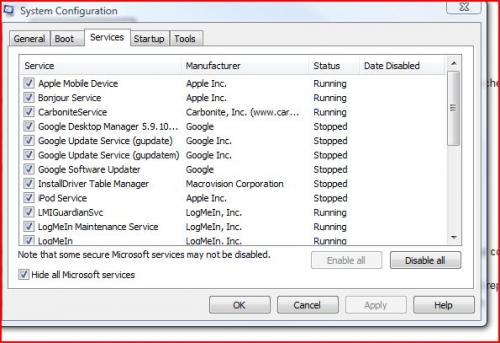
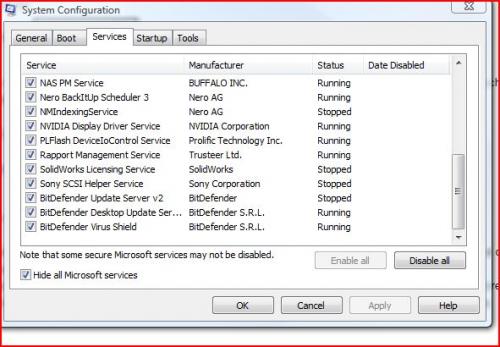
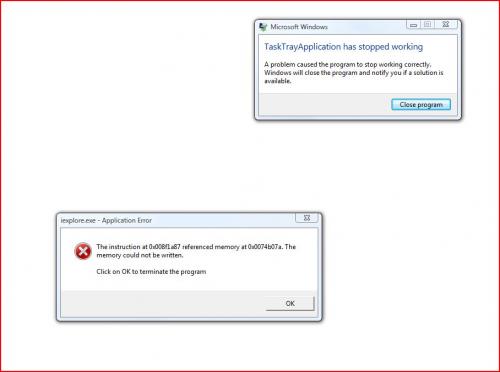
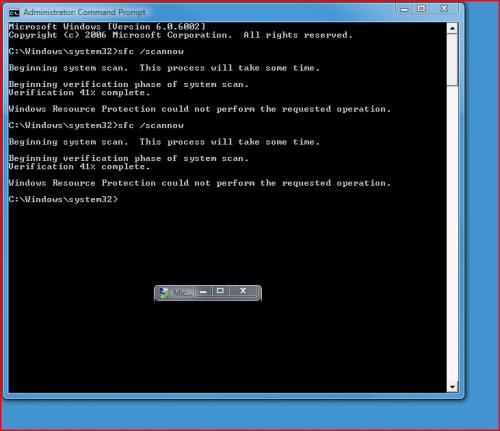

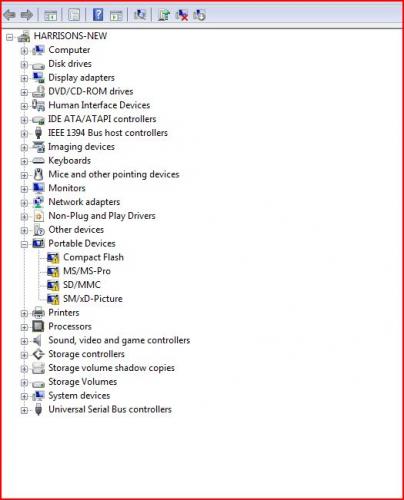
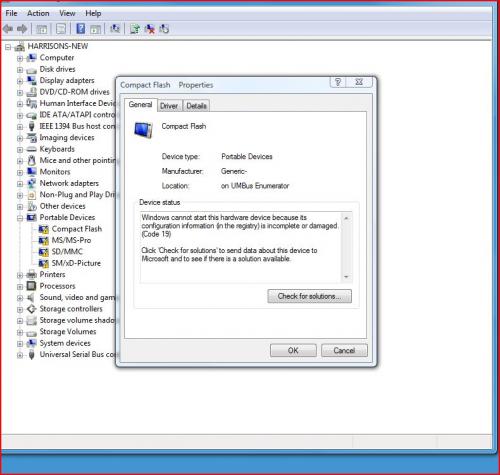











 Sign In
Sign In Create Account
Create Account

