Occasionally when booting up, the processor fan starts normally, then just as windows begins to load it speeds up (about 3 times as noisy)
I switch off then on again and go into the bios. Without changing anything I hit f10 and enter to save and reboot,, then the fan runs at about half normal speed.
The fault occurs perhaps 1 in every 3 or 4 startups although it is not regular
Windows loads and operates OK under either condition. After an hour it shows no sign of overheating
It has been suggested elsewhere that the fan is dying, but I find that unlikely as it’s been happening for over a month now with no change
Anyone know if this is fixable Thanks in advance for any help
Pentium 4 , 3.4Ghz, Xp sp2, IBM Thinkcentre



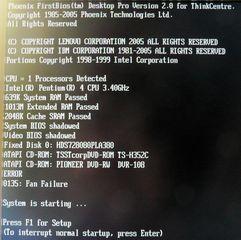


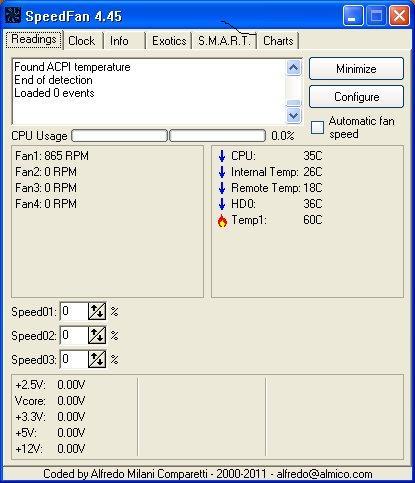
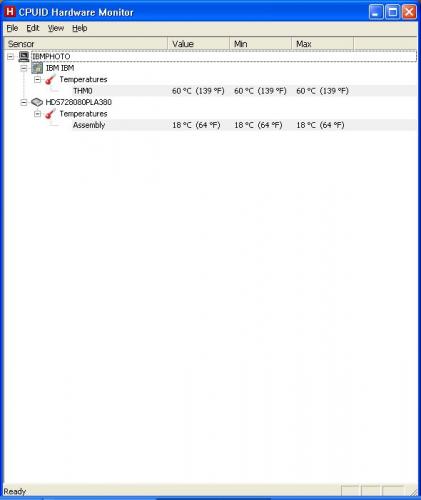











 Sign In
Sign In Create Account
Create Account

