I am running Win 7 on an Acer Laptop
Brief summary of problems:
I first noticed that an invisible iexplore.exe process was using an enormous amount of memory. Every time I tried to end the process, it would reappear some time later and eat up more memory.
Then, the Google redirects began, and around the same time, I noticed that google image search only shows a few rows of results (may not be malware related?).
Moreover, I notice that my computer always takes about 15 seconds to close an invisible process whenever I shut down or log off. This was occurring even right after I removed Internet Explorer I reformatted my computer(one of my failed attempts to fix the issues.).
I have been oscillating between battling and trying to ignore the issues with my laptop for a couple months now. I've done as much as I feel safe doing on my own.
Steps that I've taken (among others I may not be recalling) // result
-Removed the internet explorer program through Add/Remove Windows Updates // no more invisible iexplore.exe process, to the best of my knowledge
-Ran MBAM, WinSecEssentials, other scan programs suggested to fix redirects // Occasional hits and quarantines, but no visible change in any problems
-Wiped my laptop with Acer's factory restore // no change
-Followed the guide for fixing Google redirects on the GeeksToGo site, running Goored and TDSS // no change
-Ran combofix (for 32-bit now that I remember it, not sure if this is relevant) // less Google redirects for a small period of time (maybe just one session), but they returned almost immediately in full force.
-Cleared cache/history etc. // Google image search still only shows a few lines of images
Where I stand:
-No internet explorer (not an ideal situation)
-Google search always redirects, have to click back 3x to get to the desired page
-Google image search shows only a few rows of images, nothing else loads
-Computer always seems to be waiting to close an invisible program on shut down
The most pressing problems are those that are hampering Google. I appreciate your help in ridding from my future and my memory alike the vision of 'get-answers-fast.com' among other ridiculous ad sites that have overrun my Google experience.
My OTL Paste:
OTL logfile created on: 08/12/2011 2:15:08 PM - Run 1
OTL by OldTimer - Version 3.2.31.0 Folder = C:\Users\1\Desktop
64bit- Home Premium Edition Service Pack 1 (Version = 6.1.7601) - Type = NTWorkstation
Internet Explorer (Version = 8.0.7601.17514)
Locale: 00001009 | Country: Canada | Language: ENC | Date Format: dd/MM/yyyy
3.75 Gb Total Physical Memory | 1.83 Gb Available Physical Memory | 48.88% Memory free
7.49 Gb Paging File | 5.52 Gb Available in Paging File | 73.72% Paging File free
Paging file location(s): ?:\pagefile.sys [binary data]
%SystemDrive% = C: | %SystemRoot% = C:\Windows | %ProgramFiles% = C:\Program Files (x86)
Drive C: | 582.07 Gb Total Space | 512.56 Gb Free Space | 88.06% Space Free | Partition Type: NTFS
Computer Name: 1-LT | User Name: 1 | Logged in as Administrator.
Boot Mode: Normal | Scan Mode: Current user | Quick Scan | Include 64bit Scans
Company Name Whitelist: On | Skip Microsoft Files: On | No Company Name Whitelist: On | File Age = 30 Days
========== Processes (SafeList) ==========
PRC - [2011/12/08 14:13:46 | 000,584,192 | ---- | M] (OldTimer Tools) -- C:\Users\1\Desktop\OTL.exe
PRC - [2011/11/20 23:04:51 | 000,924,632 | ---- | M] (Mozilla Corporation) -- C:\Program Files\Mozilla\firefox.exe
PRC - [2011/11/20 23:04:51 | 000,016,856 | ---- | M] (Mozilla Corporation) -- C:\Program Files\Mozilla\plugin-container.exe
PRC - [2011/10/09 10:54:58 | 000,055,144 | ---- | M] (Apple Inc.) -- C:\Program Files (x86)\Common Files\Apple\Mobile Device Support\SyncServer.exe
PRC - [2011/04/27 08:56:10 | 000,232,896 | ---- | M] (Vuze Inc.) -- C:\Program Files (x86)\Vuze\Azureus.exe
PRC - [2010/06/22 01:34:48 | 000,321,104 | ---- | M] (Dritek System Inc.) -- C:\Program Files (x86)\Launch Manager\dsiwmis.exe
PRC - [2010/06/22 01:34:48 | 000,305,744 | ---- | M] (Dritek System Inc.) -- C:\Program Files (x86)\Launch Manager\LMworker.exe
PRC - [2010/06/22 01:34:46 | 000,968,272 | ---- | M] (Dritek System Inc.) -- C:\Program Files (x86)\Launch Manager\LManager.exe
PRC - [2010/06/09 17:54:22 | 000,206,208 | ---- | M] () -- C:\Windows\PLFSetI.exe
PRC - [2010/05/26 21:41:24 | 000,349,552 | ---- | M] (Egis Technology Inc.) -- C:\Program Files (x86)\EgisTec MyWinLocker\x86\mwlDaemon.exe
PRC - [2010/05/26 21:41:06 | 000,305,520 | ---- | M] (Egis Technology Inc.) -- C:\Program Files (x86)\EgisTec MyWinLocker\x86\MWLService.exe
PRC - [2010/05/24 19:21:56 | 000,265,984 | ---- | M] (NewTech Infosystems, Inc.) -- C:\Program Files (x86)\NewTech Infosystems\Acer Backup Manager\BackupManagerTray.exe
PRC - [2010/05/24 19:21:50 | 000,255,744 | ---- | M] (NewTech Infosystems, Inc.) -- C:\Program Files (x86)\NewTech Infosystems\Acer Backup Manager\IScheduleSvc.exe
PRC - [2010/03/11 00:11:56 | 000,407,920 | ---- | M] (Egis Technology Inc.) -- C:\Program Files (x86)\EgisTec IPS\PmmUpdate.exe
PRC - [2010/03/11 00:11:42 | 000,201,584 | ---- | M] (Egis Technology Inc.) -- C:\Program Files (x86)\EgisTec IPS\EgisUpdate.exe
PRC - [2010/01/28 18:27:36 | 000,243,232 | ---- | M] (Acer Group) -- C:\Program Files\Acer\Acer Updater\UpdaterService.exe
PRC - [2010/01/08 08:21:22 | 000,023,584 | ---- | M] (Acer Incorporated) -- C:\Program Files (x86)\Acer\Registration\GREGsvc.exe
========== Modules (No Company Name) ==========
MOD - [2011/12/02 11:09:51 | 000,028,160 | ---- | M] () -- C:\Users\1\AppData\Roaming\Azureus\plugins\azutp\win32\utp.dll
MOD - [2011/11/20 23:04:51 | 001,989,592 | ---- | M] () -- C:\Program Files\Mozilla\mozjs.dll
MOD - [2011/11/18 09:18:33 | 008,527,008 | ---- | M] () -- C:\Windows\SysWOW64\Macromed\Flash\NPSWF32.dll
MOD - [2011/09/27 06:23:00 | 000,087,912 | ---- | M] () -- C:\Program Files (x86)\Common Files\Apple\Apple Application Support\zlib1.dll
MOD - [2011/09/27 06:22:40 | 001,242,472 | ---- | M] () -- C:\Program Files (x86)\Common Files\Apple\Apple Application Support\libxml2.dll
MOD - [2011/04/27 08:56:18 | 000,102,400 | ---- | M] () -- C:\Program Files (x86)\Vuze\plugins\azitunes\jacob-1.14.3-x86.dll
MOD - [2011/04/27 08:56:18 | 000,015,884 | ---- | M] () -- C:\Program Files (x86)\Vuze\plugins\azitunes\libProcessAccess.dll
MOD - [2011/04/27 08:56:10 | 000,087,480 | ---- | M] () -- C:\Program Files (x86)\Vuze\aereg.dll
MOD - [2010/06/09 17:54:22 | 000,206,208 | ---- | M] () -- C:\Windows\PLFSetI.exe
MOD - [2010/05/24 19:16:18 | 000,465,576 | ---- | M] () -- C:\Program Files (x86)\NewTech Infosystems\Acer Backup Manager\sqlite3.dll
MOD - [2009/05/20 01:02:04 | 000,072,200 | ---- | M] () -- C:\Program Files (x86)\Launch Manager\CdDirIo.dll
========== Win32 Services (SafeList) ==========
SRV:64bit: - [2011/04/27 16:21:18 | 000,288,272 | ---- | M] (Microsoft Corporation) [On_Demand | Running] -- c:\Program Files\Microsoft Security Client\Antimalware\NisSrv.exe -- (NisSrv)
SRV:64bit: - [2011/04/27 16:21:18 | 000,012,784 | ---- | M] (Microsoft Corporation) [Auto | Running] -- c:\Program Files\Microsoft Security Client\Antimalware\MsMpEng.exe -- (MsMpSvc)
SRV:64bit: - [2010/06/11 13:27:26 | 000,868,896 | ---- | M] (Acer Incorporated) [Auto | Running] -- C:\Program Files\Acer\Acer ePower Management\ePowerSvc.exe -- (ePowerSvc)
SRV:64bit: - [2010/05/11 09:16:12 | 000,203,264 | ---- | M] (AMD) [Auto | Running] -- C:\Windows\SysNative\atiesrxx.exe -- (AMD External Events Utility)
SRV:64bit: - [2010/01/28 18:27:36 | 000,243,232 | ---- | M] (Acer Group) [Auto | Running] -- C:\Program Files\Acer\Acer Updater\UpdaterService.exe -- (Updater Service)
SRV:64bit: - [2009/07/13 20:41:27 | 001,011,712 | ---- | M] (Microsoft Corporation) [On_Demand | Stopped] -- C:\Program Files\Windows Defender\MpSvc.dll -- (WinDefend)
SRV - [2010/07/19 23:34:07 | 000,655,624 | ---- | M] (Acresso Software Inc.) [On_Demand | Stopped] -- C:\Program Files (x86)\Common Files\Macrovision Shared\FLEXnet Publisher\FNPLicensingService.exe -- (FLEXnet Licensing Service)
SRV - [2010/06/22 01:34:48 | 000,321,104 | ---- | M] (Dritek System Inc.) [Auto | Running] -- C:\Program Files (x86)\Launch Manager\dsiwmis.exe -- (DsiWMIService)
SRV - [2010/06/01 17:31:28 | 002,804,568 | ---- | M] (Symantec Corporation) [Auto | Running] -- C:\Program Files (x86)\Symantec\Norton Online Backup\NOBuAgent.exe -- (NOBU)
SRV - [2010/05/26 21:41:06 | 000,305,520 | ---- | M] (Egis Technology Inc.) [Auto | Running] -- C:\Program Files (x86)\EgisTec MyWinLocker\x86\MWLService.exe -- (MWLService)
SRV - [2010/05/24 19:21:50 | 000,255,744 | ---- | M] (NewTech Infosystems, Inc.) [Auto | Running] -- C:\Program Files (x86)\NewTech Infosystems\Acer Backup Manager\IScheduleSvc.exe -- (NTI IScheduleSvc)
SRV - [2010/04/03 18:01:24 | 000,246,520 | ---- | M] (WildTangent, Inc.) [On_Demand | Stopped] -- C:\Program Files (x86)\Acer Games\Acer Game Console\GameConsoleService.exe -- (GameConsoleService)
SRV - [2010/03/18 12:16:28 | 000,130,384 | ---- | M] (Microsoft Corporation) [Auto | Stopped] -- C:\Windows\Microsoft.NET\Framework\v4.0.30319\mscorsvw.exe -- (clr_optimization_v4.0.30319_32)
SRV - [2010/01/08 08:21:22 | 000,023,584 | ---- | M] (Acer Incorporated) [Auto | Running] -- C:\Program Files (x86)\Acer\Registration\GREGsvc.exe -- (GREGService)
SRV - [2009/06/10 16:23:09 | 000,066,384 | ---- | M] (Microsoft Corporation) [Disabled | Stopped] -- C:\Windows\Microsoft.NET\Framework\v2.0.50727\mscorsvw.exe -- (clr_optimization_v2.0.50727_32)
========== Driver Services (SafeList) ==========
DRV:64bit: - [2011/11/24 13:46:00 | 000,279,616 | ---- | M] (DT Soft Ltd) [Kernel | System | Running] -- C:\Windows\SysNative\drivers\dtsoftbus01.sys -- (dtsoftbus01)
DRV:64bit: - [2011/08/02 16:38:56 | 000,051,712 | ---- | M] (Apple, Inc.) [Kernel | On_Demand | Stopped] -- C:\Windows\SysNative\drivers\usbaapl64.sys -- (USBAAPL64)
DRV:64bit: - [2011/08/01 14:59:06 | 000,045,416 | ---- | M] (Microsoft Corporation) [Kernel | On_Demand | Running] -- C:\Windows\SysNative\drivers\point64.sys -- (Point64)
DRV:64bit: - [2011/04/27 14:25:24 | 000,084,864 | ---- | M] (Microsoft Corporation) [Kernel | On_Demand | Running] -- C:\Windows\SysNative\drivers\NisDrvWFP.sys -- (NisDrv)
DRV:64bit: - [2011/03/11 01:41:12 | 000,107,904 | ---- | M] (Advanced Micro Devices) [Kernel | On_Demand | Stopped] -- C:\Windows\SysNative\drivers\amdsata.sys -- (amdsata)
DRV:64bit: - [2011/03/11 01:41:12 | 000,027,008 | ---- | M] (Advanced Micro Devices) [Kernel | Boot | Running] -- C:\Windows\SysNative\drivers\amdxata.sys -- (amdxata)
DRV:64bit: - [2010/11/20 08:33:35 | 000,078,720 | ---- | M] (Hewlett-Packard Company) [Kernel | On_Demand | Stopped] -- C:\Windows\SysNative\drivers\HpSAMD.sys -- (HpSAMD)
DRV:64bit: - [2010/11/20 06:07:05 | 000,059,392 | ---- | M] (Microsoft Corporation) [Kernel | On_Demand | Stopped] -- C:\Windows\SysNative\drivers\TsUsbFlt.sys -- (TsUsbFlt)
DRV:64bit: - [2010/07/08 22:51:50 | 000,017,408 | ---- | M] (NTI Corporation) [Kernel | On_Demand | Running] -- C:\Windows\SysNative\drivers\UBHelper.sys -- (UBHelper)
DRV:64bit: - [2010/06/17 04:18:28 | 000,246,376 | ---- | M] (Realtek Semiconductor Corp.) [Kernel | On_Demand | Stopped] -- C:\Windows\SysNative\drivers\RtsUStor.sys -- (RSUSBSTOR)
DRV:64bit: - [2010/05/14 16:48:28 | 000,384,040 | ---- | M] (Broadcom Corporation) [Kernel | On_Demand | Running] -- C:\Windows\SysNative\drivers\k57nd60a.sys -- (k57nd60a) Broadcom NetLink ™
DRV:64bit: - [2010/05/11 09:46:18 | 006,790,656 | ---- | M] (ATI Technologies Inc.) [Kernel | On_Demand | Running] -- C:\Windows\SysNative\drivers\atikmdag.sys -- (amdkmdag)
DRV:64bit: - [2010/05/11 08:24:20 | 000,221,184 | ---- | M] (Advanced Micro Devices, Inc.) [Kernel | On_Demand | Running] -- C:\Windows\SysNative\drivers\atikmpag.sys -- (amdkmdap)
DRV:64bit: - [2010/05/11 05:11:38 | 002,229,608 | ---- | M] (Atheros Communications, Inc.) [Kernel | On_Demand | Running] -- C:\Windows\SysNative\drivers\athrx.sys -- (athr)
DRV:64bit: - [2010/04/19 21:35:14 | 000,018,432 | ---- | M] (NTI Corporation) [Kernel | On_Demand | Running] -- C:\Windows\SysNative\drivers\NTIDrvr.sys -- (NTIDrvr)
DRV:64bit: - [2010/04/13 05:15:04 | 000,135,560 | ---- | M] (ELAN Microelectronic Corp.) [Kernel | On_Demand | Running] -- C:\Windows\SysNative\drivers\ETD.sys -- (ETD)
DRV:64bit: - [2010/04/07 15:12:02 | 000,124,944 | ---- | M] (ATI Technologies, Inc.) [Kernel | On_Demand | Running] -- C:\Windows\SysNative\drivers\AtiHdmi.sys -- (AtiHdmiService)
DRV:64bit: - [2010/03/09 09:03:52 | 000,016,440 | ---- | M] (Advanced Micro Devices Inc.) [Kernel | Boot | Running] -- C:\Windows\SysNative\drivers\AtiPcie64.sys -- (AtiPcie) AMD PCI Express (3GIO)
DRV:64bit: - [2009/12/21 02:56:36 | 000,038,456 | ---- | M] (Advanced Micro Devices) [Kernel | On_Demand | Running] -- C:\Windows\SysNative\drivers\usbfilter.sys -- (usbfilter)
DRV:64bit: - [2009/07/13 20:52:20 | 000,194,128 | ---- | M] (AMD Technologies Inc.) [Kernel | On_Demand | Stopped] -- C:\Windows\SysNative\drivers\amdsbs.sys -- (amdsbs)
DRV:64bit: - [2009/07/13 20:48:04 | 000,065,600 | ---- | M] (LSI Corporation) [Kernel | On_Demand | Stopped] -- C:\Windows\SysNative\drivers\lsi_sas2.sys -- (LSI_SAS2)
DRV:64bit: - [2009/07/13 20:45:55 | 000,024,656 | ---- | M] (Promise Technology) [Kernel | On_Demand | Stopped] -- C:\Windows\SysNative\drivers\stexstor.sys -- (stexstor)
DRV:64bit: - [2009/06/10 15:34:33 | 003,286,016 | ---- | M] (Broadcom Corporation) [Kernel | On_Demand | Stopped] -- C:\Windows\SysNative\drivers\evbda.sys -- (ebdrv)
DRV:64bit: - [2009/06/10 15:34:28 | 000,468,480 | ---- | M] (Broadcom Corporation) [Kernel | On_Demand | Stopped] -- C:\Windows\SysNative\drivers\bxvbda.sys -- (b06bdrv)
DRV:64bit: - [2009/06/10 15:34:23 | 000,270,848 | ---- | M] (Broadcom Corporation) [Kernel | On_Demand | Stopped] -- C:\Windows\SysNative\drivers\b57nd60a.sys -- (b57nd60a)
DRV:64bit: - [2009/06/10 15:31:59 | 000,031,232 | ---- | M] (Hauppauge Computer Works, Inc.) [Kernel | On_Demand | Stopped] -- C:\Windows\SysNative\drivers\hcw85cir.sys -- (hcw85cir)
DRV:64bit: - [2009/06/02 21:15:30 | 000,060,464 | ---- | M] (Egis Technology Inc.) [Kernel | System | Running] -- C:\Windows\SysNative\drivers\mwlPSDVDisk.sys -- (mwlPSDVDisk)
DRV:64bit: - [2009/06/02 21:15:30 | 000,022,576 | ---- | M] (Egis Technology Inc.) [File_System | System | Running] -- C:\Windows\SysNative\drivers\mwlPSDFilter.sys -- (mwlPSDFilter)
DRV:64bit: - [2009/06/02 21:15:30 | 000,020,016 | ---- | M] (Egis Technology Inc.) [Kernel | System | Running] -- C:\Windows\SysNative\drivers\mwlPSDNserv.sys -- (mwlPSDNServ)
DRV:64bit: - [2009/05/18 12:17:08 | 000,034,152 | ---- | M] (GEAR Software Inc.) [Kernel | On_Demand | Running] -- C:\Windows\SysNative\drivers\GEARAspiWDM.sys -- (GEARAspiWDM)
DRV - [2009/07/13 20:19:10 | 000,019,008 | ---- | M] (Microsoft Corporation) [File_System | On_Demand | Stopped] -- C:\Windows\SysWOW64\drivers\wimmount.sys -- (WIMMount)
========== Standard Registry (SafeList) ==========
========== Internet Explorer ==========
IE:64bit: - HKLM\SOFTWARE\Microsoft\Internet Explorer\Main,Start Page = http://homepage.acer...24z125v47m2184n
IE - HKLM\SOFTWARE\Microsoft\Internet Explorer\Main,Start Page = http://homepage.acer...24z125v47m2184n
IE - HKCU\SOFTWARE\Microsoft\Internet Explorer\Main,Start Page = http://homepage.acer...24z125v47m2184n
IE - HKCU\Software\Microsoft\Windows\CurrentVersion\Internet Settings: "ProxyEnable" = 0
IE - HKCU\Software\Microsoft\Windows\CurrentVersion\Internet Settings: "ProxyOverride" = *.local
IE - HKCU\Software\Microsoft\Windows\CurrentVersion\Internet Settings: "ProxyServer" = 0.0.0.0:80
========== FireFox ==========
FF - prefs.js..browser.startup.homepage: "http://www.google.ca/"
FF:64bit: - HKLM\Software\MozillaPlugins\@adobe.com/FlashPlayer: C:\Windows\system32\Macromed\Flash\NPSWF64_11_1_102.dll File not found
FF:64bit: - HKLM\Software\MozillaPlugins\@microsoft.com/GENUINE: disabled File not found
FF - HKLM\Software\MozillaPlugins\@adobe.com/FlashPlayer: C:\Windows\SysWOW64\Macromed\Flash\NPSWF32.dll ()
FF - HKLM\Software\MozillaPlugins\@Apple.com/iTunes,version=: File not found
FF - HKLM\Software\MozillaPlugins\@Apple.com/iTunes,version=1.0: C:\Users\1\Downloads\iTunes\Mozilla Plugins\npitunes.dll ()
FF - HKLM\Software\MozillaPlugins\@java.com/JavaPlugin: C:\Users\1\Downloads\Java\bin\new_plugin\npjp2.dll (Sun Microsystems, Inc.)
FF - HKLM\Software\MozillaPlugins\@microsoft.com/GENUINE: disabled File not found
FF - HKLM\Software\MozillaPlugins\@Microsoft.com/NpCtrl,version=1.0: c:\Program Files (x86)\Microsoft Silverlight\4.0.60831.0\npctrl.dll ( Microsoft Corporation)
FF - HKLM\Software\MozillaPlugins\@microsoft.com/WLPG,version=14.0.8081.0709: C:\Program Files (x86)\Windows Live\Photo Gallery\NPWLPG.dll (Microsoft Corporation)
FF - HKEY_LOCAL_MACHINE\software\mozilla\Mozilla Firefox 8.0.1\extensions\\Components: C:\Program Files\Mozilla\components [2011/11/22 22:00:52 | 000,000,000 | ---D | M]
FF - HKEY_LOCAL_MACHINE\software\mozilla\Mozilla Firefox 8.0.1\extensions\\Plugins: C:\Program Files\Mozilla\plugins
[2011/10/21 17:42:44 | 000,000,000 | ---D | M] (No name found) -- C:\Users\1\AppData\Roaming\Mozilla\Extensions
[2011/10/27 22:49:56 | 000,000,000 | ---D | M] (No name found) -- C:\Users\1\AppData\Roaming\Mozilla\Firefox\Profiles\ktzou0uw.default\extensions
File not found (No name found) -- C:\USERS\Ã \APPDATA\ROAMING\MOZILLA\FIREFOX\PROFILES\KTZOU0UW.DEFAULT\EXTENSIONS\{D10D0BF8-F5B5-C8B4-A8B2-2B9879E08C5D}.XPI
File not found (No name found) -- C:\USERS\Ã \APPDATA\ROAMING\MOZILLA\FIREFOX\PROFILES\KTZOU0UW.DEFAULT\EXTENSIONS\[email protected]
O1 HOSTS File: ([2011/11/03 14:39:39 | 000,000,027 | ---- | M]) - C:\Windows\SysNative\drivers\etc\hosts
O1 - Hosts: 127.0.0.1 localhost
O2 - BHO: (no name) - {5C255C8A-E604-49b4-9D64-90988571CECB} - No CLSID value found.
O2 - BHO: (Java™ Plug-In 2 SSV Helper) - {DBC80044-A445-435b-BC74-9C25C1C588A9} - C:\Users\1\Downloads\Java\bin\jp2ssv.dll (Sun Microsystems, Inc.)
O3 - HKLM\..\Toolbar: (no name) - Locked - No CLSID value found.
O3 - HKCU\..\Toolbar\WebBrowser: (no name) - {2318C2B1-4965-11D4-9B18-009027A5CD4F} - No CLSID value found.
O4:64bit: - HKLM..\Run: [Acer ePower Management] C:\Program Files\Acer\Acer ePower Management\ePowerTray.exe (Acer Incorporated)
O4:64bit: - HKLM..\Run: [ETDWare] C:\Program Files\Elantech\ETDCtrl.exe (ELAN Microelectronic Corp.)
O4:64bit: - HKLM..\Run: [IntelliPoint] c:\Program Files\Microsoft IntelliPoint\ipoint.exe (Microsoft Corporation)
O4:64bit: - HKLM..\Run: [MSC] c:\Program Files\Microsoft Security Client\msseces.exe (Microsoft Corporation)
O4:64bit: - HKLM..\Run: [mwlDaemon] C:\Program Files (x86)\EgisTec MyWinLocker\x86\mwlDaemon.exe (Egis Technology Inc.)
O4:64bit: - HKLM..\Run: [PLFSetI] C:\Windows\PLFSetI.exe ()
O4:64bit: - HKLM..\Run: [RtHDVCpl] C:\Program Files\Realtek\Audio\HDA\RAVCpl64.exe (Realtek Semiconductor)
O4 - HKLM..\Run: [APSDaemon] C:\Program Files (x86)\Common Files\Apple\Apple Application Support\APSDaemon.exe (Apple Inc.)
O4 - HKLM..\Run: [BackupManagerTray] C:\Program Files (x86)\NewTech Infosystems\Acer Backup Manager\BackupManagerTray.exe (NewTech Infosystems, Inc.)
O4 - HKLM..\Run: [EgisTecPMMUpdate] C:\Program Files (x86)\EgisTec IPS\PmmUpdate.exe (Egis Technology Inc.)
O4 - HKLM..\Run: [EgisUpdate] C:\Program Files (x86)\EgisTec IPS\EgisUpdate.exe (Egis Technology Inc.)
O4 - HKLM..\Run: [LManager] C:\Program Files (x86)\Launch Manager\LManager.exe (Dritek System Inc.)
O4 - HKLM..\Run: [Norton Online Backup] C:\Program Files (x86)\Symantec\Norton Online Backup\NOBuClient.exe (Symantec Corporation)
O4 - HKLM..\Run: [StartCCC] C:\Program Files (x86)\ATI Technologies\ATI.ACE\Core-Static\CLIStart.exe (Advanced Micro Devices, Inc.)
O4 - HKLM..\Run: [SuiteTray] C:\Program Files (x86)\EgisTec MyWinLockerSuite\x86\SuiteTray.exe (Egis Technology Inc.)
O4 - Startup: C:\Users\1\AppData\Roaming\Microsoft\Windows\Start Menu\Programs\Startup\Exstora - Shortcut.lnk = C:\Users\1\Downloads\Exstora Pro\Exstora.exe (Slotix s.r.o.)
O6 - HKLM\Software\Policies\Microsoft\Internet Explorer\Restrictions present
O6 - HKLM\SOFTWARE\Microsoft\Windows\CurrentVersion\policies\Explorer: NoDrives = 0
O6 - HKLM\SOFTWARE\Microsoft\Windows\CurrentVersion\policies\System: ConsentPromptBehaviorAdmin = 5
O6 - HKLM\SOFTWARE\Microsoft\Windows\CurrentVersion\policies\System: ConsentPromptBehaviorUser = 3
O6 - HKLM\SOFTWARE\Microsoft\Windows\CurrentVersion\policies\System: PromptOnSecureDesktop = 0
O7 - HKCU\Software\Policies\Microsoft\Internet Explorer\Control Panel present
O7 - HKCU\SOFTWARE\Microsoft\Windows\CurrentVersion\policies\Explorer: NoDrives = 0
O8:64bit: - Extra context menu item: Google Sidewiki... - res://C:\Program Files (x86)\Google\Google Toolbar\Component\GoogleToolbarDynamic_mui_en_7461B1589E8B4FB7.dll/cmsidewiki.html File not found
O8 - Extra context menu item: Google Sidewiki... - res://C:\Program Files (x86)\Google\Google Toolbar\Component\GoogleToolbarDynamic_mui_en_7461B1589E8B4FB7.dll/cmsidewiki.html File not found
O10:64bit: - NameSpace_Catalog5\Catalog_Entries64\000000000005 [] - C:\Program Files\Bonjour\mdnsNSP.dll (Apple Inc.)
O10 - NameSpace_Catalog5\Catalog_Entries\000000000005 [] - C:\Program Files (x86)\Bonjour\mdnsNSP.dll (Apple Inc.)
O16 - DPF: {7530BFB8-7293-4D34-9923-61A11451AFC5} http://download.eset...lineScanner.cab (Reg Error: Key error.)
O16 - DPF: {8AD9C840-044E-11D1-B3E9-00805F499D93} http://java.sun.com/...indows-i586.cab (Java Plug-in 1.6.0_29)
O16 - DPF: {CAFEEFAC-0016-0000-0029-ABCDEFFEDCBA} http://java.sun.com/...indows-i586.cab (Java Plug-in 1.6.0_29)
O16 - DPF: {CAFEEFAC-FFFF-FFFF-FFFF-ABCDEFFEDCBA} http://java.sun.com/...indows-i586.cab (Java Plug-in 1.6.0_29)
O17 - HKLM\System\CCS\Services\Tcpip\Parameters: DhcpNameServer = 192.168.2.1
O17 - HKLM\System\CCS\Services\Tcpip\Parameters\Interfaces\{18C9DD11-FAB1-47B1-82B4-925C58137E7E}: DhcpNameServer = 192.168.2.1
O18:64bit: - Protocol\Handler\grooveLocalGWS - No CLSID value found
O18:64bit: - Protocol\Handler\livecall - No CLSID value found
O18:64bit: - Protocol\Handler\ms-help - No CLSID value found
O18:64bit: - Protocol\Handler\msnim - No CLSID value found
O18:64bit: - Protocol\Handler\wlmailhtml - No CLSID value found
O20:64bit: - HKLM Winlogon: Shell - (Explorer.exe) - C:\Windows\explorer.exe (Microsoft Corporation)
O20:64bit: - HKLM Winlogon: UserInit - (C:\Windows\system32\userinit.exe) - C:\Windows\SysNative\userinit.exe (Microsoft Corporation)
O20:64bit: - HKLM Winlogon: VMApplet - (SystemPropertiesPerformance.exe) - C:\Windows\SysNative\SystemPropertiesPerformance.exe (Microsoft Corporation)
O20:64bit: - HKLM Winlogon: VMApplet - (/pagefile) - File not found
O20 - HKLM Winlogon: Shell - (Explorer.exe) -C:\Windows\SysWow64\explorer.exe (Microsoft Corporation)
O20 - HKLM Winlogon: UserInit - (C:\Windows\system32\userinit.exe) -C:\Windows\SysWOW64\userinit.exe (Microsoft Corporation)
O20 - HKLM Winlogon: VMApplet - (/pagefile) - File not found
O32 - HKLM CDRom: AutoRun - 1
O34 - HKLM BootExecute: (autocheck autochk *)
O35:64bit: - HKLM\..comfile [open] -- "%1" %*
O35:64bit: - HKLM\..exefile [open] -- "%1" %*
O35 - HKLM\..comfile [open] -- "%1" %*
O35 - HKLM\..exefile [open] -- "%1" %*
O37:64bit: - HKLM\...com [@ = ComFile] -- "%1" %*
O37:64bit: - HKLM\...exe [@ = exefile] -- "%1" %*
O37 - HKLM\...com [@ = ComFile] -- "%1" %*
O37 - HKLM\...exe [@ = exefile] -- "%1" %*
========== Files/Folders - Created Within 30 Days ==========
[2011/12/08 14:13:39 | 000,584,192 | ---- | C] (OldTimer Tools) -- C:\Users\1\Desktop\OTL.exe
[2011/12/02 10:59:53 | 000,000,000 | ---D | C] -- C:\Users\1\Documents\Vuze Downloads
[2011/12/02 10:58:43 | 000,000,000 | ---D | C] -- C:\Users\1\.swt
[2011/12/02 10:58:40 | 000,000,000 | ---D | C] -- C:\Users\1\AppData\Roaming\Azureus
[2011/12/02 10:57:24 | 000,000,000 | ---D | C] -- C:\Program Files (x86)\Vuze
[2011/11/24 13:55:32 | 000,000,000 | ---D | C] -- C:\Program Files (x86)\MSXML 4.0
[2011/11/24 13:46:00 | 000,279,616 | ---- | C] (DT Soft Ltd) -- C:\Windows\SysNative\drivers\dtsoftbus01.sys
[2011/11/24 13:45:50 | 000,000,000 | ---D | C] -- C:\Program Files (x86)\DAEMON Tools Lite
[2011/11/24 13:45:20 | 000,000,000 | ---D | C] -- C:\Users\1\AppData\Roaming\DAEMON Tools Lite
[2011/11/24 13:45:16 | 000,000,000 | ---D | C] -- C:\ProgramData\DAEMON Tools Lite
[2011/11/22 22:10:39 | 000,000,000 | -H-D | C] -- C:\MyWinLockerData
[2011/11/22 17:04:57 | 000,000,000 | ---D | C] -- C:\Users\1\Desktop\Music Temp
[2011/11/20 19:01:03 | 000,000,000 | ---D | C] -- C:\Users\1\Desktop\Portfolio
[2011/11/18 18:05:53 | 000,000,000 | ---D | C] -- C:\Users\1\AppData\Local\Adobe
[2011/11/14 12:04:33 | 000,000,000 | ---D | C] -- C:\Users\1\AppData\Roaming\mIRC
[2011/11/11 05:57:34 | 000,000,000 | ---D | C] -- C:\Windows\Minidump
[2011/11/08 18:12:00 | 000,000,000 | ---D | C] -- C:\Users\1\Documents\Animator
[2011/10/21 16:55:02 | 000,051,712 | ---- | C] ( ) -- C:\Windows\AutosetFrequency.exe
========== Files - Modified Within 30 Days ==========
[2011/12/08 14:13:46 | 000,584,192 | ---- | M] (OldTimer Tools) -- C:\Users\1\Desktop\OTL.exe
[2011/12/08 14:10:01 | 007,230,106 | ---- | M] () -- C:\Users\1\Desktop\Desktop.rar
[2011/12/08 14:07:14 | 000,131,912 | ---- | M] () -- C:\Users\1\Desktop\exstora_dat.xml
[2011/12/06 21:48:16 | 000,009,920 | -H-- | M] () -- C:\Windows\SysNative\7B296FB0-376B-497e-B012-9C450E1B7327-5P-1.C7483456-A289-439d-8115-601632D005A0
[2011/12/06 21:48:16 | 000,009,920 | -H-- | M] () -- C:\Windows\SysNative\7B296FB0-376B-497e-B012-9C450E1B7327-5P-0.C7483456-A289-439d-8115-601632D005A0
[2011/12/06 21:41:00 | 000,067,584 | --S- | M] () -- C:\Windows\bootstat.dat
[2011/12/06 21:40:57 | 3015,884,800 | -HS- | M] () -- C:\hiberfil.sys
[2011/11/30 04:44:53 | 436,199,857 | ---- | M] () -- C:\Windows\MEMORY.DMP
[2011/11/30 03:59:11 | 000,000,321 | ---- | M] () -- C:\Windows\WPE PRO.INI
[2011/11/29 23:59:24 | 000,782,206 | ---- | M] () -- C:\Windows\SysNative\PerfStringBackup.INI
[2011/11/29 23:59:24 | 000,666,880 | ---- | M] () -- C:\Windows\SysNative\perfh009.dat
[2011/11/29 23:59:24 | 000,126,484 | ---- | M] () -- C:\Windows\SysNative\perfc009.dat
[2011/11/24 13:46:00 | 000,279,616 | ---- | M] (DT Soft Ltd) -- C:\Windows\SysNative\drivers\dtsoftbus01.sys
[2011/11/16 21:16:43 | 000,413,096 | ---- | M] () -- C:\Windows\SysNative\FNTCACHE.DAT
========== Files Created - No Company Name ==========
[2011/12/08 14:07:41 | 007,230,106 | ---- | C] () -- C:\Users\1\Desktop\Desktop.rar
==
[2011/12/02 10:57:37 | 000,001,856 | ---- | C] () -- C:\ProgramData\Microsoft\Windows\Start Menu\Programs\Vuze.lnk
[2011/11/30 00:18:02 | 000,000,321 | ---- | C] () -- C:\Windows\WPE PRO.INI
[2011/11/11 05:57:32 | 436,199,857 | ---- | C] () -- C:\Windows\MEMORY.DMP
[2011/11/03 13:58:53 | 000,256,000 | ---- | C] () -- C:\Windows\PEV.exe
[2011/11/03 13:58:53 | 000,208,896 | ---- | C] () -- C:\Windows\MBR.exe
[2011/11/03 13:58:53 | 000,098,816 | ---- | C] () -- C:\Windows\sed.exe
[2011/11/03 13:58:53 | 000,080,412 | ---- | C] () -- C:\Windows\grep.exe
[2011/11/03 13:58:53 | 000,068,096 | ---- | C] () -- C:\Windows\zip.exe
[2011/10/21 17:52:07 | 000,768,118 | ---- | C] () -- C:\Windows\SysWow64\PerfStringBackup.INI
[2011/10/21 16:55:02 | 000,206,208 | ---- | C] () -- C:\Windows\PLFSetI.exe
[2011/10/21 16:55:02 | 000,000,637 | ---- | C] () -- C:\Windows\AutoSetFrequency.ini
[2011/10/21 16:55:02 | 000,000,378 | ---- | C] () -- C:\Windows\PidList.ini
[2011/10/21 16:45:40 | 000,000,000 | ---- | C] () -- C:\Windows\ativpsrm.bin
[2011/10/13 15:30:24 | 000,042,392 | ---- | C] () -- C:\Windows\SysWow64\xfcodec.dll
[2010/07/19 23:43:16 | 000,002,110 | ---- | C] () -- C:\Windows\SysWow64\atipblag.dat
[2009/07/14 00:38:36 | 000,067,584 | --S- | C] () -- C:\Windows\bootstat.dat
[2009/07/13 21:35:51 | 000,000,741 | ---- | C] () -- C:\Windows\SysWow64\NOISE.DAT
[2009/07/13 21:34:42 | 000,215,943 | ---- | C] () -- C:\Windows\SysWow64\dssec.dat
[2009/07/13 19:10:29 | 000,043,131 | ---- | C] () -- C:\Windows\mib.bin
[2009/07/13 18:42:10 | 000,064,000 | ---- | C] () -- C:\Windows\SysWow64\BWContextHandler.dll
[2009/07/13 16:03:59 | 000,364,544 | ---- | C] () -- C:\Windows\SysWow64\msjetoledb40.dll
[2009/06/10 16:26:10 | 000,673,088 | ---- | C] () -- C:\Windows\SysWow64\mlang.dat
========== LOP Check ==========
[2011/10/21 19:02:38 | 000,000,000 | ---D | M] -- C:\Users\1\AppData\Roaming\acccore
[2011/12/08 14:15:36 | 000,000,000 | ---D | M] -- C:\Users\1\AppData\Roaming\Azureus
[2011/11/24 13:47:18 | 000,000,000 | ---D | M] -- C:\Users\1\AppData\Roaming\DAEMON Tools Lite
[2011/11/21 02:31:47 | 000,000,000 | ---D | M] -- C:\Users\1\AppData\Roaming\Exstora
[2011/12/07 20:06:01 | 000,000,000 | ---D | M] -- C:\Users\1\AppData\Roaming\uTorrent
[2009/07/14 00:08:49 | 000,027,602 | ---- | M] () -- C:\Windows\Tasks\SCHEDLGU.TXT
========== Purity Check ==========
< End of report >

 This topic is locked
This topic is locked




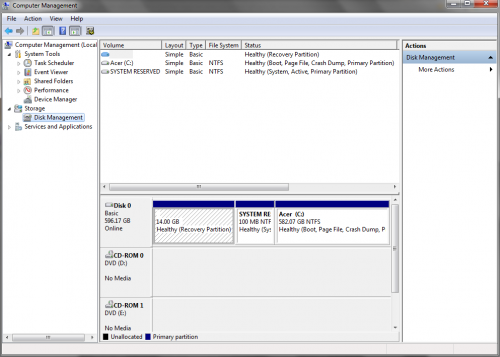







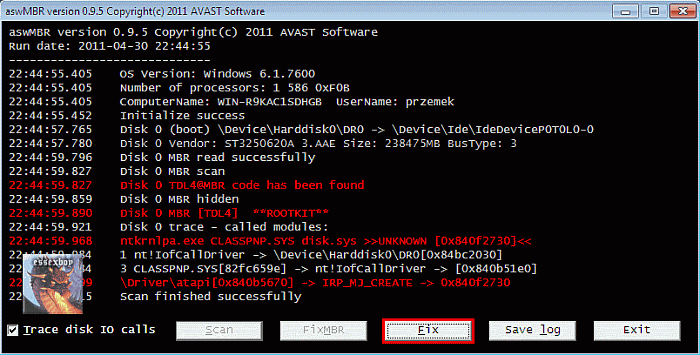












 Sign In
Sign In Create Account
Create Account

