Thank you for that. Yes, I understand your thinking and it makes sense.
To be honest I'm not entirely sure what the guy at Hostgator did as he nipped off to do something on his own at one point. Following what happened I think (and I apologise for the non-technical explanation) is he removed one file and moved it up a level. This removed the need for the second URL.
I am assuming this is what you meant too.
Clearly there must be somewhere in the iWeb settings that is causing the problem. I have taken a screenshot of what is probably a relevant screen and have attached it.
Edited by KeithBravo, 20 December 2011 - 04:04 PM.




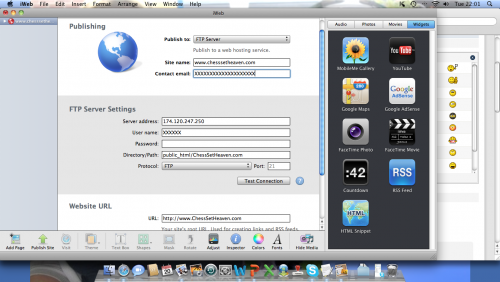











 Sign In
Sign In Create Account
Create Account

