flashing pixels on monitor
#16

 Posted 15 December 2011 - 02:58 PM
Posted 15 December 2011 - 02:58 PM

#17

 Posted 15 December 2011 - 03:28 PM
Posted 15 December 2011 - 03:28 PM

I am going to seek guidance from a Malware Tech before offering further assistance so please bare with us, this is based on the screenshot that you provided.
#18

 Posted 16 December 2011 - 07:44 AM
Posted 16 December 2011 - 07:44 AM

Edited by KostasPAP, 16 December 2011 - 01:38 PM.
#19

 Posted 16 December 2011 - 11:40 PM
Posted 16 December 2011 - 11:40 PM

nojoy
did you install the chipset drivers first then the video card drivers
#20

 Posted 17 December 2011 - 12:53 AM
Posted 17 December 2011 - 12:53 AM

Edited by KostasPAP, 17 December 2011 - 04:57 AM.
#21

 Posted 17 December 2011 - 04:58 AM
Posted 17 December 2011 - 04:58 AM

Edited by KostasPAP, 17 December 2011 - 04:58 AM.
#22

 Posted 17 December 2011 - 06:06 AM
Posted 17 December 2011 - 06:06 AM

A number of Malware Techs have looked at this and the consensus is that it is not believed to be malware related.
Have you checked out the TIM?
The rapid temperature increases may be the result of power spikes from the PSU.
#23

 Posted 17 December 2011 - 06:15 AM
Posted 17 December 2011 - 06:15 AM

#24

 Posted 17 December 2011 - 06:25 AM
Posted 17 December 2011 - 06:25 AM

#25

 Posted 17 December 2011 - 08:01 AM
Posted 17 December 2011 - 08:01 AM

Edited by KostasPAP, 17 December 2011 - 08:07 AM.
#26

 Posted 17 December 2011 - 08:27 AM
Posted 17 December 2011 - 08:27 AM

A guide to help you fit your new PSU courtesy of Troy and Artellos respectively http://www.geekstogo...r-own-computer/ as ever let us know if we can help in any way.
#27

 Posted 17 December 2011 - 08:34 AM
Posted 17 December 2011 - 08:34 AM

#28

 Posted 17 December 2011 - 08:57 AM
Posted 17 December 2011 - 08:57 AM

Applying the TIM is a part of the process of elimination, if the problem is caused by the PSU applying fresh TIM will not prevent the temp rises or display issue, had you not recently fitted a new CPU inadequate TIM application would have been less likely as the cause so may not have been suggested.OK...When will i see the difference from TIM???
#29

 Posted 17 December 2011 - 01:05 PM
Posted 17 December 2011 - 01:05 PM

#30

 Posted 17 December 2011 - 01:21 PM
Posted 17 December 2011 - 01:21 PM

Your English is very goodI didn't fully understand your last reply...Sorry my english is bad
To clarify, if you had not recently changed your processor you would not have had to check the TIM.
Similar Topics
0 user(s) are reading this topic
0 members, 0 guests, 0 anonymous users
As Featured On:










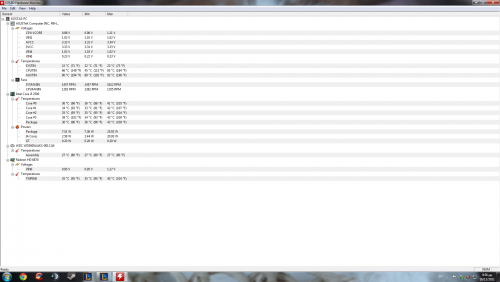




 Sign In
Sign In Create Account
Create Account

