flashing pixels on monitor
#31

 Posted 17 December 2011 - 01:31 PM
Posted 17 December 2011 - 01:31 PM

#32

 Posted 17 December 2011 - 01:44 PM
Posted 17 December 2011 - 01:44 PM

#33

 Posted 18 December 2011 - 08:01 AM
Posted 18 December 2011 - 08:01 AM

#34

 Posted 18 December 2011 - 08:07 AM
Posted 18 December 2011 - 08:07 AM

#35

 Posted 18 December 2011 - 08:11 AM
Posted 18 December 2011 - 08:11 AM

That is a matter of opinion but not a common one, see http://www.10stripe....d/psu/brand.phpI didn't manage to get the corsair so i installed a silver stone 750 watt which suppose to be better than the corsair...The temps didn't change....i haven't yet see the boxes...
PSU brand issue apart you now have a good display correct!
Can you provide us with updated screenshots of both Speedfan and HWMonitor readings please.
Sorry you post again whilst I was typing
Edited by phillpower2, 18 December 2011 - 08:13 AM.
#36

 Posted 18 December 2011 - 08:20 AM
Posted 18 December 2011 - 08:20 AM

#37

 Posted 18 December 2011 - 08:22 AM
Posted 18 December 2011 - 08:22 AM

#38

 Posted 18 December 2011 - 08:45 AM
Posted 18 December 2011 - 08:45 AM

#39

 Posted 18 December 2011 - 09:02 AM
Posted 18 December 2011 - 09:02 AM

This is the exact opposite of what would normally happen which is very strange.i noticed one more thing when i use a heavy program(a game etc)Cpu temp falls to 40-50 immediately and core 0 incrases to 80 more slowly.....when i stop the program cpu temp goes again to 80 and core 0 is going to 40 slowly
Couple of things for you to do 1: Can you make sure that the CPU fan has not been attached upside down so that it is actually drawing heat towards the heatsink and CPU as opposed to drawing the heat upwards and away from the heatsink and CPU, if you can provide us with the heatsink and CPU details brand name etc so we do some research on them. 2: Open Speedfan, untick the Automatic detection box and manually increase all fan speeds to 100, let us know if the temps drop. 3: Have a look @ http://forum-en.msi....?topic=109858.0 it will give you an idea of how to use Speedfan to get the best cooling.
#40

 Posted 18 December 2011 - 09:37 AM
Posted 18 December 2011 - 09:37 AM

then launch both cpu-z and gpu-z...click on sensors tab and put a tick in
continue refreshing this screen while in the background
pup them side by side and then minimize both...play a game for 5 minutes or so ...pause or stop the games and as fast as you can bring up both cpuz and gpuz and get a screenshot for us
#41

 Posted 18 December 2011 - 10:11 AM
Posted 18 December 2011 - 10:11 AM

#42

 Posted 18 December 2011 - 10:24 AM
Posted 18 December 2011 - 10:24 AM

#43

 Posted 18 December 2011 - 10:53 AM
Posted 18 December 2011 - 10:53 AM

#44

 Posted 18 December 2011 - 10:58 AM
Posted 18 December 2011 - 10:58 AM

I have been reading the reviews @ http://www.newegg.co...N82E16819115072 and the amount of complaints regarding the poor quality of the heatsink supplied with such a good CPU is shocking.
If it is ok with you I will wait for happyrock to come back to you regarding the screenshots he requested.
#45

 Posted 18 December 2011 - 10:59 AM
Posted 18 December 2011 - 10:59 AM

Similar Topics
0 user(s) are reading this topic
0 members, 0 guests, 0 anonymous users
As Featured On:










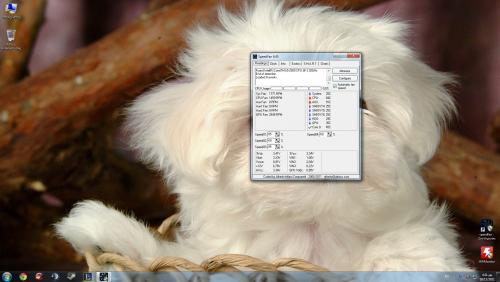
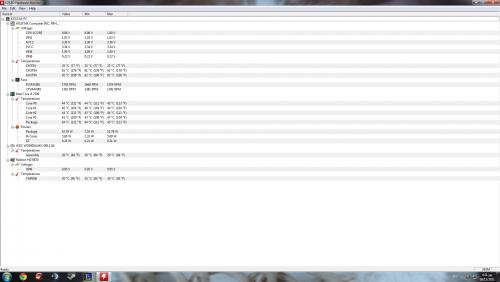





 Sign In
Sign In Create Account
Create Account

