I'm able to log on to Windows but the only thing showing is my wallpaper. No icons, no taskbar. I can get task manager up but when I click on new task to type a command it doesn't recognise any commands and either says path invalid or there is no programme associated with this file. Tried explorer.exe and it can't find it and tried system restore from task manager but again can't find the file. If I click on browse, My Computer icon has no picture next to it.
I've tried to transfer files from my other computer but just get the same message of "there is no programme associated with this file"
Booted in safe mode and still have the same problem
Any help would be much appreciated!



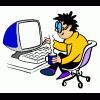











 Sign In
Sign In Create Account
Create Account

