We Need to Run a Batch Script
- Press the Windows Logo in the bottom left corner of your screen.
- In the
 box, enter notepad and press Enter.
box, enter notepad and press Enter. - Highlight the contents of the following codebox, and copy and paste that text into notepad.
@echo off attrib -r -h -s "C:\WINDOWS\SYSTEM32\DRIVERS\ETC\HOSTS" attrib -r -h -s "C:\Windows\SysNative\drivers\etc\hosts" attrib -r -h -s "C:\Windows\SysWOW64\drivers\etc\hosts" ren "C:\WINDOWS\SYSTEM32\DRIVERS\ETC\HOSTS" hosts.bak ren "C:\Windows\SysNative\drivers\etc\hosts" hosts.bak ren "C:\Windows\SysWOW64\drivers\etc\hosts" hosts.bak del /q /f "C:\WINDOWS\SYSTEM32\DRIVERS\ETC\HOSTS" del /q /f "C:\Windows\SysNative\drivers\etc\hosts" del /q /f "C:\Windows\SysWOW64\drivers\etc\hosts" echo 127.0.0.1 localhost > "C:\WINDOWS\SYSTEM32\DRIVERS\ETC\HOSTS" echo 127.0.0.1 localhost > "C:\Windows\SysNative\drivers\etc\hosts" echo 127.0.0.1 localhost > "C:\Windows\SysWOW64\drivers\etc\hosts" ipconfig /flushdns del %0
- Select File -> Save.
- Press the Desktop button on the left side of the save dialog.
- In the
 box, type in Fix.bat.
box, type in Fix.bat. - Press
 .
. - Close Notepad.
- Right click
 on your desktop, and choose
on your desktop, and choose  .
. - Press Yes if prompted by User Account Control.
Double click on Fix.bat
Let me know if you're still experiencing redirects.

 This topic is locked
This topic is locked




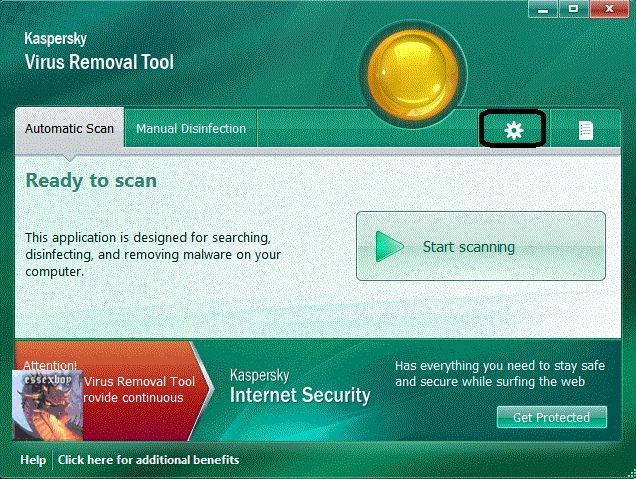
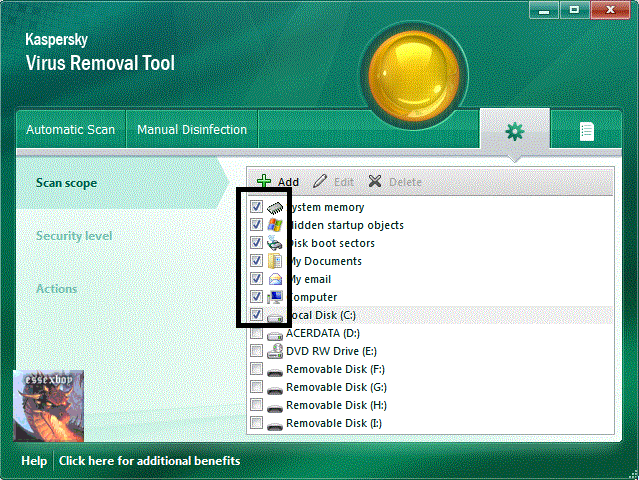
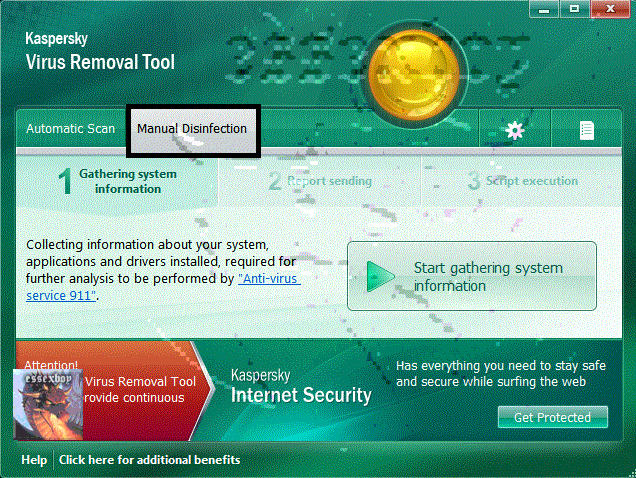
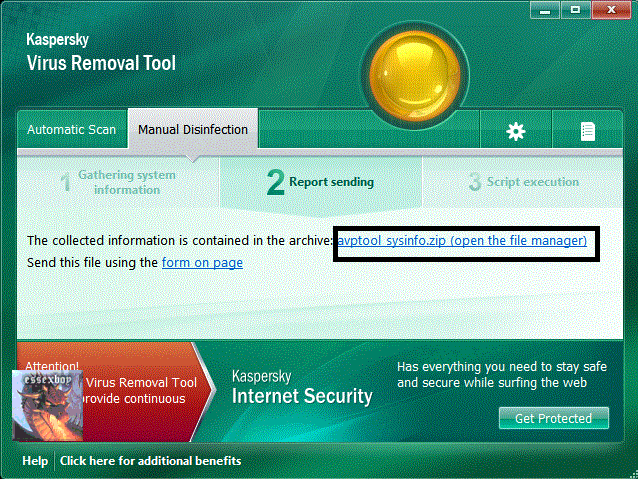











 Sign In
Sign In Create Account
Create Account

