This is the error log:
Windows has recovered from a unexpected shutdown
Windows can check online for a solution to the problem
Problem signature:
Problem Event Name: BlueScreen
OS Version: 6.1.7601.2.1.0.768.3
Locale ID: 1033
Additional information about the problem:
BCCode: 3b
BCP1: 00000000C0000005
BCP2: FFFFF88001086777
BCP3: FFFFF8800B3407B0
BCP4: 0000000000000000
OS Version: 6_1_7601
Service Pack: 1_0
Product: 768_1
Files that help describe the problem:
C:\Windows\Minidump\010412-33243-01.dmp
C:\Windows\Temp\WER-40107-0.sysdata.xml
Read our privacy statement online:
http://go.microsoft.....8&clcid=0x0409
If the online privacy statement is not available, please read our privacy statement offline:
C:\Windows\system32\en-US\erofflps.txt
The above are kinda technical stuff and i am still considered an amateur in computing, any help will be extremely appreciated.
PS: I'm sorry for my poor English, it isn't my first language, it had be good if someone can explain the error to my poor soul. If i happened to be long winded or just purely ignorant, i apologise again.
PSS: If this post happened to be in the wrong section of the forum, i sincerely apologise for it, i am new here and this happened to be my first post, it had be appreciated if any Admins/Mods and help me move it to the relevant section.



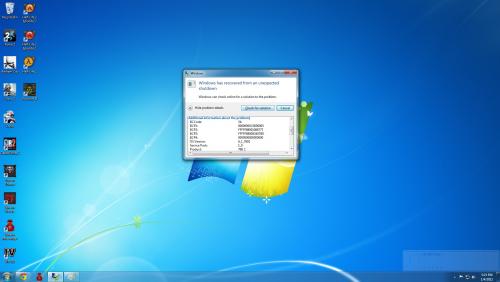












 Sign In
Sign In Create Account
Create Account

