
What would happen if....
#1

 Posted 06 January 2012 - 02:35 PM
Posted 06 January 2012 - 02:35 PM

#2

 Posted 06 January 2012 - 02:36 PM
Posted 06 January 2012 - 02:36 PM

#3

 Posted 06 January 2012 - 02:38 PM
Posted 06 January 2012 - 02:38 PM

#4

 Posted 06 January 2012 - 04:20 PM
Posted 06 January 2012 - 04:20 PM

#5

 Posted 07 January 2012 - 07:50 AM
Posted 07 January 2012 - 07:50 AM

Dude! You didn't have that screen shot in your first post - and if you check timestamps, you can see I was responding to your first post.we do know where it is - right there where i am showing you.
How do you know it is Avira causing these problems? Did you uninstall Avira before installing Avast?it is doing bad as it is playing up with my Windows mail system and making it open slowly
I would still advise against simply deleting the entry in the Registry - that is rarely a good idea. Instead, I would run the Avira Removal Tool.
#6

 Posted 07 January 2012 - 05:47 PM
Posted 07 January 2012 - 05:47 PM

these files are embedded like termites and i need a manual uninstall please.
#7

 Posted 08 January 2012 - 05:30 AM
Posted 08 January 2012 - 05:30 AM

Visit http://uninstallers.blogspot.com/ and search for Security uninstallers.
Once you find them find the suitable Avira uninstaller and follow the directions given.
If you have gone through the normal method of uninstalling the program, this program may help remove any leftovers.
Since it seems that you now have avast! as your antivirus, it should be OK to use the Avira uninstaller.
Worth a try if this is annoying you -
Thanks -
EDIT -
Infomation link
Uninstaller Tool
Edited by noknojon, 08 January 2012 - 05:35 AM.
#8

 Posted 08 January 2012 - 01:54 PM
Posted 08 January 2012 - 01:54 PM

#9

 Posted 08 January 2012 - 04:07 PM
Posted 08 January 2012 - 04:07 PM

I'm pretty much done with downloading yet another uninstaller - they all dont work.
Can I have instructions on a manual uninstall please?
it could be a security thing as it wont allow me to manually do it either and says i dont have permission.
#10

 Posted 08 January 2012 - 06:25 PM
Posted 08 January 2012 - 06:25 PM

#11

 Posted 09 January 2012 - 05:26 AM
Posted 09 January 2012 - 05:26 AM

help with the permission issue would be appreciated too.
#12

 Posted 09 January 2012 - 07:24 AM
Posted 09 January 2012 - 07:24 AM

It does not appear to be an old Avira file, but if, as you noted in your opening post, it is an entry in the Registry, then it would be a Registry entry pointing to an old Avira file that no longer exists. And whenever you mess with the Registry, you should always back it up first.not really but am mystified - if its an old avira file then why the need to backup?
And now that I look at your screen shot again I will ask, what made you say in your opening post that this is in the Registry? The screen shot looks to me like that Avira listing is just a folder on your disk. And if that is the case, then you can probably just delete it by right-clicking on it and selecting delete. However, to be cautious, you can simply right-click and select rename, then add to the end of the folder name, delete-1-9-2012 then leave it for a few days and see what happens. If all is good, then you can safely delete it.
If the screen shot really is of the Registry, then you need to backup the Registry, then you can delete the entry.
#13

 Posted 09 January 2012 - 05:00 PM
Posted 09 January 2012 - 05:00 PM

#14

 Posted 10 January 2012 - 07:35 AM
Posted 10 January 2012 - 07:35 AM

See also http://support.micro....com/kb/2021860
#15

 Posted 11 January 2012 - 06:08 PM
Posted 11 January 2012 - 06:08 PM

Similar Topics
0 user(s) are reading this topic
0 members, 0 guests, 0 anonymous users
As Featured On:













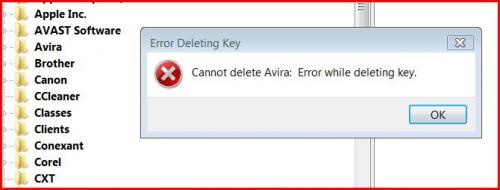
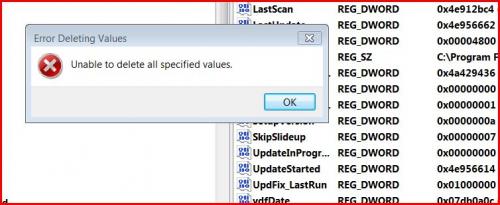




 Sign In
Sign In Create Account
Create Account

