
Can't Play Games on Windows 7
Started by
debodun
, Jan 15 2012 01:30 PM
#1

 Posted 15 January 2012 - 01:30 PM
Posted 15 January 2012 - 01:30 PM

#2

 Posted 15 January 2012 - 03:55 PM
Posted 15 January 2012 - 03:55 PM

debodun
You have started topics on various forums but havn`t provided your computer details, I noticed in one of the screenshots that you provided these details HP Compaq DC5700s is this the computer concerned and if so did you check that the computer is capable of running Windows 7 before installing it?
You have started topics on various forums but havn`t provided your computer details, I noticed in one of the screenshots that you provided these details HP Compaq DC5700s is this the computer concerned and if so did you check that the computer is capable of running Windows 7 before installing it?
#3

 Posted 16 January 2012 - 06:40 AM
Posted 16 January 2012 - 06:40 AM

I just bought this computer and Windows 7 was already installed. It has a 1.86 GHz Intel Core 2 Processor and 3 GB RAM.
#4

 Posted 17 January 2012 - 10:51 AM
Posted 17 January 2012 - 10:51 AM

From post #2
What is the answer please?I noticed in one of the screenshots that you provided these details HP Compaq DC5700s is this the computer concerned
#5

 Posted 24 January 2012 - 11:06 AM
Posted 24 January 2012 - 11:06 AM

I found a solution - I had to copy the games folder from Program Files folder into the Program Files(x86) folder, then change the compatibility settings. They were set to run in Vista and I changed it to Windows 7 and they worked. Thanks for your suggestions, though.
#6

 Posted 24 January 2012 - 12:45 PM
Posted 24 January 2012 - 12:45 PM

Glad you got it sorted and thanks for providing the solution for the benefit of others 
#7

 Posted 06 July 2012 - 09:55 AM
Posted 06 July 2012 - 09:55 AM

My gf had the smae problem...same exact screen. Tried turning games off, rebooting, and turning it back on as suggested in another forum elsewhere and that didn't work. So I was lost, too.
Wanted to make sure...
...You literally cut and pasted your Games folder over to PRogram Files (x86)?
And how do you change the compatibility settings? I've never actually had to make use of that yet. So I'm not familiar with that.
Thanks!
Wanted to make sure...
...You literally cut and pasted your Games folder over to PRogram Files (x86)?
And how do you change the compatibility settings? I've never actually had to make use of that yet. So I'm not familiar with that.
Thanks!
#8

 Posted 07 July 2012 - 10:02 AM
Posted 07 July 2012 - 10:02 AM

You have to have Windows 7 Ultimate as the OS.
#9

 Posted 07 July 2012 - 12:20 PM
Posted 07 July 2012 - 12:20 PM

Heh. Not sure I've heard of "Ultimate" but I do have Win 7 "Professional".
I'm actually thinking of sending the computer back to TigerTronics at this point. I have the exact same computer at home, and I bought the one having problems for my girlfriend for her work. I even took her printer home, tested it out on mine, and it worked fine. Mine had no problem installing the games, and hers can't seem to get them to work even after turning games off, rebooting, and reinstalling. Also, it seems to have a problem recognizing allowing other network computers access. Mine is the exact same one and it has no problem with all these things. They're refurbished HP DC-5700's, 3.4 GHz processors, 2 GB RAM, and Win 7 Professional on each. Little speedsters. BUT, one works fine, and the other can't work with ANYTHING without some sort of a hiccup. I'm starting to think that the one having problems probably has something to do with the reason WHY it was probably sent back by whoever had it previously in the first place.
I'm actually thinking of sending the computer back to TigerTronics at this point. I have the exact same computer at home, and I bought the one having problems for my girlfriend for her work. I even took her printer home, tested it out on mine, and it worked fine. Mine had no problem installing the games, and hers can't seem to get them to work even after turning games off, rebooting, and reinstalling. Also, it seems to have a problem recognizing allowing other network computers access. Mine is the exact same one and it has no problem with all these things. They're refurbished HP DC-5700's, 3.4 GHz processors, 2 GB RAM, and Win 7 Professional on each. Little speedsters. BUT, one works fine, and the other can't work with ANYTHING without some sort of a hiccup. I'm starting to think that the one having problems probably has something to do with the reason WHY it was probably sent back by whoever had it previously in the first place.
Similar Topics
0 user(s) are reading this topic
0 members, 0 guests, 0 anonymous users
As Featured On:









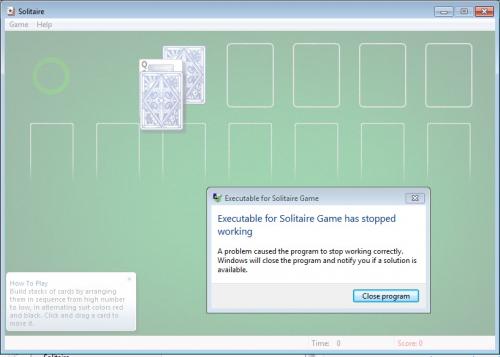





 Sign In
Sign In Create Account
Create Account

