Here is the Silent Runners log.
*******************************
"Silent Runners.vbs", revision 63,
http://www.silentrunners.org/
Operating System: Windows Vista SP2
Output limited to non-default values, except where indicated by "{++}"
Startup items buried in registry:
---------------------------------
HKCU\Software\Microsoft\Windows\CurrentVersion\Run\ {++}
"WindowsWelcomeCenter" = ""C:\Windows\system32\rundll32.exe" oobefldr.dll,ShowWelcomeCenter" [MS]
"HPADVISOR" = ""C:\Program Files\Hewlett-Packard\HP Advisor\HPAdvisor.exe" autoRun" [null data]
HKLM\SOFTWARE\Microsoft\Windows\CurrentVersion\Run\ {++}
"SynTPEnh" = "C:\Program Files\Synaptics\SynTP\SynTPEnh.exe"
"CanonSolutionMenu" = ""C:\Program Files\Canon\SolutionMenu\CNSLMAIN.exe" /logon" ["CANON INC."]
"CanonMyPrinter" = ""C:\Program Files\Canon\MyPrinter\BJMyPrt.exe" /logon" ["CANON INC."]
"Adobe Reader Speed Launcher" = ""C:\Program Files\Adobe\Reader 8.0\Reader\Reader_sl.exe"" ["Adobe Systems Incorporated"]
"RtHDVCpl" = "C:\Program Files\Realtek\Audio\HDA\RtHDVCpl.exe" ["Realtek Semiconductor"]
"AppleSyncNotifier" = ""C:\Program Files\Common Files\Apple\Mobile Device Support\AppleSyncNotifier.exe"" ["Apple Inc."]
"SunJavaUpdateSched" = ""C:\Program Files\Common Files\Java\Java Update\jusched.exe"" ["Sun Microsystems, Inc."]
"QuickTime Task" = ""C:\Program Files\QuickTime\QTTask.exe" -atboottime" ["Apple Inc."]
"iTunesHelper" = ""C:\Program Files\iTunes\iTunesHelper.exe"" ["Apple Inc."]
"Malwarebytes' Anti-Malware" = ""C:\Program Files\Malwarebytes' Anti-Malware\mbamgui.exe" /starttray" ["Malwarebytes Corporation"]
"WRSVC" = ""C:\Program Files\Webroot\WRSA.exe" -ul" ["Webroot"]
"SMSERIAL" = "C:\Program Files\Motorola\SMSERIAL\sm56hlpr.exe" ["Motorola Inc."]
HKLM\SOFTWARE\Microsoft\Windows\CurrentVersion\Explorer\Browser Helper Objects\
{06849E9F-C8D7-4D59-B87D-784B7D6BE0B3}\(Default) = (no title provided)
-> {HKLM...CLSID} = "Adobe PDF Reader Link Helper"
\InProcServer32\(Default) = "C:\Program Files\Common Files\Adobe\Acrobat\ActiveX\AcroIEHelper.dll" ["Adobe Systems Incorporated"]
{25CEE8EC-5730-41bc-8B58-22DDC8AB8C20}\(Default) = "Winamp Toolbar Loader"
-> {HKLM...CLSID} = "Winamp Toolbar Loader"
\InProcServer32\(Default) = "C:\Program Files\Winamp Toolbar\winamptb.dll" ["AOL LLC."]
{DBC80044-A445-435b-BC74-9C25C1C588A9}\(Default) = (no title provided)
-> {HKLM...CLSID} = "Java™ Plug-In 2 SSV Helper"
\InProcServer32\(Default) = "C:\Program Files\Java\jre6\bin\jp2ssv.dll" ["Sun Microsystems, Inc."]
{FFFFFFFF-CF4E-4F2B-BDC2-0E72E116A856}\(Default) = "HP Smart BHO Class"
-> {HKLM...CLSID} = "HP Smart BHO Class"
\InProcServer32\(Default) = "C:\Program Files\HP\Digital Imaging\Smart Web Printing\hpswp_BHO.dll" ["Hewlett-Packard Co."]
HKLM\SOFTWARE\Microsoft\Windows\CurrentVersion\Shell Extensions\Approved\
"{7F67036B-66F1-411A-AD85-759FB9C5B0DB}" = "ShellViewRTF"
-> {HKLM...CLSID} = "ShellViewRTF"
\InProcServer32\(Default) = "C:\Windows\System32\ShellvRTF.dll" ["XSS"]
"{2F603045-309F-11CF-9774-0020AFD0CFF6}" = "Synaptics Control Panel"
-> {HKLM...CLSID} = (no title provided)
\InProcServer32\(Default) = "C:\Program Files\Synaptics\SynTP\SynTPCpl.dll" ["Synaptics Incorporated"]
"{59850401-6664-101B-B21C-00AA004BA90B}" = "Microsoft Office Binder Unbind"
-> {HKLM...CLSID} = "Microsoft Office Binder Unbind"
\InProcServer32\(Default) = "C:\PROGRA~1\MICROS~3\Office\1033\UNBIND.DLL" [MS]
"{C41662BB-1FA0-4CE0-8DC5-9B7F8279FF97}" = "Microsoft Office Thumbnail Handler"
-> {HKLM...CLSID} = "Microsoft Office Thumbnail Handler"
\InProcServer32\(Default) = "C:\PROGRA~1\COMMON~1\MICROS~1\OFFICE12\msoshext.dll" [MS]
"{993BE281-6695-4BA5-8A2A-7AACBFAAB69E}" = "Microsoft Office Metadata Handler"
-> {HKLM...CLSID} = "Microsoft Office Metadata Handler"
\InProcServer32\(Default) = "C:\PROGRA~1\COMMON~1\MICROS~1\OFFICE12\msoshext.dll" [MS]
"{B9E1D2CB-CCFF-4AA6-9579-D7A4754030EF}" = "iTunes"
-> {HKLM...CLSID} = "iTunes"
\InProcServer32\(Default) = "C:\Program Files\iTunes\iTunesMiniPlayer.dll" ["Apple Inc."]
"{5F327514-6C5E-4d60-8F16-D07FA08A78ED}" = "Auto Update Property Sheet Extension"
-> {HKLM...CLSID} = "Auto Update Property Sheet Extension"
\InProcServer32\(Default) = "C:\Windows\system32\wuaucpl.cpl" [file not found]
HKLM\SOFTWARE\Classes\PROTOCOLS\Handler\
<<!>> ms-itss\CLSID = "{0A9007C0-4076-11D3-8789-0000F8105754}"
-> {HKLM...CLSID} = "Microsoft Infotech Storage Protocol for IE 4.0"
\InProcServer32\(Default) = "C:\Program Files\Common Files\Microsoft Shared\Information Retrieval\msitss.dll" [MS]
HKLM\SOFTWARE\Classes\*\shellex\ContextMenuHandlers\
WRShellExt\(Default) = "{69D72956-317C-44bd-B369-8E44D4EF9802}"
-> {HKLM...CLSID} = "WRShellExt"
\InProcServer32\(Default) = "C:\Windows\system32\WRusr.dll" ["Webroot"]
HKLM\SOFTWARE\Classes\AllFilesystemObjects\shellex\ContextMenuHandlers\
MBAMShlExt\(Default) = "{57CE581A-0CB6-4266-9CA0-19364C90A0B3}"
-> {HKLM...CLSID} = "MBAMShlExt Class"
\InProcServer32\(Default) = "C:\Program Files\Malwarebytes' Anti-Malware\mbamext.dll" ["Malwarebytes Corporation"]
HKLM\SOFTWARE\Classes\Directory\Background\shellex\ContextMenuHandlers\
igfxcui\(Default) = "{3AB1675A-CCFF-11D2-8B20-00A0C93CB1F4}"
-> {HKLM...CLSID} = "GraphicsShellExt Class"
\InProcServer32\(Default) = "C:\Windows\system32\igfxpph.dll" ["Intel Corporation"]
HKLM\SOFTWARE\Classes\Folder\shellex\ColumnHandlers\
{F9DB5320-233E-11D1-9F84-707F02C10627}\(Default) = "PDF Column Info"
-> {HKLM...CLSID} = "PDF Shell Extension"
\InProcServer32\(Default) = "C:\Program Files\Common Files\Adobe\Acrobat\ActiveX\PDFShell.dll" ["Adobe Systems, Inc."]
HKLM\SOFTWARE\Classes\Folder\shellex\ContextMenuHandlers\
MBAMShlExt\(Default) = "{57CE581A-0CB6-4266-9CA0-19364C90A0B3}"
-> {HKLM...CLSID} = "MBAMShlExt Class"
\InProcServer32\(Default) = "C:\Program Files\Malwarebytes' Anti-Malware\mbamext.dll" ["Malwarebytes Corporation"]
WRShellExt\(Default) = "{69D72956-317C-44bd-B369-8E44D4EF9802}"
-> {HKLM...CLSID} = "WRShellExt"
\InProcServer32\(Default) = "C:\Windows\system32\WRusr.dll" ["Webroot"]
Default executables:
--------------------
<<!>> HKLM\SOFTWARE\Classes\.com\(Default) = "ComFile"
Group Policies {GPedit.msc branch and setting}:
-----------------------------------------------
Note: detected settings may not have any effect.
HKCU\Software\Microsoft\Windows\CurrentVersion\Policies\Explorer\
"NoDrives" = (REG_DWORD) dword:0x00000000
{unrecognized setting}
HKLM\SOFTWARE\Microsoft\Windows\CurrentVersion\Policies\Explorer\
"NoDrives" = (REG_DWORD) dword:0x00000000
{unrecognized setting}
Active Desktop and Wallpaper:
-----------------------------
Active Desktop may be disabled at this entry:
HKCU\Software\Microsoft\Windows\CurrentVersion\Explorer\ShellState
Displayed if Active Desktop enabled and wallpaper not set by Group Policy:
HKCU\Software\Microsoft\Internet Explorer\Desktop\General\
"Wallpaper" = "C:\Windows\web\wallpaper\HPRadiance.jpg"
Displayed if Active Desktop disabled and wallpaper not set by Group Policy:
HKCU\Control Panel\Desktop\
"Wallpaper" = "C:\windows\web\wallpaper\HPRadiance.jpg"
Enabled Screen Saver:
---------------------
HKCU\Control Panel\Desktop\
"SCRNSAVE.EXE" = "C:\Windows\system32\logon.scr" [MS]
Windows Portable Device AutoPlay Handlers
-----------------------------------------
HKLM\SOFTWARE\Microsoft\Windows\CurrentVersion\Explorer\AutoplayHandlers\Handlers\
HPAutoplayPSE\
"Provider" = "HP Photosmart Essential 2.5"
"InvokeProgID" = "HpqPSApl.Autoplay"
"InvokeVerb" = "Play"
HKLM\SOFTWARE\Classes\HpqPSApl.Autoplay\shell\Play\DropTarget\CLSID = "{A6873065-D632-4615-A3A9-C5F05EE109C1}"
-> {HKLM...CLSID} = (no title provided)
\LocalServer32\(Default) = "C:\Program Files\HP\Digital Imaging\bin\HpqPsApl.exe" ["Hewlett-Packard"]
iTunesBurnCDOnArrival\
"Provider" = "iTunes"
"InvokeProgID" = "iTunes.BurnCD"
"InvokeVerb" = "burn"
HKLM\SOFTWARE\Classes\iTunes.BurnCD\shell\burn\command\(Default) = ""C:\Program Files\iTunes\iTunes.exe" /AutoPlayBurn "%L"" ["Apple Inc."]
iTunesImportSongsOnArrival\
"Provider" = "iTunes"
"InvokeProgID" = "iTunes.ImportSongsOnCD"
"InvokeVerb" = "import"
HKLM\SOFTWARE\Classes\iTunes.ImportSongsOnCD\shell\import\command\(Default) = ""C:\Program Files\iTunes\iTunes.exe" /AutoPlayImportSongs "%L"" ["Apple Inc."]
iTunesPlaySongsOnArrival\
"Provider" = "iTunes"
"InvokeProgID" = "iTunes.PlaySongsOnCD"
"InvokeVerb" = "play"
HKLM\SOFTWARE\Classes\iTunes.PlaySongsOnCD\shell\play\command\(Default) = ""C:\Program Files\iTunes\iTunes.exe" /playCD "%L"" ["Apple Inc."]
iTunesShowSongsOnArrival\
"Provider" = "iTunes"
"InvokeProgID" = "iTunes.ShowSongsOnCD"
"InvokeVerb" = "showsongs"
HKLM\SOFTWARE\Classes\iTunes.ShowSongsOnCD\shell\showsongs\command\(Default) = ""C:\Program Files\iTunes\iTunes.exe" /AutoPlayShowSongs "%L"" ["Apple Inc."]
muveeVideoCameraArrival\
"Provider" = "muvee autoProducer 6.1"
"ProgID" = "Shell.HWEventHandlerShellExecute"
"InitCmdLine" = ""C:\Program Files\muvee Technologies\muvee autoProducer 6.1 - SE\muveeapp.exe" /RECORD"
HKLM\SOFTWARE\Classes\Shell.HWEventHandlerShellExecute\CLSID\(Default) = "{FFB8655F-81B9-4fce-B89C-9A6BA76D13E7}"
-> {HKLM...CLSID} = "Shell Execute Hardware Event Handler"
\LocalServer32\(Default) = "C:\Windows\System32\rundll32.exe shell32.dll,SHCreateLocalServerRunDll {FFB8655F-81B9-4fce-B89C-9A6BA76D13E7}" [MS]
P2GCDBurningOnArrival\
"Provider" = "Power2Go"
"InvokeProgID" = "Picture"
"InvokeVerb" = "OpenWithPower2Go"
HKLM\SOFTWARE\Classes\Picture\shell\OpenWithPower2Go\Command\(Default) = ""C:\Program Files\CyberLink\Power2Go\Power2Go.exe"" ["CyberLink Corp."]
PDirDVArrival\
"Provider" = "PowerDirector"
"ProgID" = "Shell.HWEventHandlerShellExecute"
"InitCmdLine" = ""C:\Program Files\CyberLink\PowerDirector\PDR.exe" /DV"
HKLM\SOFTWARE\Classes\Shell.HWEventHandlerShellExecute\CLSID\(Default) = "{FFB8655F-81B9-4fce-B89C-9A6BA76D13E7}"
-> {HKLM...CLSID} = "Shell Execute Hardware Event Handler"
\LocalServer32\(Default) = "C:\Windows\System32\rundll32.exe shell32.dll,SHCreateLocalServerRunDll {FFB8655F-81B9-4fce-B89C-9A6BA76D13E7}" [MS]
Power2GoPlayCDAudioOnArrival\
"Provider" = "Power2Go"
"InvokeProgID" = "AudioCD"
"InvokeVerb" = "PlayWithPower2Go"
HKLM\SOFTWARE\Classes\AudioCD\shell\PlayWithPower2Go\Command\(Default) = ""C:\Program Files\CyberLink\Power2Go\Power2Go.exe" /AudioRipper "%L"" ["CyberLink Corp."]
PStarterBlankCDArrival\
"Provider" = "DVD Suite"
"InvokeProgID" = "Picture"
"InvokeVerb" = "OpenWithPowerStarter"
HKLM\SOFTWARE\Classes\Picture\shell\OpenWithPowerStarter\Command\(Default) = ""C:\Program Files\CyberLink\DVD Suite\PowerStarter.exe"" ["CyberLink"]
PStarterDVDBurningOnArrival\
"Provider" = "DVD Suite"
"InvokeProgID" = "BlankDVD"
"InvokeVerb" = "OpenWithPowerStarter"
HKLM\SOFTWARE\Classes\BlankDVD\shell\OpenWithPowerStarter\Command\(Default) = ""C:\Program Files\CyberLink\DVD Suite\PowerStarter.exe"" ["CyberLink"]
PStarterMixedCDArrival\
"Provider" = "DVD Suite"
"InvokeProgID" = "MixedContent"
"InvokeVerb" = "OpenWithPowerStarter"
HKLM\SOFTWARE\Classes\MixedContent\shell\OpenWithPowerStarter\Command\(Default) = ""C:\Program Files\CyberLink\DVD Suite\PowerStarter.exe"" ["CyberLink"]
PStarterMusicFilesArrival\
"Provider" = "DVD Suite"
"InvokeProgID" = "MusicFiles"
"InvokeVerb" = "OpenWithPowerStarter"
HKLM\SOFTWARE\Classes\MusicFiles\shell\OpenWithPowerStarter\Command\(Default) = ""C:\Program Files\CyberLink\DVD Suite\PowerStarter.exe"" ["CyberLink"]
PStarterPicturesArrival\
"Provider" = "DVD Suite"
"InvokeProgID" = "BlankCD"
"InvokeVerb" = "OpenWithPowerStarter"
HKLM\SOFTWARE\Classes\BlankCD\shell\OpenWithPowerStarter\Command\(Default) = ""C:\Program Files\CyberLink\DVD Suite\PowerStarter.exe"" ["CyberLink"]
PStarterPlayCDAudioOnArrival\
"Provider" = "DVD Suite"
"InvokeProgID" = "AudioCD"
"InvokeVerb" = "PlayWithPowerStarter"
HKLM\SOFTWARE\Classes\AudioCD\shell\PlayWithPowerStarter\Command\(Default) = ""C:\Program Files\CyberLink\DVD Suite\PowerStarter.exe" "%L"" ["CyberLink"]
PStarterPlayDVDMovieOnArrival\
"Provider" = "DVD Suite"
"InvokeProgID" = "DVD"
"InvokeVerb" = "PlayWithPowerStarter"
HKLM\SOFTWARE\Classes\DVD\shell\PlayWithPowerStarter\Command\(Default) = ""C:\Program Files\CyberLink\DVD Suite\PowerStarter.exe" "%L"" ["CyberLink"]
PStarterVideoFilesArrival\
"Provider" = "DVD Suite"
"InvokeProgID" = "VideoFiles"
"InvokeVerb" = "OpenWithPowerStarter"
HKLM\SOFTWARE\Classes\VideoFiles\shell\OpenWithPowerStarter\Command\(Default) = ""C:\Program Files\CyberLink\DVD Suite\PowerStarter.exe"" ["CyberLink"]
QuickPlayDCameraArrival\
"Provider" = "HP QuickPlay"
"InvokeProgID" = "Picture"
"InvokeVerb" = "PlayWithQuickPlay"
HKLM\SOFTWARE\Classes\Picture\shell\PlayWithQuickPlay\Command\(Default) = ""C:\Program Files\HP\QuickPlay\QP.exe" AUTOPLAY DSC "%L"" ["CyberLink Corp."]
QuickPlayDVArrival\
"Provider" = "HP QuickPlay"
"ProgID" = "Shell.HWEventHandlerShellExecute"
"InitCmdLine" = ""C:\Program Files\HP\QuickPlay\QP.exe" DV "%L""
HKLM\SOFTWARE\Classes\Shell.HWEventHandlerShellExecute\CLSID\(Default) = "{FFB8655F-81B9-4fce-B89C-9A6BA76D13E7}"
-> {HKLM...CLSID} = "Shell Execute Hardware Event Handler"
\LocalServer32\(Default) = "C:\Windows\System32\rundll32.exe shell32.dll,SHCreateLocalServerRunDll {FFB8655F-81B9-4fce-B89C-9A6BA76D13E7}" [MS]
QuickPlayMusicFilesArrival\
"Provider" = "HP QuickPlay"
"InvokeProgID" = "MusicFiles"
"InvokeVerb" = "PlayWithQuickPlay"
HKLM\SOFTWARE\Classes\MusicFiles\shell\PlayWithQuickPlay\Command\(Default) = ""C:\Program Files\HP\QuickPlay\QP.exe" AUTOPLAY MUSIC "%L"" ["CyberLink Corp."]
QuickPlayPlayCDAudioOnArrival\
"Provider" = "HP QuickPlay"
"InvokeProgID" = "AudioCD"
"InvokeVerb" = "PlayWithQuickPlay"
HKLM\SOFTWARE\Classes\AudioCD\shell\PlayWithQuickPlay\Command\(Default) = ""C:\Program Files\HP\QuickPlay\QP.exe" AUTOPLAY CD "%L"" ["CyberLink Corp."]
QuickPlayPlayDVDMovieOnArrival\
"Provider" = "HP QuickPlay"
"InvokeProgID" = "DVD"
"InvokeVerb" = "PlayWithQuickPlay"
HKLM\SOFTWARE\Classes\DVD\shell\PlayWithQuickPlay\Command\(Default) = ""C:\Program Files\HP\QuickPlay\QP.exe" AUTOPLAY MOVIE "%L"" ["CyberLink Corp."]
QuickPlayPlayVideoCDMovieOnArrival\
"Provider" = "HP QuickPlay"
"InvokeProgID" = "VCD"
"InvokeVerb" = "PlayWithQuickPlay"
HKLM\SOFTWARE\Classes\VCD\shell\PlayWithQuickPlay\Command\(Default) = ""C:\Program Files\HP\QuickPlay\QP.exe" AUTOPLAY MOVIE "%L"" ["CyberLink Corp."]
WIA_{7DAA6E34-45C2-4EA8-938F-8DFB62C686A5}\
"Provider" = "HP Photosmart Essential 2.5"
"CLSID" = "{A55803CC-4D53-404c-8557-FD63DBA95D24}"
"InitCmdLine" = "/WiaCmd;C:\Program Files\HP\Digital Imaging\bin\HpqPsApl.exe;"
-> {HKLM...CLSID} = "WPDShextAutoplay"
\LocalServer32\(Default) = "C:\Windows\system32\WPDShextAutoplay.exe" [MS]
WIA_{C3CDC176-15B7-47b2-8D40-2CF932067CB4}\
"Provider" = "muvee autoProducer 6.1"
"CLSID" = "{A55803CC-4D53-404c-8557-FD63DBA95D24}"
"InitCmdLine" = "/WiaCmd;C:\Program Files\muvee Technologies\muvee autoProducer 6.1 - SE\muveeapp.exe /StiDevice:%1 /StiEvent:%2;"
-> {HKLM...CLSID} = "WPDShextAutoplay"
\LocalServer32\(Default) = "C:\Windows\system32\WPDShextAutoplay.exe" [MS]
WinampMTPHandler\
"Provider" = "Winamp"
"ProgID" = "Shell.HWEventHandlerShellExecute"
"InitCmdLine" = "C:\Users\owner\Desktop\Winamp\winamp.exe"
HKLM\SOFTWARE\Classes\Shell.HWEventHandlerShellExecute\CLSID\(Default) = "{FFB8655F-81B9-4fce-B89C-9A6BA76D13E7}"
-> {HKLM...CLSID} = "Shell Execute Hardware Event Handler"
\LocalServer32\(Default) = "C:\Windows\System32\rundll32.exe shell32.dll,SHCreateLocalServerRunDll {FFB8655F-81B9-4fce-B89C-9A6BA76D13E7}" [MS]
WinampPlayMediaOnArrival\
"Provider" = "Winamp"
"InvokeProgID" = "Winamp.File"
"InvokeVerb" = "Play"
HKLM\SOFTWARE\Classes\Winamp.File\shell\Play\command\(Default) = ""C:\Users\owner\Desktop\Winamp\winamp.exe" "%1"" ["Nullsoft, Inc."]
HKLM\SOFTWARE\Classes\Winamp.File\shell\Play\DropTarget\CLSID = "{46986115-84D6-459c-8F95-52DD653E532E}"
-> {HKLM...CLSID} = (no title provided)
\LocalServer32\(Default) = ""C:\Users\owner\Desktop\Winamp\winamp.exe"" ["Nullsoft, Inc."]
Windows Sidebar Gadgets:
------------------------
C:\Users\_admin\AppData\Local\Microsoft\Windows Sidebar\Settings.ini
%PROGRAMFILES%\windows sidebar\gadgets\Clock.gadget
%PROGRAMFILES%\windows sidebar\gadgets\SlideShow.Gadget
%PROGRAMFILES%\windows sidebar\gadgets\RSSFeeds.Gadget
Non-disabled Scheduled Tasks:
-----------------------------
C:\Windows\System32\Tasks
"MotoHelper MUM" -> launches: ""C:\Program Files\Motorola\MotoHelper\MotoHelperUpdate.exe" -MUM" [null data]
"MotoHelper Routing" -> launches: ""C:\Program Files\Motorola\MotoHelper\MotoHelperUpdate.exe" -r" [null data]
"MotoHelper Update" -> launches: ""C:\Program Files\Motorola\MotoHelper\MotoHelperUpdate.exe" -d -silent" [null data]
"PandaUSBVaccine" -> launches: ""C:\Program Files\Panda USB Vaccine\RunInteractiveWin.exe" "C:\Program Files\Panda USB Vaccine\USBVaccine.exe" /resident /agreelicense" [null data]
"Scheduled Update for Ask Toolbar" -> launches: "C:\Program Files\Ask.com\UpdateTask.exe" [file not found]
"User_Feed_Synchronization-{E1A9A328-9BA6-43D8-81A5-194A0FF972ED}" -> (HIDDEN!) launches: "C:\Windows\system32\msfeedssync.exe sync" [MS]
"User_Feed_Synchronization-{EDEE427B-354E-4486-8B6D-3D43D9D9D132}" -> (HIDDEN!) launches: "C:\Windows\system32\msfeedssync.exe sync" [MS]
"{5AEBADDC-6EEC-4BAD-B3FD-0E0C4169F174}" -> launches: "C:\Program Files\Skype\Phone\Skype.exe" [file not found]
"{B35C7A30-6440-4C3A-8A1D-EE0465A3CACE}" -> launches: "C:\Windows\system32\pcalua.exe -a E:\sansa-installer.exe -d E:\" [MS]
"{C68EA603-CFAE-4FFA-867E-E47362F3A226}" -> launches: ""c:\program files\mozilla firefox\firefox.exe"
http://ui.skype.com/...ed;madedefault" ["Mozilla Corporation"]
C:\Windows\System32\Tasks\Apple
"AppleSoftwareUpdate" -> launches: "C:\Program Files\Apple Software Update\SoftwareUpdate.exe -task" ["Apple Inc."]
C:\Windows\System32\Tasks\Microsoft\Windows\Active Directory Rights Management Services Client
"AD RMS Rights Policy Template Management (Manual)" -> launches: "{BF5CB148-7C77-4d8a-A53E-D81C70CF743C}"
-> {HKLM...CLSID} = "AD RMS Rights Policy Template Management (Manual) Task Handler"
\InProcServer32\(Default) = "C:\Windows\system32\msdrm.dll" [MS]
C:\Windows\System32\Tasks\Microsoft\Windows\Bluetooth
"UninstallDeviceTask" -> launches: "BthUdTask.exe $(Arg0)" [MS]
C:\Windows\System32\Tasks\Microsoft\Windows\CertificateServicesClient
"SystemTask" -> launches: "{58fb76b9-ac85-4e55-ac04-427593b1d060}"
-> {HKLM...CLSID} = "Certificate Services Client Task Handler"
\InProcServer32\(Default) = "C:\Windows\system32\dimsjob.dll" [MS]
"UserTask" -> launches: "{58fb76b9-ac85-4e55-ac04-427593b1d060}"
-> {HKLM...CLSID} = "Certificate Services Client Task Handler"
\InProcServer32\(Default) = "C:\Windows\system32\dimsjob.dll" [MS]
"UserTask-Roam" -> launches: "{58fb76b9-ac85-4e55-ac04-427593b1d060}"
-> {HKLM...CLSID} = "Certificate Services Client Task Handler"
\InProcServer32\(Default) = "C:\Windows\system32\dimsjob.dll" [MS]
C:\Windows\System32\Tasks\Microsoft\Windows\Customer Experience Improvement Program
"Consolidator" -> launches: "%SystemRoot%\System32\wsqmcons.exe" [MS]
"OptinNotification" -> launches: "%SystemRoot%\System32\wsqmcons.exe -n 0x1C577FA2B69CAD0" [MS]
C:\Windows\System32\Tasks\Microsoft\Windows\Defrag
"ManualDefrag" -> launches: "%windir%\system32\defrag.exe \\?\Volume{f498c033-7716-11dd-a36c-806e6f6e6963}\" [MS]
"ScheduledDefrag" -> launches: "%windir%\system32\defrag.exe -c -i -g" [MS]
C:\Windows\System32\Tasks\Microsoft\Windows\Media Center
"ehDRMInit" -> launches: "%SystemRoot%\ehome\ehPrivJob.exe /DRMInit" [MS]
"mcupdate" -> launches: "%SystemRoot%\ehome\mcupdate $(Arg0) -gc" [MS]
"OCURActivate" -> launches: "%SystemRoot%\ehome\ehPrivJob.exe /OCURActivate" [MS]
"OCURDiscovery" -> launches: "%SystemRoot%\ehome\ehPrivJob.exe /OCURDiscovery" [MS]
"UpdateRecordPath" -> launches: "%SystemRoot%\ehome\ehPrivJob.exe /DoUpdateRecordPath $(Arg0)" [MS]
C:\Windows\System32\Tasks\Microsoft\Windows\MobilePC
"HotStart" -> launches: "{06DA0625-9701-43da-BFD7-FBEEA2180A1E}"
-> {HKLM...CLSID} = "HotStart User Agent"
\InProcServer32\(Default) = "C:\Windows\System32\HotStartUserAgent.dll" [MS]
"TMM" -> launches: "{35EF4182-F900-4632-B072-8639E4478A61}"
-> {HKLM...CLSID} = "Transient Multi-Monitor Manager"
\InProcServer32\(Default) = "C:\Windows\System32\TMM.dll" [MS]
C:\Windows\System32\Tasks\Microsoft\Windows\MUI
"LPRemove" -> launches: "%windir%\system32\lpremove.exe" [MS]
C:\Windows\System32\Tasks\Microsoft\Windows\Multimedia
"SystemSoundsService" -> launches: "{2DEA658F-54C1-4227-AF9B-260AB5FC3543}"
-> {HKLM...CLSID} = "Microsoft PlaySoundService Class"
\InProcServer32\(Default) = "C:\Windows\System32\PlaySndSrv.dll" [MS]
C:\Windows\System32\Tasks\Microsoft\Windows\NetworkAccessProtection
"NAPStatus UI" -> launches: "{f09878a1-4652-4292-aa63-8c7d4fd7648f}"
-> {HKLM...CLSID} = "Nap ITask Handler Implementation"
\InProcServer32\(Default) = "C:\Windows\System32\QAgent.dll" [MS]
C:\Windows\System32\Tasks\Microsoft\Windows\RAC
"RACAgent" -> (HIDDEN!) launches: "%windir%\system32\RacAgent.exe" [MS]
C:\Windows\System32\Tasks\Microsoft\Windows\RemoteAssistance
"RemoteAssistanceTask" -> (HIDDEN!) launches: "%windir%\system32\RAServer.exe /offerraupdate" [MS]
C:\Windows\System32\Tasks\Microsoft\Windows\Shell
"CrawlStartPages" -> launches: "{51653423-e62d-4ff7-894a-dabb2b8e21e2}"
-> {HKLM...CLSID} = "CrawlStartPages Task Handler"
\InProcServer32\(Default) = "C:\Windows\System32\srchadmin.dll" [MS]
C:\Windows\System32\Tasks\Microsoft\Windows\SideShow
"GadgetManager" -> launches: "{FF87090D-4A9A-4f47-879B-29A80C355D61}"
-> {HKLM...CLSID} = "GadgetsManager Class"
\InProcServer32\(Default) = "C:\Windows\System32\AuxiliaryDisplayServices.dll" [MS]
C:\Windows\System32\Tasks\Microsoft\Windows\SystemRestore
"SR" -> launches: "%windir%\system32\rundll32.exe /d srrstr.dll,ExecuteScheduledSPPCreation" [MS]
C:\Windows\System32\Tasks\Microsoft\Windows\Tcpip
"IpAddressConflict1" -> launches: "rundll32 ndfapi.dll,NdfRunDllDuplicateIPOffendingSystem" [MS]
"IpAddressConflict2" -> launches: "rundll32 ndfapi.dll,NdfRunDllDuplicateIPDefendingSystem" [MS]
"WSHReset" -> (HIDDEN!) launches: "%systemroot%\system32\netsh.exe interface tcp set heuristic wsh=default" [MS]
C:\Windows\System32\Tasks\Microsoft\Windows\TextServicesFramework
"MsCtfMonitor" -> (HIDDEN!) launches: "{01575cfe-9a55-4003-a5e1-f38d1ebdcbe1}"
-> {HKLM...CLSID} = "MsCtfMonitor task handler"
\InProcServer32\(Default) = "C:\Windows\system32\MsCtfMonitor.dll" [MS]
C:\Windows\System32\Tasks\Microsoft\Windows\UPnP
"UPnPHostConfig" -> launches: "sc.exe config upnphost start= auto" [MS]
C:\Windows\System32\Tasks\Microsoft\Windows\WDI
"ResolutionHost" -> (HIDDEN!) launches: "{900be39d-6be8-461a-bc4d-b0fa71f5ecb1}"
-> {HKLM...CLSID} = "DiagnosticInfrastructureCustomHandler"
\InProcServer32\(Default) = "C:\Windows\System32\wdi.dll" [MS]
C:\Windows\System32\Tasks\Microsoft\Windows\Windows Error Reporting
"QueueReporting" -> launches: "%windir%\system32\wermgr.exe -queuereporting" [MS]
C:\Windows\System32\Tasks\Microsoft\Windows\Wired
"GatherWiredInfo" -> launches: "%windir%\system32\gatherWiredInfo.vbs" [null data]
C:\Windows\System32\Tasks\Microsoft\Windows\Wireless
"GatherWirelessInfo" -> launches: "%windir%\system32\gatherWirelessInfo.vbs" [null data]
C:\Windows\System32\Tasks\Microsoft\Windows Defender
"MP Scheduled Scan" -> (HIDDEN!) launches: "c:\program files\windows defender\MpCmdRun.exe Scan -RestrictPrivileges" [MS]
C:\Windows\System32\Tasks\WPD
"SqmUpload_S-1-5-21-1643871695-1882474329-1398546539-1000" -> (HIDDEN!) launches: "%windir%\system32\rundll32.exe portabledeviceapi.dll,#1" [MS]
Winsock2 Service Provider DLLs:
-------------------------------
Namespace Service Providers
HKLM\SYSTEM\CurrentControlSet\Services\Winsock2\Parameters\NameSpace_Catalog5\Catalog_Entries\ {++}
000000000001\LibraryPath = "%SystemRoot%\System32\mswsock.dll" [MS]
000000000002\LibraryPath = "%SystemRoot%\system32\napinsp.dll" [MS]
000000000003\LibraryPath = "%SystemRoot%\system32\pnrpnsp.dll" [MS]
000000000004\LibraryPath = "%SystemRoot%\system32\pnrpnsp.dll" [MS]
000000000005\LibraryPath = "%SystemRoot%\System32\mswsock.dll" [MS]
000000000006\LibraryPath = "%SystemRoot%\System32\winrnr.dll" [MS]
000000000007\LibraryPath = "C:\Program Files\Bonjour\mdnsNSP.dll" ["Apple Inc."]
Transport Service Providers
HKLM\SYSTEM\CurrentControlSet\Services\Winsock2\Parameters\Protocol_Catalog9\Catalog_Entries\ {++}
0000000000##\PackedCatalogItem (contains) DLL [Company Name], (at) ## range:
%SystemRoot%\system32\mswsock.dll [MS], 01 - 28
Toolbars, Explorer Bars, Extensions:
------------------------------------
Toolbars
HKCU\Software\Microsoft\Internet Explorer\Toolbar\WebBrowser\
"{EBF2BA02-9094-4C5A-858B-BB198F3D8DE2}"
-> {HKLM...CLSID} = "Winamp Toolbar"
\InProcServer32\(Default) = "C:\Program Files\Winamp Toolbar\winamptb.dll" ["AOL LLC."]
HKLM\SOFTWARE\Microsoft\Internet Explorer\Toolbar\
"{EBF2BA02-9094-4C5A-858B-BB198F3D8DE2}" = "Winamp Toolbar"
-> {HKLM...CLSID} = "Winamp Toolbar"
\InProcServer32\(Default) = "C:\Program Files\Winamp Toolbar\winamptb.dll" ["AOL LLC."]
Extensions (Tools menu items, main toolbar menu buttons)
HKLM\SOFTWARE\Microsoft\Internet Explorer\Extensions\
{58ECB495-38F0-49CB-A538-10282ABF65E7}\
"ButtonText" = "HP Smart Select"
{DDE87865-83C5-48C4-8357-2F5B1AA84522}\
"ButtonText" = "HP Smart Select"
"CLSIDExtension" = "{DDE87865-83C5-48c4-8357-2F5B1AA84522}"
-> {HKLM...CLSID} = "ClipBookBtn Class"
\InProcServer32\(Default) = "C:\Program Files\HP\Digital Imaging\Smart Web Printing\hpswp_BHO.dll" ["Hewlett-Packard Co."]
Miscellaneous IE Hijack Points
------------------------------
HKLM\SOFTWARE\Microsoft\Internet Explorer\AboutURLs\
<<H>> "bkup_Tabs" = "res://ieframe.dll/tabswelcome.htm" [MS]
<<H>> "tbNumber" = "1" [file not found]
HOSTS file
----------
C:\Windows\System32\drivers\etc\HOSTS
maps: 3 domain names to IP addresses,
2 of the IP addresses are *not* localhost!
Running Services (Display Name, Service Name, Path {Service DLL}):
------------------------------------------------------------------
Apple Mobile Device, Apple Mobile Device, ""C:\Program Files\Common Files\Apple\Mobile Device Support\AppleMobileDeviceService.exe"" ["Apple Inc."]
Bonjour Service, Bonjour Service, ""C:\Program Files\Bonjour\mDNSResponder.exe"" ["Apple Inc."]
CNG Key Isolation, KeyIso, "C:\Windows\system32\lsass.exe" [MS]
Computer Browser, Browser, "C:\Windows\system32\svchost.exe -k netsvcs" {"C:\Windows\System32\browser.dll" [MS]}
Cyberlink RichVideo Service(CRVS), RichVideo, ""C:\Program Files\CyberLink\Shared Files\RichVideo.exe"" [empty string]
Extensible Authentication Protocol, EapHost, "C:\Windows\System32\svchost.exe -k netsvcs" {"C:\Windows\System32\eapsvc.dll" [MS]}
HP Health Check Service, HP Health Check Service, ""c:\Program Files\Hewlett-Packard\HP Health Check\hphc_service.exe"" [null data]
hpqwmiex, hpqwmiex, "C:\Program Files\Hewlett-Packard\Shared\hpqwmiex.exe" ["Hewlett-Packard Development Company, L.P."]
Human Interface Device Access, hidserv, "C:\Windows\system32\svchost.exe -k LocalSystemNetworkRestricted" {"C:\Windows\System32\hidserv.dll" [MS]}
Intel® Matrix Storage Event Monitor, IAANTMON, "C:\Program Files\Intel\Intel Matrix Storage Manager\IAANTMon.exe" ["Intel Corporation"]
iPod Service, iPod Service, ""C:\Program Files\iPod\bin\iPodService.exe"" ["Apple Inc."]
MBAMService, MBAMService, ""C:\Program Files\Malwarebytes' Anti-Malware\mbamservice.exe"" ["Malwarebytes Corporation"]
MotoHelper Service, MotoHelper, "C:\Program Files\Motorola\MotoHelper\MotoHelperService.exe" [null data]
PIXMA Extended Survey Program, IJPLMSVC, "C:\Program Files\Canon\IJPLM\IJPLMSVC.EXE" [null data]
QuickPlay Background Capture Service (QBCS), QPCapSvc, ""C:\Program Files\HP\QuickPlay\Kernel\TV\QPCapSvc.exe"" [empty string]
QuickPlay Task Scheduler (QTS), QPSched, ""C:\Program Files\HP\QuickPlay\Kernel\TV\QPSched.exe"" [empty string]
Windows Driver Foundation - User-mode Driver Framework, wudfsvc, "C:\Windows\system32\svchost.exe -k LocalSystemNetworkRestricted" {"C:\Windows\System32\WUDFSvc.dll" [MS]}
Windows Font Cache Service, FontCache, "C:\Windows\system32\svchost.exe -k LocalServiceAndNoImpersonation" {"C:\Windows\system32\FntCache.dll" [MS]}
Windows Image Acquisition (WIA), stisvc, "C:\Windows\system32\svchost.exe -k imgsvc" {"C:\Windows\System32\wiaservc.dll" [MS]}
Windows Media Player Network Sharing Service, WMPNetworkSvc, ""C:\Program Files\Windows Media Player\wmpnetwk.exe"" [MS]
Windows Presentation Foundation Font Cache 3.0.0.0, FontCache3.0.0.0, "C:\Windows\Microsoft.Net\Framework\v3.0\WPF\PresentationFontCache.exe" [MS]
WLAN AutoConfig, Wlansvc, "C:\Windows\system32\svchost.exe -k LocalSystemNetworkRestricted" {"C:\Windows\System32\wlansvc.dll" [MS]}
WRSVC, WRSVC, ""C:\Program Files\Webroot\WRSA.exe" -service" ["Webroot"]
Safe Mode Drivers & Services (subkey name, subkey default value):
-----------------------------------------------------------------
HKLM\System\CurrentControlSet\Control\SafeBoot\Network\
<<!>> WRkrn, "Driver"
<<!>> WRSVC, "Service"
Print Monitors:
---------------
HKLM\SYSTEM\CurrentControlSet\Control\Print\Monitors\
Canon BJ Language Monitor iP4500 series\Driver = "CNMLM92.DLL" ["CANON INC."]
EPSON Artisan 800 Series 32MonitorBA\Driver = "E_FLBEMA.DLL" ["SEIKO EPSON CORPORATION"]
---------- (launch time: 2012-03-02 05:33:46)
<<!>>: Suspicious data at a malware launch point.
<<H>>: Suspicious data at a browser hijack point.
+ This report excludes default entries except where indicated.
+ To see *everywhere* the script checks and *everything* it finds,
launch it from a command prompt or a shortcut with the -all parameter.
+ To search all directories of local fixed drives for DESKTOP.INI
DLL launch points, use the -supp parameter or answer "No" at the
first message box and "Yes" at the second message box.
---------- (total run time: 61 seconds, including 18 seconds for message boxes)

 This topic is locked
This topic is locked


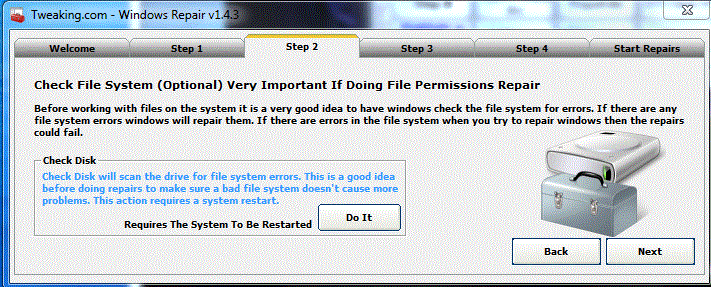
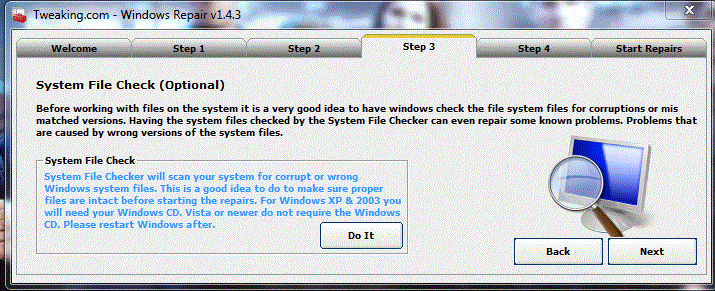
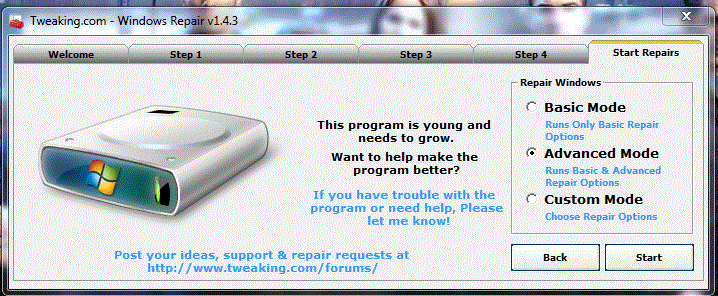
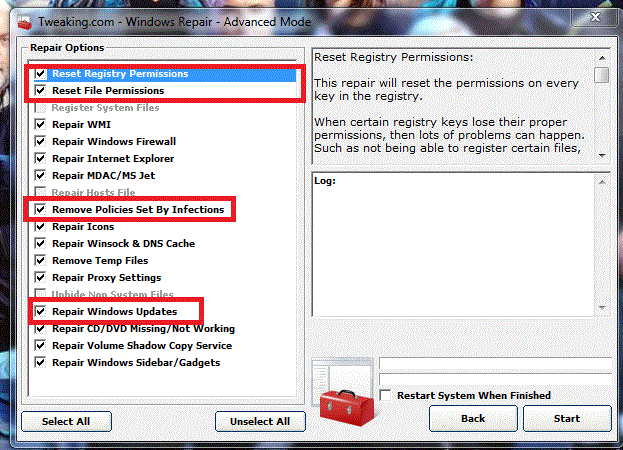











 Sign In
Sign In Create Account
Create Account

