free space
#16

 Posted 17 January 2012 - 07:23 PM
Posted 17 January 2012 - 07:23 PM

#17

 Posted 17 January 2012 - 08:58 PM
Posted 17 January 2012 - 08:58 PM

Top left folder
Bottom left folder
Bottom right folder
Check those and see what is in each of them.
#18

 Posted 19 January 2012 - 12:47 PM
Posted 19 January 2012 - 12:47 PM

#19

 Posted 19 January 2012 - 12:50 PM
Posted 19 January 2012 - 12:50 PM

#20

 Posted 21 January 2012 - 04:18 PM
Posted 21 January 2012 - 04:18 PM

#21

 Posted 21 January 2012 - 04:23 PM
Posted 21 January 2012 - 04:23 PM

#22

 Posted 21 January 2012 - 04:42 PM
Posted 21 January 2012 - 04:42 PM

i deleted everything that came up in search that was listed as backup. i just typed in backup then got rid of all then i deleted the numbered ones in pavilion c i got rid of everything i did not know and now i have 63% free space was this a good idea or not is there a program that will remove any files i don't need
The SRT file type is primarily associated with 'DVD'. A number of different DVD programs use this extension for subtitles.
Similar Topics
0 user(s) are reading this topic
0 members, 0 guests, 0 anonymous users
As Featured On:










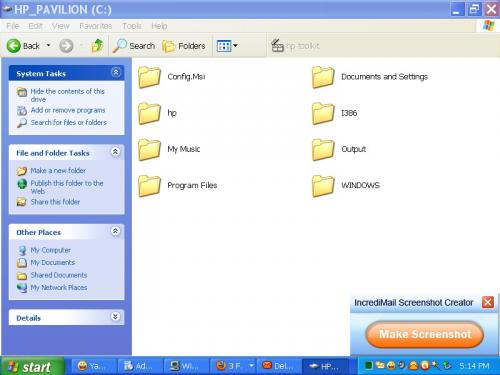
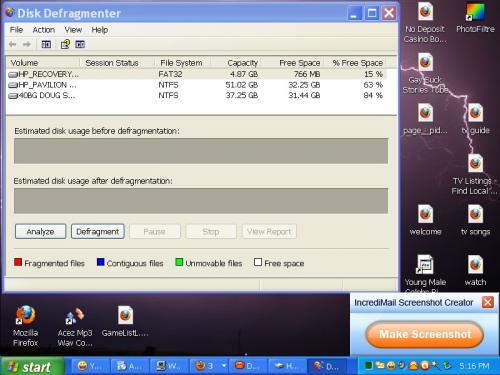
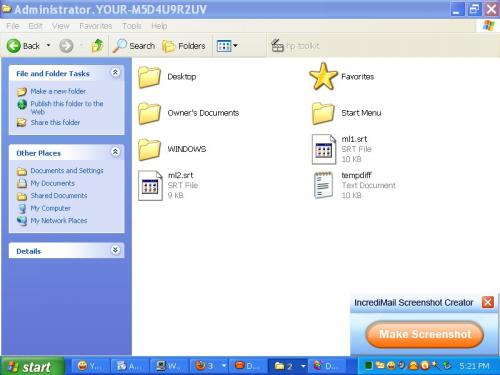




 Sign In
Sign In Create Account
Create Account

