Printer - HP Laserjet 4
Device manager shows this printer set as the default. Also tried with both USB and LPT cables to printer, but neither worked. Also attached is a screenshot of print processor with current settings.
Any ideas what's wrong now or how to rectify the problem? Thanks.




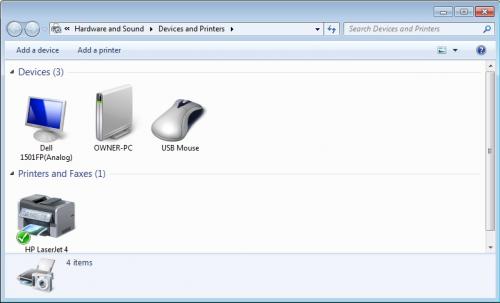
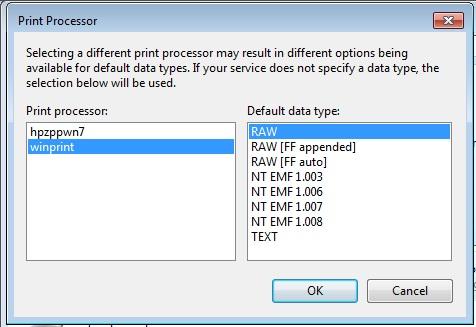

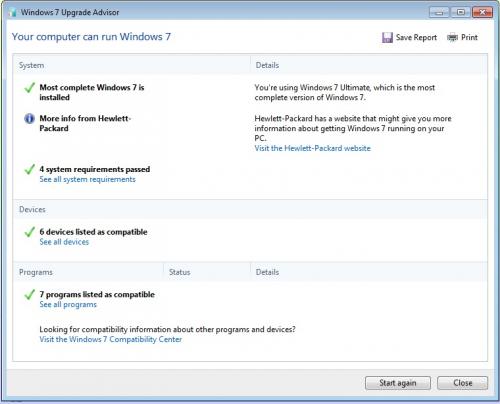











 Sign In
Sign In Create Account
Create Account

