Edited by rshaffer61, 19 January 2012 - 05:32 PM.
Removed Malware log: Not used in this sub forum

Unable to connect to internet (Identifying network)
Started by
willmon2000
, Jan 19 2012 05:24 PM
#1

 Posted 19 January 2012 - 05:24 PM
Posted 19 January 2012 - 05:24 PM

#2

 Posted 21 January 2012 - 01:17 PM
Posted 21 January 2012 - 01:17 PM

did you check the device manager for any yellow ! or ? marks...
did it ever work correctly...if so...try system restore
go back at least a week before you started having problems...
did it ever work correctly...if so...try system restore
go back at least a week before you started having problems...
#3

 Posted 21 January 2012 - 02:02 PM
Posted 21 January 2012 - 02:02 PM

No there are no yellow ? Or ! In device mgr. I have also installed a pci nic to test the on board card but I still encounter the same connection problem. It had worked just fine untill about two weeks ago. I'm not to sure on how to do a system restore.
#4

 Posted 21 January 2012 - 03:27 PM
Posted 21 January 2012 - 03:27 PM

Here are a few things you can try.
1. Are you getting an IP address from the 2Wire device? If you are getting a 169. you are not getting an IP from the 2Wire proceed to step 2
2. Power off all devices while they are all plugged into the 2Wire. If there is a modem involved that should be off too. Power up should be in this order and wait till they are up completely. Modem, 2Wire, computer with the issue, then the next computer and the last computer. If no go proceed to step 3
3. Try plugging in the computer with the issue into one of the Ethernet ports one of the working computers is plugged into. If no go proceed to step 4
4. System Restore Start\all programs\accessories\system tools\there should be a system restore there. Once your in the system restore there should be a calendar to choose a date to restore from. You should pick a time when the computer was working correctly
Hope this helps

1. Are you getting an IP address from the 2Wire device? If you are getting a 169. you are not getting an IP from the 2Wire proceed to step 2
2. Power off all devices while they are all plugged into the 2Wire. If there is a modem involved that should be off too. Power up should be in this order and wait till they are up completely. Modem, 2Wire, computer with the issue, then the next computer and the last computer. If no go proceed to step 3
3. Try plugging in the computer with the issue into one of the Ethernet ports one of the working computers is plugged into. If no go proceed to step 4
4. System Restore Start\all programs\accessories\system tools\there should be a system restore there. Once your in the system restore there should be a calendar to choose a date to restore from. You should pick a time when the computer was working correctly
Hope this helps
#5

 Posted 21 January 2012 - 04:46 PM
Posted 21 January 2012 - 04:46 PM

So i got to the fourth step and performed the system restore past the time when the problem began. However, im still unable to connect to the internet.
#6

 Posted 22 January 2012 - 10:42 AM
Posted 22 January 2012 - 10:42 AM

try connecting directly to the modem
#7

 Posted 22 January 2012 - 03:16 PM
Posted 22 January 2012 - 03:16 PM

What IP address are you getting when connected to the 2wire? When you connect to the modem directly what IP address do you get? If you get an IP of 169 when connected to the 2wire and modem. Another thing you could try is doing an ipconfig /release and do NOT do a renew just restart the computer. When the computer comes up check the IP address again, if it is still 169 do ipconfig /renew if you receive an error what is that error? If none of that works try your NIC in a different PCI slot in the computer. I have seen issues with PCI slots and another slot may resolve the issue since this is a 2nd card you put in. Double check your tcp/ip settings and make sure it is set to DHCP and not Static.
Please let us know the out come

Please let us know the out come
Similar Topics
0 user(s) are reading this topic
0 members, 0 guests, 0 anonymous users
As Featured On:









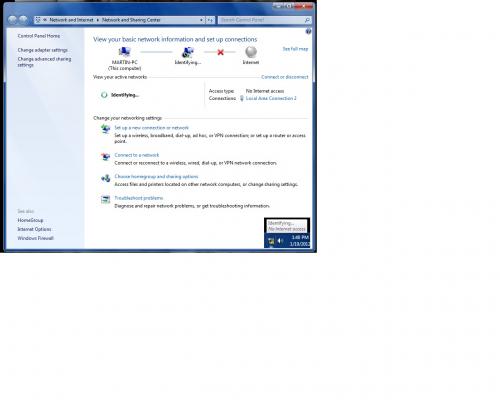




 Sign In
Sign In Create Account
Create Account

