Event id=29
The event logging service encountered a fatal error (res=1455) when applying settings to the Application channel. The service is shutting down since this channel is vital to its operation.
event id=10111
The device Apple iPhone (location Port_#0002.Hub_#0002) is offline due to a user-mode driver crash. Windows will attempt to restart the device 5 more times. Please contact the device manufacturer for more information about this problem.
event id=10110
A problem has occurred with one or more user-mode drivers and the hosting process has been terminated. This may temporarily interrupt your ability to access the devices.
12 of these:
event id 41
The system has rebooted without cleanly shutting down first. This error could be caused if the system stopped responding, crashed, or lost power unexpectedly.
event #41 happened on
1/11 11:32 am
1/11 11:15 am
1/11 12:59 pm
1/12 10:27 pm
1/15 7:04 pm
1/15 8:47 am
1/19 7:17 am
1/20 5:33 pm
1/21 2:21 pm
1/23 9:04 pm
1/26 9:03 am
1/26 8:15 pm
I re-ordered those chronologically for you. If you need the original order (by severity) let me know.
Uninstalled iTunes and anything Apple related (updating, iCloud, application helper or whatever).
Edited by mclimbin, 27 January 2012 - 06:57 PM.




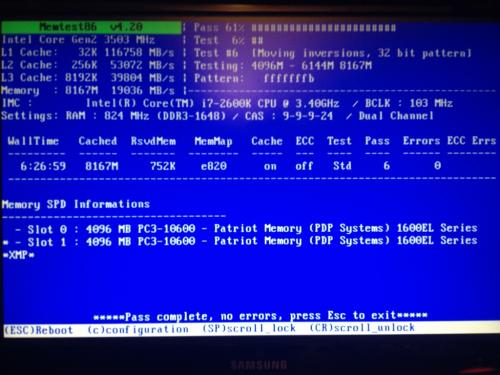













 Sign In
Sign In Create Account
Create Account

