It is a simple fix I'm sure as it is the settings part of the browser.
Clear all material off computer and download XP again
#121

 Posted 30 January 2012 - 03:59 PM
Posted 30 January 2012 - 03:59 PM

It is a simple fix I'm sure as it is the settings part of the browser.
#122

 Posted 30 January 2012 - 04:05 PM
Posted 30 January 2012 - 04:05 PM

#123

 Posted 30 January 2012 - 04:17 PM
Posted 30 January 2012 - 04:17 PM

To do a screenshot please have click on your Print Screen on your keyboard. It is normally the key above your number pad between the F12 key and the Scroll Lock key
Now go to Start and then to All Programs
Scroll to Accessories and then click on Paint
In the Empty White Area click and hold the CTRL key and then click the V
Go to the File option at the top and click on Save as
Save as file type JPEG and save it to your Desktop
Attach it to your next reply
#124

 Posted 30 January 2012 - 05:50 PM
Posted 30 January 2012 - 05:50 PM


http://blog.httpwatc...vered-securely/
I think this is what the problem is here, changing it to Enable should do the trick:
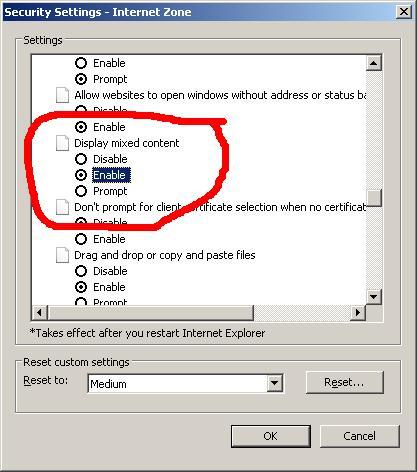
#125

 Posted 30 January 2012 - 05:57 PM
Posted 30 January 2012 - 05:57 PM

#126

 Posted 30 January 2012 - 05:59 PM
Posted 30 January 2012 - 05:59 PM

#127

 Posted 30 January 2012 - 06:10 PM
Posted 30 January 2012 - 06:10 PM

#128

 Posted 30 January 2012 - 06:16 PM
Posted 30 January 2012 - 06:16 PM

#129

 Posted 30 January 2012 - 06:25 PM
Posted 30 January 2012 - 06:25 PM

#130

 Posted 30 January 2012 - 06:26 PM
Posted 30 January 2012 - 06:26 PM

#131

 Posted 30 January 2012 - 07:00 PM
Posted 30 January 2012 - 07:00 PM

#132

 Posted 30 January 2012 - 07:52 PM
Posted 30 January 2012 - 07:52 PM

#133

 Posted 30 January 2012 - 07:54 PM
Posted 30 January 2012 - 07:54 PM

#134

 Posted 30 January 2012 - 08:23 PM
Posted 30 January 2012 - 08:23 PM

#135

 Posted 30 January 2012 - 09:59 PM
Posted 30 January 2012 - 09:59 PM

With having two card shops on my computer and I use alot of room when writing so how much GB do you recommend I get? I really would like to go to different web pages and install music on my computer. I have many pictures of grandchildren I want to be able to put on here. I do trust your opinion and to go to a store and have someone who wants to sell you a computer tell you, you may not get what you want.
Hi Sharon,
Do you know how much space (GB) your current computer has? In most cases computers will generally have enough space to store all that you are asking, pictures can take up a bit of space but in almost all cases I see in my workshop the customer might have a lot of pictures and still have heaps of free space on the drive.
Generally when it comes to music the best way is to either copy it from a CD you already own (called "ripping"), this is like making a backup of your music from CD to computer. The other way is to purchase it from a legit website - Apple's iTunes Store is a popular example. There are lots of websites around offering "free" music downloads however I strongly advise against them for two reasons. 1) Music isn't free, it took time and effort on behalf of musicians, engineers, record companies, etc... and they deserve to be compensated for their efforts 2) Free downloads often come accompanied by unwanted software and viruses, which I believe has already been dealt with on your computer in this thread so you won't want to go there again!
Lastly, I hear you when it comes to sales people trying to sell you something you don't need. My personal recommendation is to ask for advice right here at Geeks to Go. Give us your intended uses of the computer and a desired budget, and we can hunt down some deals on computers that would match your needs.
Also another option would be to go to a local computer store where they can custom build one to your needs. You'll be able to tell when you are talking to them whether they genuinely want to help or are just trying to sell extra stuff! Then you could bring that information back here and present to us for further discussion and tips!
In the mean time, how is your computer running now? Have we sorted out all the nigglies?
Troy
Similar Topics
1 user(s) are reading this topic
0 members, 1 guests, 0 anonymous users
As Featured On:















 Sign In
Sign In Create Account
Create Account

