I am having a problem where the CPU usage suddenly goes to 100% for no apparent reason when I am running only Firefox and perhaps AIM, with my antivirus (AVG) running in the background. This, of course, makes it impossible to use the computer. It was happening constantly before, but now that the computer has been disinfected, it is still happening occasionally and for short periods of time, but sometimes longer. Sometimes I have to resort to restarting to be able to use my computer.
I would greatly appreciate any help, thanks!
Here is the link to the post in the Malware forum.




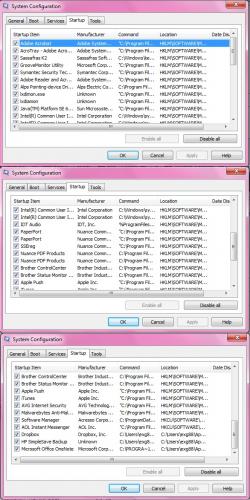

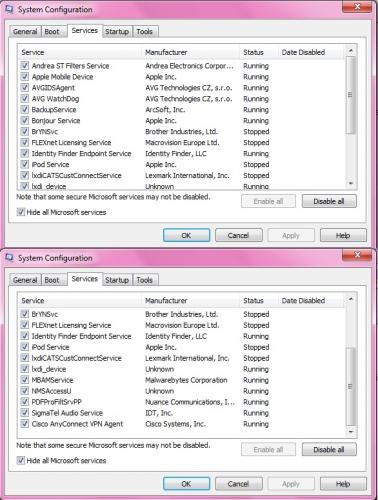











 Sign In
Sign In Create Account
Create Account

