Hi,
It's not a problem I've dealt with before but we'll see what we can do.
As it happened since you got infected, can you make sure that your new Sophos AntiVirus is not scheduled to do regular scans.
Disable your screen saver.
It would also be useful if when using your PC that you could have task manager open, if it then freezes hopefully you might be able to see what process is using the resources.
Click your START button. Type the following text into the Run box and click OK:
MSCONFIG
The System Configuration utility window will appear on the screen.
Look for a tab called Startup. Click on this tab and you will see a list of programs and a box with a check mark next to each one.
For the purpose of diagnosing a problem startup program, it is OK to disable those until a problem is resolved or a solution is found.
Disable items by removing the check marks from all software related items eg anything to do with Apple, cell phone software, QuickTime, printers. Click Apply and allow Windows to restart.
When Windows restarts, a box will pop up stating you have disabled some startup programs. Just close the notice and use your computer for a day or so and see if the problem has gone away. If it appears the problem has gone away, you know you disabled the problem program.
Now the question is, which program was it? Here is how we determine this:
- Run MSCONFIG as I instructed above.
- Now go to the startup tab again and put a check mark next to the first item on the list.
- Click Apply and allow a restart.
- Use the computer normally again.
- If no problems, you still have the culprit disabled, if problem comes back, you just enabled the culprit.
- Keep doing this procedure with MSCONFIG until you either have found the problem, or you have all the startups enabled again.
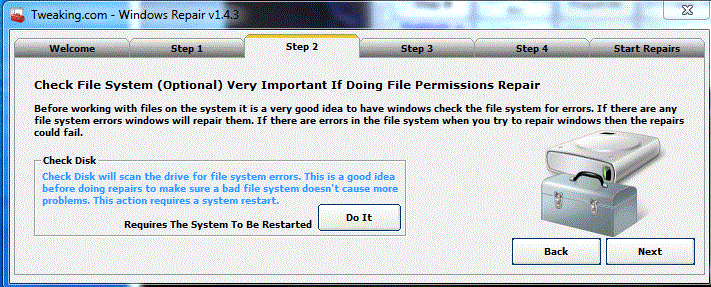
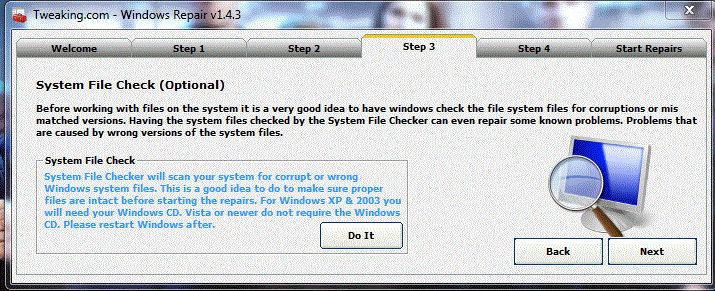
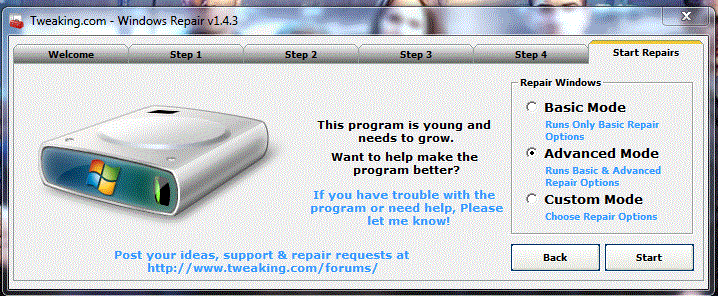

 This topic is locked
This topic is locked













 Sign In
Sign In Create Account
Create Account

