rshaffer61:
I have included the report below. I am also including the dumps made by Windows_NT6_BSOD_jcgriff2.
System Information (local)
--------------------------------------------------------------------------------
computer name: COREI3
windows version: Windows XP Service Pack 3, 5.1, build: 2600
windows dir: C:\WINDOWS
CPU: GenuineIntel Intel® Core™ i3-2100 CPU @ 3.10GHz Intel586, level: 6
4 logical processors, active mask: 15
RAM: 3663020032 total
VM: 2147352576, free: 2031251456
--------------------------------------------------------------------------------
Crash Dump Analysis
--------------------------------------------------------------------------------
Crash dump directory: C:\WINDOWS\Minidump
Crash dumps are enabled on your computer.
On Fri 27-01-12 5:29:45 AM GMT your computer crashed
crash dump file: C:\WINDOWS\Minidump\Mini012712-01.dmp
This was probably caused by the following module: fastfat.sys (Fastfat+0xD4E3)
Bugcheck code: 0x10000050 (0xFFFFFFFFFFFFFFFC, 0x1, 0xFFFFFFFFA5B3E4E3, 0x0)
Error: CUSTOM_ERROR
file path: C:\WINDOWS\system32\drivers\fastfat.sys
product: Microsoft® Windows® Operating System
company: Microsoft Corporation
description: Fast FAT File System Driver
The crash took place in a standard Microsoft module. Your system configuration may be incorrect. Possibly this problem is caused by another driver on your system which cannot be identified at this time.
On Wed 25-01-12 10:02:40 AM GMT your computer crashed
crash dump file: C:\WINDOWS\Minidump\Mini012512-02.dmp
This was probably caused by the following module: ntoskrnl.exe (nt+0x6AF0D)
Bugcheck code: 0x1000000A (0x70, 0xFF, 0x0, 0xFFFFFFFF80541F0D)
Error: CUSTOM_ERROR
file path: C:\WINDOWS\system32\ntoskrnl.exe
product: Microsoft® Windows® Operating System
company: Microsoft Corporation
description: NT Kernel & System
The crash took place in the Windows kernel. Possibly this problem is caused by another driver which cannot be identified at this time.
On Wed 25-01-12 6:31:05 AM GMT your computer crashed
crash dump file: C:\WINDOWS\Minidump\Mini012512-01.dmp
This was probably caused by the following module: fastfat.sys (Fastfat+0xD4E3)
Bugcheck code: 0x10000050 (0xFFFFFFFFFFFFFFFC, 0x1, 0xFFFFFFFF92E044E3, 0x0)
Error: CUSTOM_ERROR
file path: C:\WINDOWS\system32\drivers\fastfat.sys
product: Microsoft® Windows® Operating System
company: Microsoft Corporation
description: Fast FAT File System Driver
The crash took place in a standard Microsoft module. Your system configuration may be incorrect. Possibly this problem is caused by another driver on your system which cannot be identified at this time.
On Tue 24-01-12 9:59:47 AM GMT your computer crashed
crash dump file: C:\WINDOWS\Minidump\Mini012412-03.dmp
This was probably caused by the following module: fastfat.sys (Fastfat+0xD4E3)
Bugcheck code: 0x10000050 (0xFFFFFFFFFFFFFFFC, 0x1, 0xFFFFFFFF940174E3, 0x0)
Error: CUSTOM_ERROR
file path: C:\WINDOWS\system32\drivers\fastfat.sys
product: Microsoft® Windows® Operating System
company: Microsoft Corporation
description: Fast FAT File System Driver
The crash took place in a standard Microsoft module. Your system configuration may be incorrect. Possibly this problem is caused by another driver on your system which cannot be identified at this time.
On Tue 24-01-12 6:19:49 AM GMT your computer crashed
crash dump file: C:\WINDOWS\Minidump\Mini012412-02.dmp
This was probably caused by the following module: fastfat.sys (Fastfat+0xD4E3)
Bugcheck code: 0x10000050 (0xFFFFFFFFFFFFFFFC, 0x1, 0xFFFFFFFF940814E3, 0x0)
Error: CUSTOM_ERROR
file path: C:\WINDOWS\system32\drivers\fastfat.sys
product: Microsoft® Windows® Operating System
company: Microsoft Corporation
description: Fast FAT File System Driver
The crash took place in a standard Microsoft module. Your system configuration may be incorrect. Possibly this problem is caused by another driver on your system which cannot be identified at this time.
On Tue 24-01-12 5:21:45 AM GMT your computer crashed
crash dump file: C:\WINDOWS\Minidump\Mini012412-01.dmp
This was probably caused by the following module: fastfat.sys (Fastfat+0xD4E3)
Bugcheck code: 0x10000050 (0xFFFFFFFFFFFFFFFC, 0x1, 0xFFFFFFFF940694E3, 0x0)
Error: CUSTOM_ERROR
file path: C:\WINDOWS\system32\drivers\fastfat.sys
product: Microsoft® Windows® Operating System
company: Microsoft Corporation
description: Fast FAT File System Driver
The crash took place in a standard Microsoft module. Your system configuration may be incorrect. Possibly this problem is caused by another driver on your system which cannot be identified at this time.






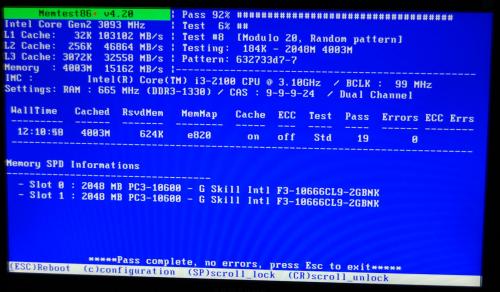











 Sign In
Sign In Create Account
Create Account

