The vitally important informatkion in this problem IS
The file system structure on the disk is corrupt and unusable. Please run the chkdsk utility on the volume \Device\HarddiskVolume2.
We must first establish which volume 2 WAS.
This is nothing to do with the label you may give a volume when you first install a hard disk. or install an O/S on a disk
This refers to the allocation in Disk Management.
If your hard drive WAS partitioned for instance C, D and E which is ONLY an exmaple as D may already be allocated to the optical drive in which case the partitions would be allocated the letters C, E and F.
Then volume 2 would be E.
I have provided a link to this article for you, NOT to MAKE any changes but to try and show you what I am explaining
http://windows.micro...-disk-partitionTo further complicate the issue, the event mmessage DOES not actaully mean that the file system is corrupt. I appreciate that seems illogical, but it is actually the case.
If the drive received a request for a write operation and that operation could not for some reason be completed, then it is very possible for you to receive that error.
The same aspect applies to a read operation.
So to develop the explanation a little further, apologising for the length of the post, but attemtping to explain so that you understand better how you may address the issue.
If for instance you had a scheduled task, such as backup, disk defrag, disk cleanup, Acronis back up etc. and that operation was interruped OR that operation was ongoing and you made another demand for a write operation, then it is entirely possible to receive that message.
NOW to how you may progress.
1. YOU need firstly to establish ASAP what volume 2 was. Do you have an external drive, do you have memory card in your printer shown on My Computer as a drive.
When you next receive the message immediately look at the time and date and examine what you had connected or what instruction YOU were giving or Task Scheduler was issuing.
Also establish if your anti-virus etc was being updated.
2. Check in Device manager for any warnings, including the View tab and click to show hidden devices.
3. Run a System File check.
Here is how
Start
in the search box type
cmd
when that appears above RIGHT CLICK and click run as adminisrator
when the window opens
and at a C prompt
type
sfc /scannow - note space bewteen sfc and the /scannow
4. In case there is MORE to this, than the suspected cause as outlined above and in spite of the fact that
chkdsk /r - you say returns NO BAD SECTORS etc , I would STILL take ALL possible steps to backup your data to an external drive.
If you do NOT already have ONE I would make a repair disc - WHICH of course you should already HAVE
that is under
Start
Programs
Maintenance
5. I would make a full system image that is also under maintenance - backup and restore.
ALWAYS remember please that an image is a backup, but a backup is not necessarily an image.
MAKE the repair disc AFTER the image.
I think that is enough for now, I apologise if I have stated what you already know.

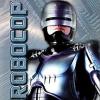














 Sign In
Sign In Create Account
Create Account

