MSI Afterburner 2.0.0 Beta 4
(2.0.0 Beta 4)MSI Co., LTD4/1/11
Beta versions are released mainly for testing purposes within the user community. They are tested by MSI, but then released for the wider testing amongst the user.
You should generally speaking never install a Beta version on your everyday computer.
This is the official MSI forum
http://event.msi.com...urner/index.htm
and if you are going to use the Afterburner you should install the last released certified version from there.
NOT the Beta version from wherever you did obtain it, even if that was direct from MSI.
That all said, do you really want or need to overclock your graphics, all sort of problems can arise.
Also update Java you have update 29 on version 6, 30 is the latest update.

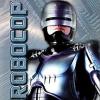















 Sign In
Sign In Create Account
Create Account

