I have a prob that in my office i can print only blank page when i say print and not anything that has the content. Whereas others can print them. I tried removing the printer and also tried adding it again. but still i can print only a blank page and nothing else. And i can't set the required printer as the default(ex: the default is set to Send To OneNote 2010 but i wanted to configure the Lexmark T654 as my default printer). I tried setting as default by right clicking on the printer and say "set as default", but the following error occured ""Operation could not be completed()error 0x00000709).Double check the printer name and make sure that the printer is connected to the network"". This was the error i get, but the name is correct and it is also connected to the network because of which my other friends can use the printer in office. But I could not do even this. I tried adding the printer many times but could not succeed. Please suggest me something that works for this problem.
Deepika Khadri here.
[email protected]
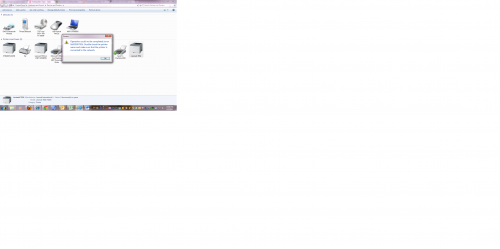














 Sign In
Sign In Create Account
Create Account

