What I have found in the meantime, Windows updated without my permission the Netframework (no wonder Dell didn't let me check anything for hours, I am on dial-up), Also I lost the Firefox pdf reader/printer.
Now for some reason I have a Microsoft XPS document writer, that I never had before and did not even know about it, I want my old FF PDF reader back. I cannot go back in System Restore far enough, for some reason they all disappeared beyond 4 weeks.
I have checked all settings in IE and FF all versions I installed, re-installed, nothing changes. It is very confusing, what I see, and already slow connections are even slower,
jpg attached.
I'd appreciate any suggestions.

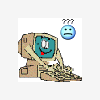













 Sign In
Sign In Create Account
Create Account

