Warning: Current Pending Sector looks critical.
NOTE : your hard disk has 1 pending sectors. Those are sectors that couldn't be properly read and that the hard disk logic is waiting for a write operation to try to remap to a spare sector (if available). According to the Reallocated Sector Count attribute, your hard disk seems to have available spare sectors. A simple disk surface scan won't be enough to force the remap operation. You need a read/write surface scan to remap the sector. The best option should be a tool that knows about what should be read from that sector so that it has some option to apply the best fix to the missing data.
I don't know how to fix this. If it needs to be replaced, I don't know how - I don't know my motherboard type. My operating system is Windows 7, 3GB RAM, 250.1GB HDD, and the type of hard drive is ST9250410AS with firmware 0006HPM1. My computer is a laptop.
Please help! Appreciated in advance.
Edited by Aly Jean, 17 February 2012 - 09:22 PM.



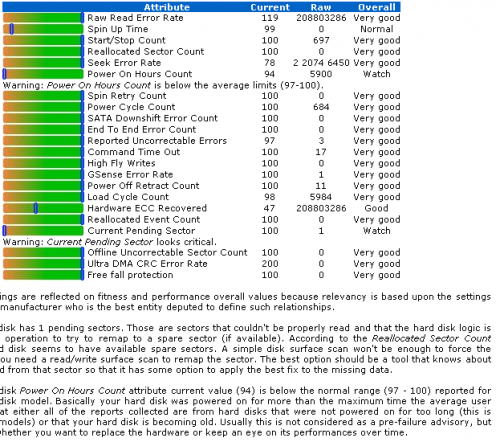












 Sign In
Sign In Create Account
Create Account

