Please help me if you can! This is driving me nuts. Thanks so much in advance.
Images on Facebook not loading in any browser
Started by
stepherta
, Feb 18 2012 07:14 PM
#1

 Posted 18 February 2012 - 07:14 PM
Posted 18 February 2012 - 07:14 PM

Please help me if you can! This is driving me nuts. Thanks so much in advance.
#2

 Posted 20 February 2012 - 10:54 AM
Posted 20 February 2012 - 10:54 AM

First things first.
Don't use multiple different antivirus programs. They'll fight each other for control and end up causing you problems. Stick with MSE, dump the rest.
When you cleared the temp files, how did you do it? Which program did you use?
Are you using the most updated versions of IE, Chrome, and FF? How about Java and Flash?
Remember GIGO. I've got to ask questions.
Give this a shot.
Make sure you've updated everything first (browsers, java, flash). Download TFC. Close all your browsers and run it. It will reboot. Then try Facebook and see what happens.
Don't use multiple different antivirus programs. They'll fight each other for control and end up causing you problems. Stick with MSE, dump the rest.
When you cleared the temp files, how did you do it? Which program did you use?
Are you using the most updated versions of IE, Chrome, and FF? How about Java and Flash?
Remember GIGO. I've got to ask questions.
Give this a shot.
Make sure you've updated everything first (browsers, java, flash). Download TFC. Close all your browsers and run it. It will reboot. Then try Facebook and see what happens.
#3

 Posted 10 May 2012 - 06:13 PM
Posted 10 May 2012 - 06:13 PM

I've been having this problem too- but it is on my most updated system. My super-old laptop- where I have not lately updated anything- is fine with the images. I don't have wacky security software. It's gotta be some mix between the system and lack of update like you are saying- like Java or Flash. My boss, who has my same era iMac is having the same issue. If anyone gets a clear idea, please post it! Thanks!
#4

 Posted 13 July 2012 - 11:28 AM
Posted 13 July 2012 - 11:28 AM

hello sir i have a lot of problem with my chrome creating trouble form last week.
my Facebook id did not log in. my gmail ends with to many restrictions many other sits also not open properly.
other software like firefox and opera opens facebook but doesn't show any picture.
i do all things like clearing cookies. etc etc but nothing works
help me with this i am using win xp....
my Facebook id did not log in. my gmail ends with to many restrictions many other sits also not open properly.
other software like firefox and opera opens facebook but doesn't show any picture.
i do all things like clearing cookies. etc etc but nothing works
help me with this i am using win xp....
#5

 Posted 13 July 2012 - 11:32 AM
Posted 13 July 2012 - 11:32 AM

and my antivirus doesn't update.
Similar Topics
0 user(s) are reading this topic
0 members, 0 guests, 0 anonymous users
As Featured On:









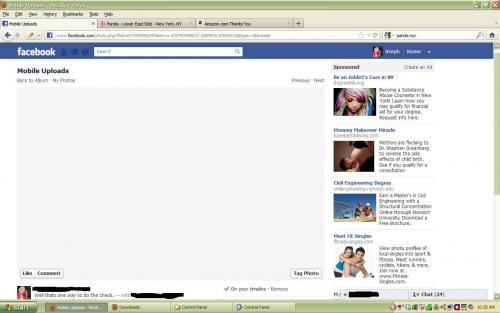

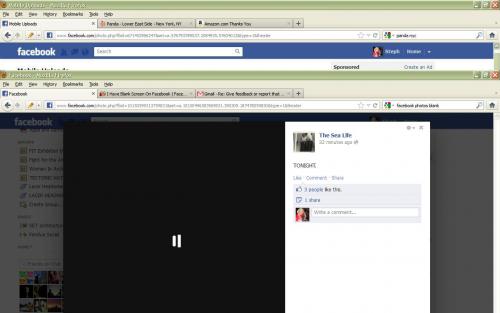





 Sign In
Sign In Create Account
Create Account

