Text Is Bugged in numerous games (letters are partially blackened)
Started by
pz3shwks
, Feb 26 2012 07:44 PM
#1

 Posted 26 February 2012 - 07:44 PM
Posted 26 February 2012 - 07:44 PM

#2

 Posted 29 February 2012 - 01:44 PM
Posted 29 February 2012 - 01:44 PM

what video card do you have? Have you tried updating your video drivers?
#3

 Posted 29 February 2012 - 08:24 PM
Posted 29 February 2012 - 08:24 PM

EVGA Nvidia GTX 580, with the latest WHQL drivers
#4

 Posted 01 March 2012 - 02:42 PM
Posted 01 March 2012 - 02:42 PM

have you checked resolution of your monitor? Same thing can happen if your running games at 1080x724 on a LCD instead of the native resolution.
#5

 Posted 01 March 2012 - 07:49 PM
Posted 01 March 2012 - 07:49 PM

I'm using the my TV's default 1080p resolution in-game.
#6

 Posted 02 March 2012 - 04:26 PM
Posted 02 March 2012 - 04:26 PM

you said tv. A monitor is designed to display text easily and at close distance versus a tv. I run a pc as a media center. I see issues with text unless I lower the resolution.
some suggestions:
1: lower resolution 1366x768 works for me.
2: try going into Control Panel\Appearance and Personalization\Display and change text to 125%
3: while in the control panel, click on "adjust clear type text" on the left pane. Verify that cleartype is enabled.
some suggestions:
1: lower resolution 1366x768 works for me.
2: try going into Control Panel\Appearance and Personalization\Display and change text to 125%
3: while in the control panel, click on "adjust clear type text" on the left pane. Verify that cleartype is enabled.
#7

 Posted 05 March 2012 - 10:10 AM
Posted 05 March 2012 - 10:10 AM

I tried lowering the resolution, but that only makes the bugged text bigger. I also tried removing the high DPI I had (it was at 150%), but the problem persisted. The Clear Type is also enabled.
#8

 Posted 06 March 2012 - 01:12 AM
Posted 06 March 2012 - 01:12 AM

weird. Wonder if you can take a screen shot if it would show the issue? It could be possible a corrupted font.
The Windows operating system has a font cache file that is located here: C:\Windows\System32\FNTCACHE.DAT
Delete this file, and restart your system.
The Windows operating system has a font cache file that is located here: C:\Windows\System32\FNTCACHE.DAT
Delete this file, and restart your system.
#9

 Posted 08 March 2012 - 11:46 AM
Posted 08 March 2012 - 11:46 AM

i deleted the file and restarted, but it didn't help.
#10

 Posted 12 March 2012 - 04:47 PM
Posted 12 March 2012 - 04:47 PM

#11

 Posted 16 June 2012 - 03:36 PM
Posted 16 June 2012 - 03:36 PM

It appears that this problem only happens when the game is in fullscreen mode. When I put it in windowed mode, the letters are fixed, although as I play around with different resolutions, the letters will begin to become corrupted the higher up i go.
#12

 Posted 16 June 2012 - 11:49 PM
Posted 16 June 2012 - 11:49 PM

how are you connected to the tv? through vga, dvi, hdmi, display port? It may make a difference if you switch and see if that helps.
I would also recommend that you check the firmware on your tv for any updates. You may also be able to go into your graphics (under display / adjust desktop size and position). You can change the scaling options there. By changing from display to gpu may help. Unfortunately its going to be trial and more trial till you see some differences.
I would also recommend that you check the firmware on your tv for any updates. You may also be able to go into your graphics (under display / adjust desktop size and position). You can change the scaling options there. By changing from display to gpu may help. Unfortunately its going to be trial and more trial till you see some differences.
Similar Topics
0 user(s) are reading this topic
0 members, 0 guests, 0 anonymous users
As Featured On:









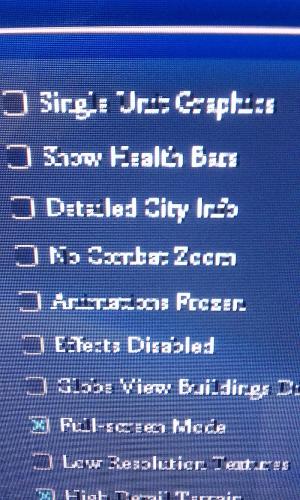




 Sign In
Sign In Create Account
Create Account

