I am new to "Geeks To Go". Apologies if I fail any of the rules while writing this post. Well as my title states, I have a Dell Optiplex 320 with the following specs,
Processor: Pentium D 3.0 Ghz Dual Core
RAM: 1GB (2x512MB) DDR-2 RAM
Video Display: 128MB ATI Radeon X1300
Hard Drive: 160 GB SATA HDD
I know, I know, you all must be thinking that this is a really old crappy obsolete system, well I got it for £20 so I dun mind keeping it and spending a lil' to make it perform a little better.
Well I was thinking of upgrading my system, I know with RAM I cam go upto 4GB but not really sure which type of RAM is required and also what is the best upgrade for my Graphics card that I can do? I know there are issues of the wattage required by graphics card and wattage provided by the system. So any help in this regards would be greatly helpful.
Looking forward to all of your replies and a very Thankyou to all in advance who will be able to help.
Thanks,
Race





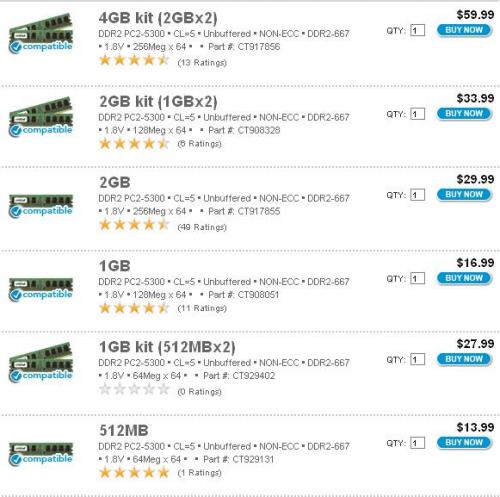











 Sign In
Sign In Create Account
Create Account

