This also happens randomly - some days it just starts with the key in and other days it doesnt like the key in and goes to the blank screen.
Why is it random - thats my question? if the settings are all the same then why does it happen randomly instead of blocking me or just starting every time? Why is it random?




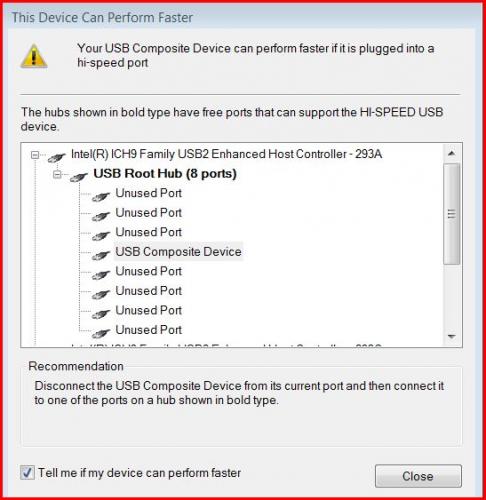












 Sign In
Sign In Create Account
Create Account

