Right click the file and select Run as administrator...
If it still does not extract and run go on to Step 2.
Step 2.
On your good computer do the following:
You must have had a corrupt download, please delete it.
Please try to download it OTLPENet.exe from here again.
Right click the file and select Run as administrator... and it should extract followed by the program imgburn appearing on the screen and automatically burn the disk.
If this does not work go on to Step 3.
Step 3.
Please download OTLPEStd.exe from here to your desktop.
Right click the file and select Run as administrator... and it should extract followed by the program imgburn appearing on the screen and automatically burn the disk.
If none of these work please update me.

 This topic is locked
This topic is locked


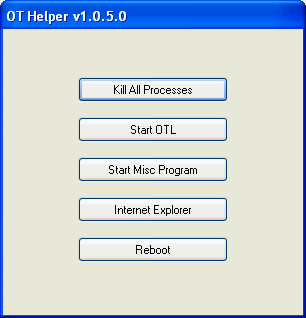











 Sign In
Sign In Create Account
Create Account

