The computer finds my network and connects for a few seconds and then disconnects continuously. I have several devices running off the same network, some of which are in close proximity to the computer with the probable, and they all run fine.
After installing the Realtek driver I could not renew my IP address. I shutoff the router and modem, and turned them back on, that didn't work. I then went into Internet Protocol Properties and switched "obtain DNS" to automatic (a suggestion I found online), that didn't work either. Going into the Command Prompt I tried ipconfig/renew, and that didn't work.
Finally I obtained the IP Address, Subnet Mask, and Default Gateway from one of my other computers, and manually punched them into the other computer. This brings me to where I am now, the connection flashing on and off. I have disconnected all other devices from the internet and shutoff and turned on the router and modem again with no luck. Going into the Command Prompt the "ipconfig" is the same as on my functioning computer.
One thing it might be is that when I entered the IP address manually in the Internet Protocol Properties it switched "Obtain DNS" from auto to manual, and I left it blank because I don't know what's supposed to go there.
My other computers are set to Obtain the IP and DNS automatically, and I would like this computer to be that way as while, but any way I can get it to work would make me happy. Any suggestions will be greatly appreciated, thank you.
-computer is a dell about 7 years old
-Windows XP Pro 2002, SP2
-Intel, Pentium 4 CPU 2.40GHz, 512MB
Edited by LiliaJ, 18 March 2012 - 04:39 PM.




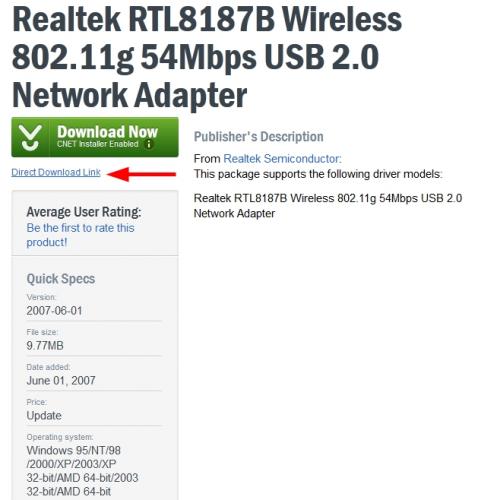











 Sign In
Sign In Create Account
Create Account

