I have 20/20Mbit FiOS internet hooked up to the standard Actiontec MI424WR Rev. E. I am running on 802.11g on a channel not used by any other networks in proximity and I have scanned with multiple cards. I tend to get about ~10MBit in both directions at most over the wireless. I'm wondering if someone with knowledge of WLANs can help me get more speed over my network, even at close to 20Mbit. During these times, a speed test done wired will usually be at least 20 each way, going up towards 27Mbit/s.
Thanks.
~ieee

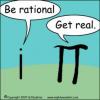















 Sign In
Sign In Create Account
Create Account

