I am a computer novice so please be patient with me
My toddler pushed my Acer Aspire 5742Z-4492 computer off the table and that damaged the harddrive. I have a harddrive enclosure and have been able to access the information on the harddrive on my old laptop. I inserted a new harddrive and installed Windows7 from a copied disk someone gave me onto the "broken" computer. This is where I get stuck.
It there a way to restore the computer to it's factory condition without access to the internet (it tells me there are problems with the "network adapter" and I need to update drivers?)or the disks? (I don't think it came with disks.....)
I do have access to the old harddrive and most of it is undamaged. Would it be possible to create a system restore point by "copy and pasting" files from the old harddrive to the new harddrive? If so, which files do I copy and where do I paste them?
I'm hoping someone here can help me - I am feeling completely lost!
Thanks in advance,
Tanja.




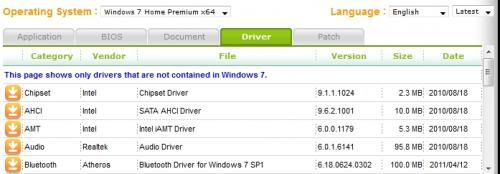











 Sign In
Sign In Create Account
Create Account

