DLL ERROR, possible virus or system issue?
Started by
ag9723
, Mar 29 2012 01:23 PM
#1

 Posted 29 March 2012 - 01:23 PM
Posted 29 March 2012 - 01:23 PM

#2

 Posted 29 March 2012 - 02:14 PM
Posted 29 March 2012 - 02:14 PM

1. Run a system file check
that is
Start - Windows button
type in search box
cmd
when that appears above, right click and click run as admin.
When the cmd window opens
type
cd \
that should take you to a C:\> prompt
type
sfc /scannow
it will indicate progress and report.
If errors found that could not be fixed run again and if still errors ONCE more please.
If they cannot be fixed the third time round they are not going to be.
Then try the download again.
If it still fails which is it please - flash player
that is
Start - Windows button
type in search box
cmd
when that appears above, right click and click run as admin.
When the cmd window opens
type
cd \
that should take you to a C:\> prompt
type
sfc /scannow
it will indicate progress and report.
If errors found that could not be fixed run again and if still errors ONCE more please.
If they cannot be fixed the third time round they are not going to be.
Then try the download again.
If it still fails which is it please - flash player
#3

 Posted 30 March 2012 - 01:19 AM
Posted 30 March 2012 - 01:19 AM

it wasnt fixed, It is adobe flash player and not to long ago there was a virus on the computer so i dont know if that may have have affected the registry
#4

 Posted 30 March 2012 - 06:41 AM
Posted 30 March 2012 - 06:41 AM

The operating system is 64 bit Windows - is it., as that is the flash you are trying to update/install
Go here
http://helpx.adobe.c...er-windows.html
use the appropriate uninstaller and then go here and install
http://get.adobe.com/flashplayer/
ensure you have the correct one and unless you want it, ensure you uncheck install Google toolbar
Go here
http://helpx.adobe.c...er-windows.html
use the appropriate uninstaller and then go here and install
http://get.adobe.com/flashplayer/
ensure you have the correct one and unless you want it, ensure you uncheck install Google toolbar
#5

 Posted 18 April 2012 - 09:08 AM
Posted 18 April 2012 - 09:08 AM

ag9723
You asked for help on 29 March.
You replied just the once and since then we have not heard from you.
Would you kindly update your topic when you get chance.
You asked for help on 29 March.
You replied just the once and since then we have not heard from you.
Would you kindly update your topic when you get chance.
Similar Topics
0 user(s) are reading this topic
0 members, 0 guests, 0 anonymous users
As Featured On:









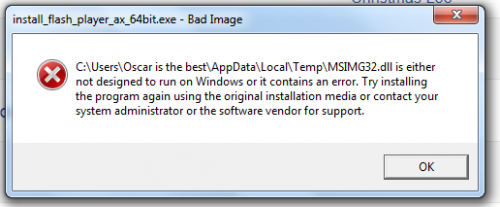





 Sign In
Sign In Create Account
Create Account

