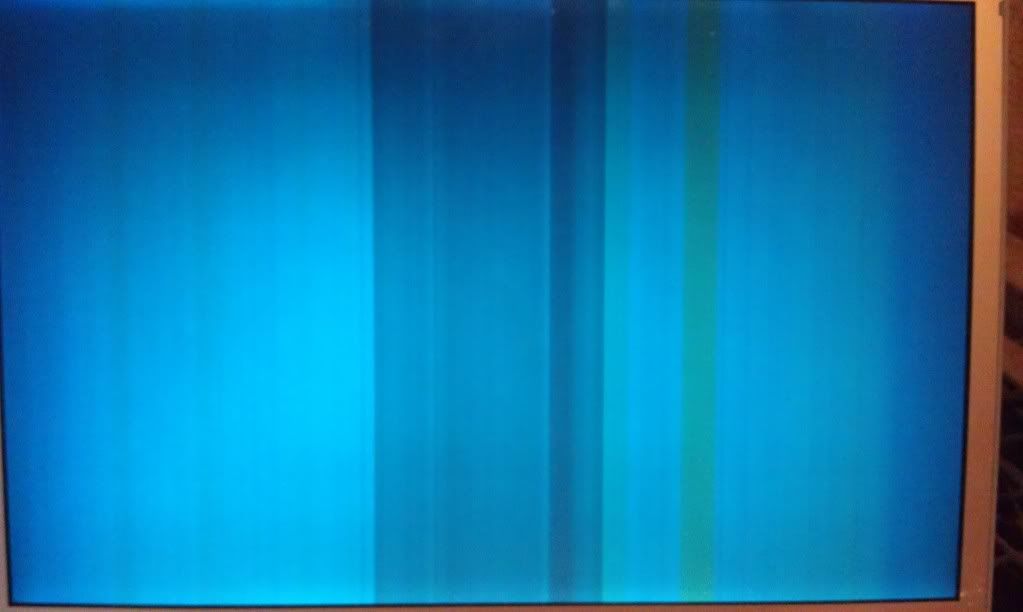
the mouse still works but I can only tell where it is as a thin grey bar that moves around, so I can see where it is on the x-axis but not the y-axis, if you get what I am saying, this pointer appears as this:
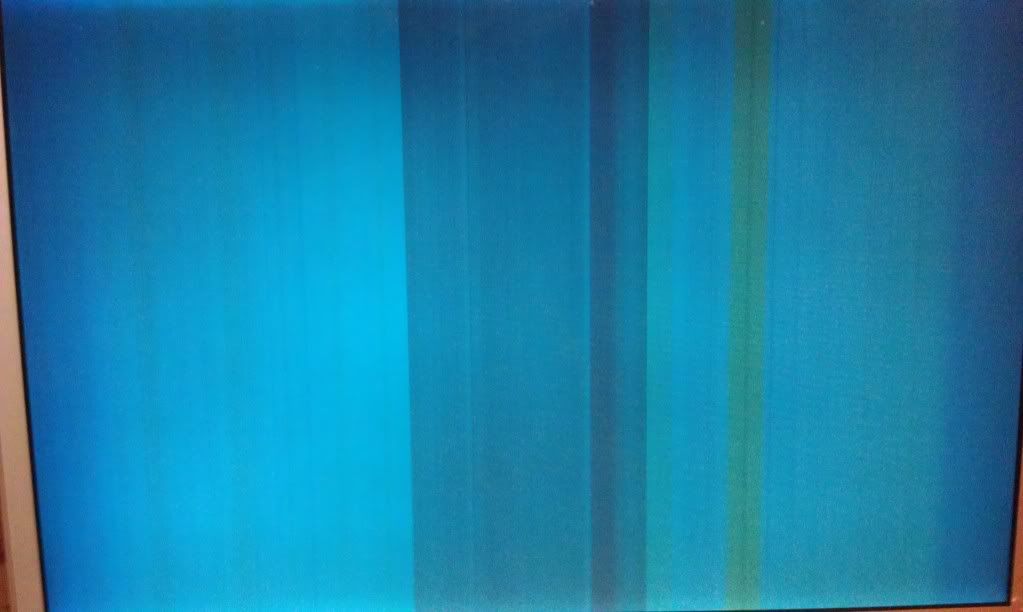
if you look at that thick green bar you will notice the thin grey line I am talking about that is not in the first picture.
I did manage to get logged on by clicking around until I found the password input box, but then my home screen looks like this:

So as expected, I am not at all happy about any of this, and would love some help repairing it. Is it a broken video card? loose wire? or something far worse? any quick fixes I could try?
I bought it used a year or two ago so I cant imagine I have any sort of protection or warranty, so i am not afraid to take it all apart and try something crazy. Please help. Thanks!















 Sign In
Sign In Create Account
Create Account

