Possible virus, all files gone, green background [Solved]
Started by
bradleyteacher
, Mar 31 2012 08:50 AM
#16
![Possible virus, all files gone, green background [Solved]: post #16](https://www.geekstogo.com/forum/public/style_images/shift/icon_share.png)
 Posted 01 April 2012 - 04:12 PM
Posted 01 April 2012 - 04:12 PM

#17
![Possible virus, all files gone, green background [Solved]: post #17](https://www.geekstogo.com/forum/public/style_images/shift/icon_share.png)
 Posted 01 April 2012 - 04:15 PM
Posted 01 April 2012 - 04:15 PM

In my control panel I do not have a button that says 'system' so I cannot follow that set of directions. Where else can I find those tabs to set a resotr point?
#18
![Possible virus, all files gone, green background [Solved]: post #18](https://www.geekstogo.com/forum/public/style_images/shift/icon_share.png)
 Posted 01 April 2012 - 04:19 PM
Posted 01 April 2012 - 04:19 PM

Also, in the start menu I notice a program called Smart HDD, isn't that the same as the virus I had? Should I uninstall it?
#19
![Possible virus, all files gone, green background [Solved]: post #19](https://www.geekstogo.com/forum/public/style_images/shift/icon_share.png)
 Posted 01 April 2012 - 04:21 PM
Posted 01 April 2012 - 04:21 PM

also, file hippo says my current security settings do not allow me to update programs.
#20
![Possible virus, all files gone, green background [Solved]: post #20](https://www.geekstogo.com/forum/public/style_images/shift/icon_share.png)
 Posted 02 April 2012 - 02:13 AM
Posted 02 April 2012 - 02:13 AM

Delete the smart HDD by using the right click function
Lets see if we can reset the permissions
Download Windows Repair (all in one) from this site
Install the programme then run
Go to step 2 and allow it to run Disc check
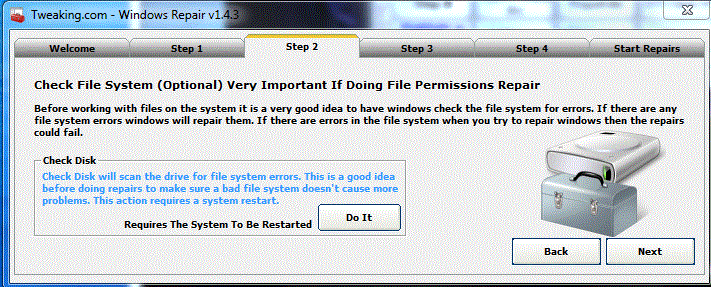
Once that is done then go to step 3 and allow it to run SFC
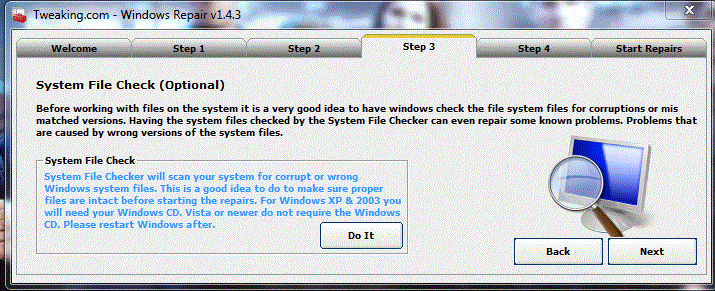
On the start repairs tab select advanced mode and click start
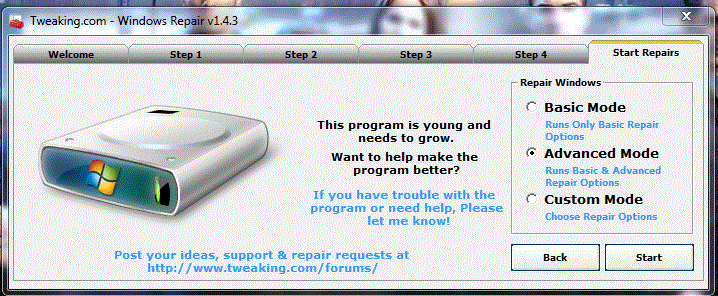
Select the items I have ticked below and tick restart system when finished
Lets see if we can reset the permissions
Download Windows Repair (all in one) from this site
Install the programme then run
Go to step 2 and allow it to run Disc check
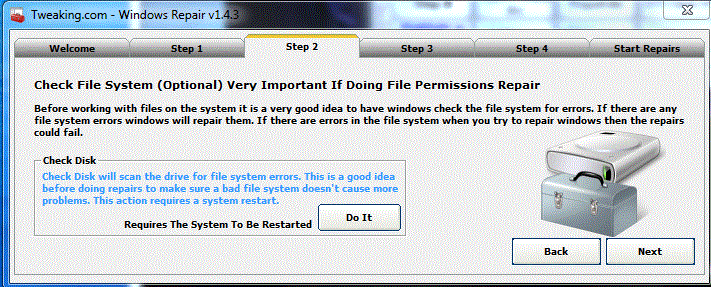
Once that is done then go to step 3 and allow it to run SFC
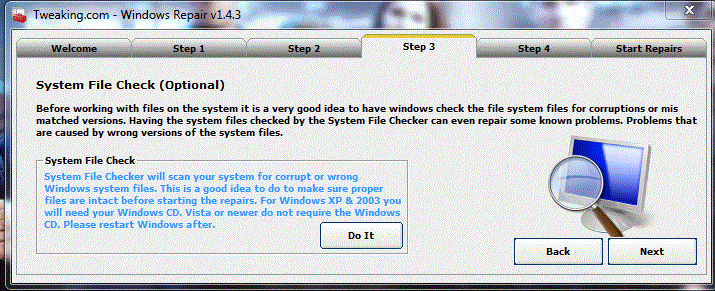
On the start repairs tab select advanced mode and click start
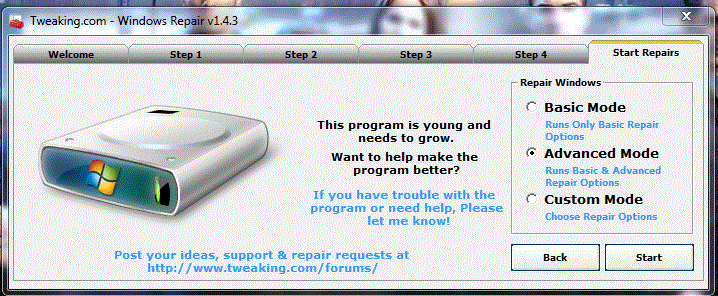
Select the items I have ticked below and tick restart system when finished
#21
![Possible virus, all files gone, green background [Solved]: post #21](https://www.geekstogo.com/forum/public/style_images/shift/icon_share.png)
 Posted 02 April 2012 - 10:13 AM
Posted 02 April 2012 - 10:13 AM

Still says the same thing when I run Hippo but it could just be because this is a computer lent to me by my job and I don't have full administrative privledges on it.
#22
![Possible virus, all files gone, green background [Solved]: post #22](https://www.geekstogo.com/forum/public/style_images/shift/icon_share.png)
 Posted 02 April 2012 - 10:15 AM
Posted 02 April 2012 - 10:15 AM

I do keep getting messages saying Javascript is turned off but can't find the way to turn it back on.
#24
![Possible virus, all files gone, green background [Solved]: post #24](https://www.geekstogo.com/forum/public/style_images/shift/icon_share.png)
 Posted 05 April 2012 - 03:43 PM
Posted 05 April 2012 - 03:43 PM

Since this issue appears to be resolved ... this Topic has been closed. Glad we could help. 
If you're the topic starter, and need this topic reopened, please contact a staff member with the address of the thread.
Everyone else please begin a New Topic.
If you're the topic starter, and need this topic reopened, please contact a staff member with the address of the thread.
Everyone else please begin a New Topic.
Similar Topics
0 user(s) are reading this topic
0 members, 0 guests, 0 anonymous users
As Featured On:








 This topic is locked
This topic is locked





 Sign In
Sign In Create Account
Create Account

