1. I had a over-heating problem, where my laptop would overheat very fast (upon high cpu) and restart. When playing games, it would restart in like 10 mins.
So i rebuilt my windows 7, and i replaced my laptop fan by a technician.
Heating problem is fixed (atleast thats what it seems, since i don't feel the same heat i used to).
2. Now when i play games, after a while, with high cpu it restarts.
My laptop also failed the burntest -

What could possibly be the problem, what do i need to fix/replace...?
Any help would be highly appreciated.





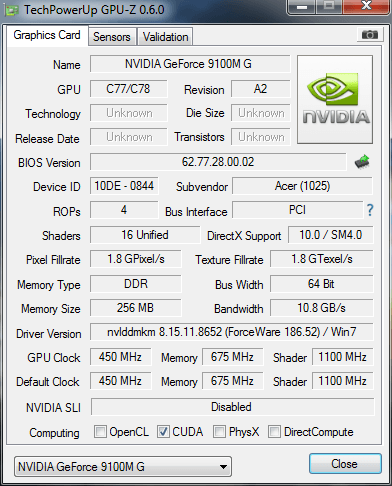
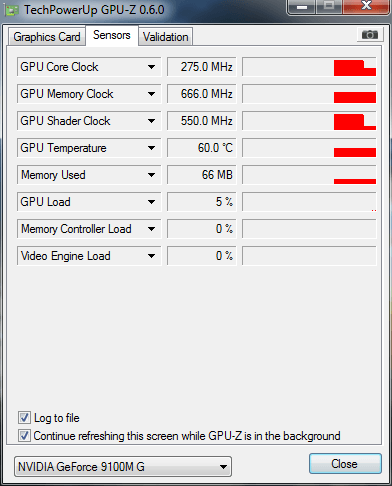
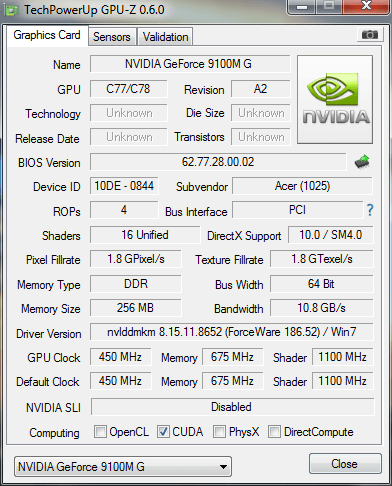
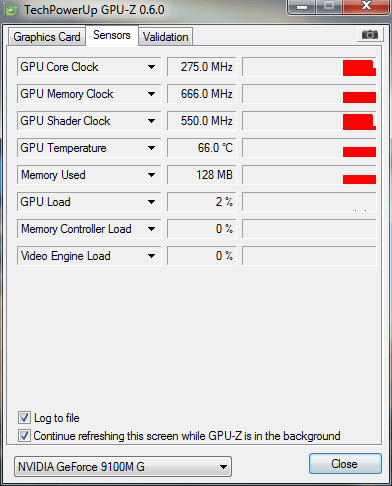












 Sign In
Sign In Create Account
Create Account

