PC restart instead of shutting down
Started by
Kenneth Mollinedo Romero
, Apr 04 2012 06:55 AM
#1

 Posted 04 April 2012 - 06:55 AM
Posted 04 April 2012 - 06:55 AM

#3

 Posted 04 April 2012 - 01:02 PM
Posted 04 April 2012 - 01:02 PM

It restarts whenever I click on the button right of the search box.
#4

 Posted 04 April 2012 - 04:43 PM
Posted 04 April 2012 - 04:43 PM

did you follow the link I provided to Manage Power Settings...
if so and you don't see anything set incorrectly the lets run SFC
do this by typing sfc in the search box...
right click on sfc.exe in the results above...click on yes or continue to the UAC challenge
if so and you don't see anything set incorrectly the lets run SFC
do this by typing sfc in the search box...
right click on sfc.exe in the results above...click on yes or continue to the UAC challenge
#5

 Posted 04 April 2012 - 04:43 PM
Posted 04 April 2012 - 04:43 PM

did you follow the link I provided to Manage Power Settings...
if so and you don't see anything set incorrectly the lets run SFC
do this by typing sfc in the search box...
right click on sfc.exe in the results above...click on yes or continue to the UAC challenge
if so and you don't see anything set incorrectly the lets run SFC
do this by typing sfc in the search box...
right click on sfc.exe in the results above...click on yes or continue to the UAC challenge
#6

 Posted 05 April 2012 - 07:27 AM
Posted 05 April 2012 - 07:27 AM

there's no yes when I right click only open, and it opens and closes a command window
#7

 Posted 05 April 2012 - 10:32 AM
Posted 05 April 2012 - 10:32 AM

#8

 Posted 05 April 2012 - 12:43 PM
Posted 05 April 2012 - 12:43 PM

yeah everything it's correct in Power Settings, and yes it looks like you're screenshot.
#9

 Posted 05 April 2012 - 12:46 PM
Posted 05 April 2012 - 12:46 PM

what happens if you left click on sfc.exe...
#10

 Posted 05 April 2012 - 01:27 PM
Posted 05 April 2012 - 01:27 PM

a command window opens and closes
i enter cmd, and executed that command
SFC [/SCANNOW] [/VERIFYONLY] [/SCANFILE=<archivo>] [/VERIFYFILE=<file>]
[/OFFWINDOWS=<Windows...> /OFFBOOT=<....>]
sfc /SCANNOW
sfc /VERIFYFILE=c:\windows\system32\kernel32.dll
sfc /SCANFILE=d:\windows\system32\kernel32.dll /OFFBOOTDIR=d:\ /OFFWINDI
R=d:\windows
sfc /VERIFYONLY
what parameter do i have to use to solve the problem
i enter cmd, and executed that command
SFC [/SCANNOW] [/VERIFYONLY] [/SCANFILE=<archivo>] [/VERIFYFILE=<file>]
[/OFFWINDOWS=<Windows...> /OFFBOOT=<....>]
sfc /SCANNOW
sfc /VERIFYFILE=c:\windows\system32\kernel32.dll
sfc /SCANFILE=d:\windows\system32\kernel32.dll /OFFBOOTDIR=d:\ /OFFWINDI
R=d:\windows
sfc /VERIFYONLY
what parameter do i have to use to solve the problem
Edited by Kenneth Mollinedo Romero, 05 April 2012 - 01:30 PM.
#11

 Posted 05 April 2012 - 04:22 PM
Posted 05 April 2012 - 04:22 PM

type cmd in the search box...select it from above
type in
sfc /SCANNOW and press enter
note the single space before the /
type in
sfc /SCANNOW and press enter
note the single space before the /
Similar Topics
1 user(s) are reading this topic
0 members, 1 guests, 0 anonymous users
As Featured On:









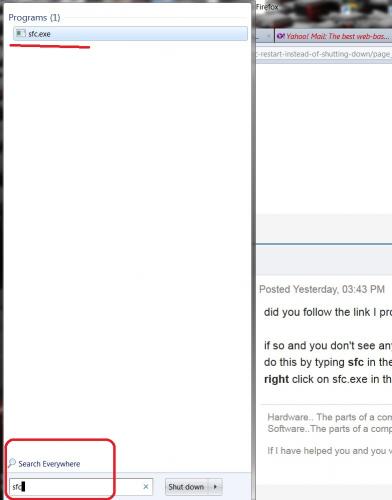




 Sign In
Sign In Create Account
Create Account

