1.
SAS Core Service
Adobe Flash Player Update
avast! Antivirus
Configfree Service
DVD-Ram Service
Intel PROSet Wireless Event Log
Java Quick Starter
= CRASH (<10 mins)
2.
avast! Antivirus
Configfree Service
DVD-Ram Service
= NO crash (>1 hour)
3.
SAS Core Service
Adobe Flash Player Update
Intel PROSet Wireless Event Log
Java Quick Starter
= CRASH (<15 mins)
4.
SAS Core Service
Java Quick Starter
= NO CRASH (>3 hours)
5.
Adobe Flash Player Update
Intel PROSet Wireless Event Log
= CRASH (<5 mins)
6.
Adobe Flash Player Update
= NO CRASH (1 hour)
7.
Intel PROSet Wireless Event Log
= CRASH (45 mins)
Am about to turn in, but will leave computer running overnight with all but this service on, just to ensure I've done this right. Hopefully there'll be no errors come morning, and you'll have all sorts of fabulous advice as to what to do next!

 This topic is locked
This topic is locked


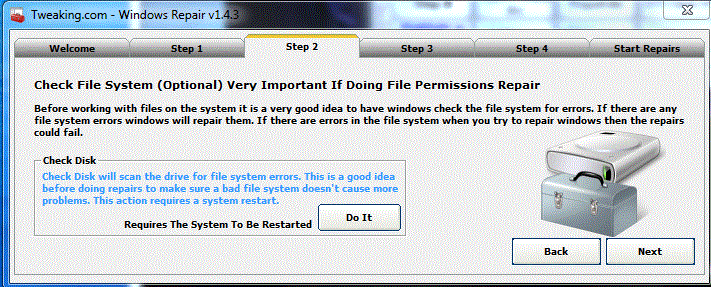
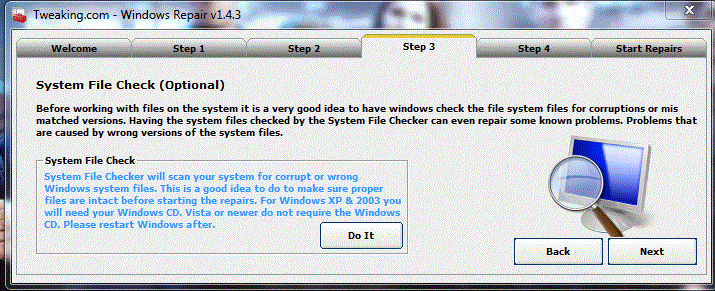
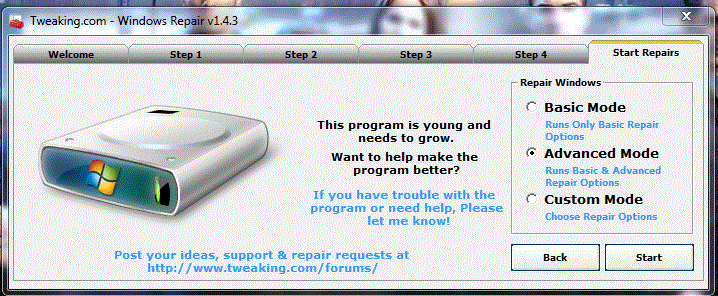
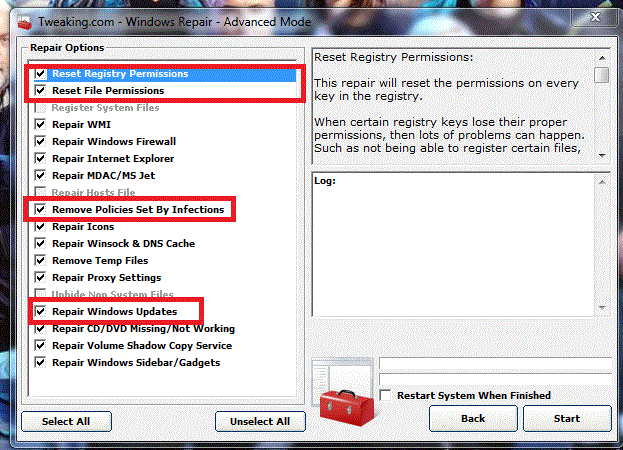

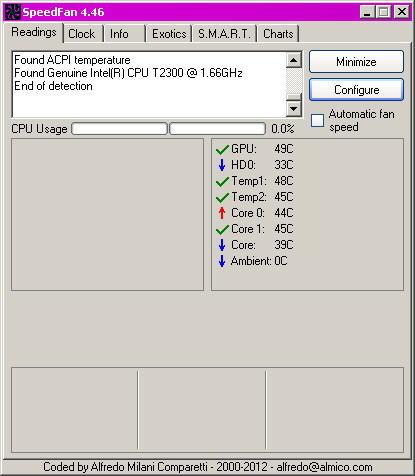
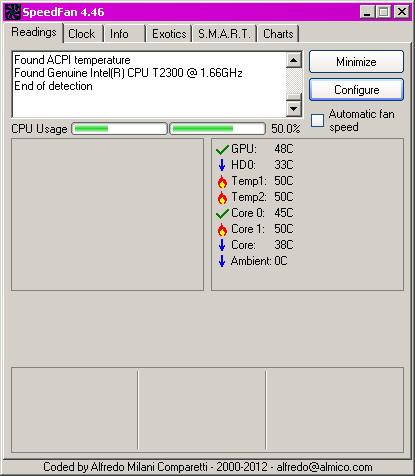











 Sign In
Sign In Create Account
Create Account

