I have not yet run Check Disk. Should I click on "Automatically fix file system errors"?and on "Scan for and attempt recovery of bad sectors"?
computer crashing, especially when playing videos
#16

 Posted 12 April 2012 - 07:38 AM
Posted 12 April 2012 - 07:38 AM

I have not yet run Check Disk. Should I click on "Automatically fix file system errors"?and on "Scan for and attempt recovery of bad sectors"?
#17

 Posted 12 April 2012 - 08:03 AM
Posted 12 April 2012 - 08:03 AM

bad sectors, both boxes should therefore have a check mark
How bad was the dust and have you removed the dust from the cooling fins of the cpu cooler below the fan
Please do this, download the free edition of Speccy
http://www.piriform.com/speccy
and send me the URL as per the instructions here
http://www.piriform....file-to-the-web
#18

 Posted 12 April 2012 - 04:02 PM
Posted 12 April 2012 - 04:02 PM

#19

 Posted 12 April 2012 - 06:00 PM
Posted 12 April 2012 - 06:00 PM

Post the chkdsk results please
HOW BAD WAS THE DUST BUILD UP on the CPU cooling fins and fan PLEASE
You have software from
ParetoLogic Update Version3
Please be assured that it should not be used - if it is, as I think from here
This is a Web of Trust report
http://www.mywot.com...paretologic.com
I am not sure what exactly you have, from this software but all of these optimizers, cleaners etc that fall into this category are really best left OFF the computer
#20

 Posted 12 April 2012 - 06:25 PM
Posted 12 April 2012 - 06:25 PM

THE DUST BUILD UP on the CPU cooling fins and fan was fairly substantial, but things are much better (i.e cleaner) now
I have a lot of rubbish on my computer -- not referring to dust here -- that should probably be eliminated -- it takes a very long time for this desktop to boot
one other thing -- when I first power up my printer, on the first print job that I print on it, it always starts with an otherwise blank page that has
s1M
in the upper left hand corner of the page. Subsequent print jobs don't have that happen to them
thanks
#21

 Posted 13 April 2012 - 11:19 AM
Posted 13 April 2012 - 11:19 AM

AGAIN my post 4 refersI don't know where the CHKDSK results are stored on my computer
#22

 Posted 13 April 2012 - 12:56 PM
Posted 13 April 2012 - 12:56 PM

Event Source: Winlogon
Event Category: None
Event ID: 1001
Date: 4/12/2012
Time: 2:29:41 PM
User: N/A
Computer: KIM-PC
Description:
Checking file system on C:
The type of the file system is NTFS.
A disk check has been scheduled.
Windows will now check the disk.
Cleaning up minor inconsistencies on the drive.
Cleaning up 24 unused index entries from index $SII of file 0x9.
Cleaning up 24 unused index entries from index $SDH of file 0x9.
Cleaning up 24 unused security descriptors.
CHKDSK is verifying Usn Journal...
Usn Journal verification completed.
CHKDSK is verifying file data (stage 4 of 5)...
File data verification completed.
CHKDSK is verifying free space (stage 5 of 5)...
Free space verification is complete.
CHKDSK discovered free space marked as allocated in the
master file table (MFT) bitmap.
Windows has made corrections to the file system.
1953503968 KB total disk space.
162755120 KB in 221202 files.
110536 KB in 29838 indexes.
0 KB in bad sectors.
394420 KB in use by the system.
65536 KB occupied by the log file.
1790243892 KB available on disk.
4096 bytes in each allocation unit.
488375992 total allocation units on disk.
447560973 allocation units available on disk.
Internal Info:
20 ec 03 00 ab d4 03 00 03 16 06 00 00 00 00 00 ...............
08 9b 00 00 00 00 00 00 c1 06 00 00 00 00 00 00 ................
b4 c1 48 14 00 00 00 00 fc 81 1e d1 00 00 00 00 ..H.............
a0 a9 fd 17 00 00 00 00 64 07 f5 78 08 00 00 00 ........d..x....
fc e8 0b ec 36 00 00 00 64 83 60 68 40 00 00 00 ....6...d.`h@...
80 fd a5 b3 00 00 00 00 18 3d 07 00 12 60 03 00 .........=...`..
00 00 00 00 00 c0 c8 cd 26 00 00 00 8e 74 00 00 ........&....t..
Windows has finished checking your disk.
Please wait while your computer restarts.
For more information, see Help and Support Center at http://go.microsoft....ink/events.asp.
#23

 Posted 13 April 2012 - 04:56 PM
Posted 13 April 2012 - 04:56 PM

However Speccy reveals that quite a bit of work needs to be done
See this
http://support.microsoft.com/kb/308671
go as per the directions on that link and according to Speccy you have these tasks sheduled
Scheduler
1. 4/12/2012 3:25 PM;Every 1 hour(s) from 11:25 PM for 24 hour(s) every day, starting 3/26/2012: GoogleUpdateTaskUserS-1-5-21-1757981266-492894223-682003330-1003UA
2. 4/12/2012 3:40 PM;Every 1 hour(s) from 4:40 PM for 24 hour(s) every day, starting 8/4/2011: GoogleUpdateTaskMachineUA
3. 4/12/2012 4:40 PM;Run at user logon: GoogleUpdateTaskMachineCore
4. 4/12/2012 6:00 PM;At 6:00 PM every day, starting 1/22/2011: ParetoLogic Registration3
5. 4/12/2012 9:00 PM;At 9:00 PM every Thu of every week, starting 3/20/2012: RegTask
6. 4/12/2012 11:25 PM;At 11:25 PM every day, starting 3/26/2012: GoogleUpdateTaskUserS-1-5-21-1757981266-492894223-682003330-1003Core
7. 4/13/2012 10:38 AM;At 10:38 AM every day, starting 10/6/2011: Google Software Updater
8. 4/19/2012 3:49 AM;At 3:49 AM every Thu of every week, starting 1/22/2011: ParetoLogic Update Version3
9. 4/19/2012 8:45 AM;At 8:45 AM every Thu of every week, starting 9/30/2011: AppleSoftwareUpdate
10. Run at user logon: ASC4_PerformanceMonitor
11. Run at user logon: SmartDefrag_Startup
ALL of these MAY not appear in Task Scheduler.
Those that do - cancel them.
You have far too many scheduled tasks and some of them every hour.
They are unnecessary, a drain on your computer resources and will generally cause a lessening in performance
When you have cancelled them in Task Scheduler
go start, in run type msconfig
when that opens
click the start up tab
On the entries that are check marked, that is a tick in the box on the left of the entry, all those items are running every time you start the computer
One of them will be ASC4 Performance monitor - that is from Advanced System Care - uncheck it, it will slow down the computer and is unnecessary and indeed you would be far better advised to uninstall that
for starters.
Another will be Samrt Defrag - that is also from Advanced system care and that shouldbe unchecked.
Here is a WOT report on software from that company IOBIt
http://www.mywot.com...ecard/iobit.com
MORE to the point running a disk defrag every boot, albeit it purports to only defrag at boot the system files which cannot be defragged whilst windows is running is unnecessary, and to no good effect as after a few minutes of use everything will be back the same as it was.
You can run a disk defrag on 2% fragmentation and achieve 0% fragmentation, and then 30 minutes later it will be back to 2%
After doing that come out of msconfig clicking apply and ok and then when you reboot, a message will appear mentioning system congfig utility, simply click to check the saml box do not show this message again.
THERE is still more to be done , but please do this first.
#24

 Posted 13 April 2012 - 05:02 PM
Posted 13 April 2012 - 05:02 PM

YOUR printer is installed twice one on usb port 1 and once on usb port 2.
ONE you will see is default printer
Go Control Panel Printers and uninstall the entry for the HP Laser that is NOT listed as the default printer.
PrintersHP LaserJet 4P (Default Printer)Printer
Port: USB001Print Processor: WinPrintAvailability: AlwaysPriority: 1Duplex: NonePrint Quality: 600 * 600 dpi MonochromeStatus: UnknownDriverDriver Name: HP LaserJet 4P (v6.00)Driver Path: C:\WINDOWS\System32\spool\DRIVERS\W32X86\3\UNIDRV.DLL
HP LaserJet 4P (Copy 1)Printer
Port: USB002Print Processor: WinPrintAvailability: AlwaysPriority: 1Duplex: NonePrint Quality: 600 * 600 dpi MonochromeStatus: UnknownDriverDriver Name: HP LaserJet 4P (v6.00)Driver Path: C:\WINDOWS\System32\spool\DRIVERS\W32X86\3\UNIDRV.DLL
#25

 Posted 13 April 2012 - 07:37 PM
Posted 13 April 2012 - 07:37 PM

#26

 Posted 14 April 2012 - 10:31 AM
Posted 14 April 2012 - 10:31 AM

Go back msconfig please and send screenshot of all items check marked
Click on the PRT SCR key..its on the top row..right hand side..
now click on start...all programs...accessories...paint....
when that opens click edit and then click paste
the msconfig window will appear in paint.
Click on File and click Save As
.
On File type it defaults to Bitmap, tnhat is too large save it as JPEG
.save it to your desktop...name it something related to the screen your capturing...
BE SURE TO SAVE IT AS A .JPG ...otherwise it may be to big to upload...
On your reply go Use full editor and follow instructions to attach
You may need to send two depending on the number of items checked.
#27

 Posted 14 April 2012 - 02:35 PM
Posted 14 April 2012 - 02:35 PM

thanks
#28

 Posted 14 April 2012 - 02:54 PM
Posted 14 April 2012 - 02:54 PM

Speak to you tuesday
#29

 Posted 17 April 2012 - 09:05 AM
Posted 17 April 2012 - 09:05 AM

#30

 Posted 17 April 2012 - 09:28 AM
Posted 17 April 2012 - 09:28 AM

When you have cancelled them in Task Scheduler
go start, in run type msconfig
when that opens
click the start up tab
On the entries that are check marked, that is a tick in the box on the left of the entry, all those items are running every time you start the computer
Please send the screnshot of those items
In case we need it later here is the link to your motherboard for driver download
http://www.asus.com/...eluxe/#download
Similar Topics
0 user(s) are reading this topic
0 members, 0 guests, 0 anonymous users
As Featured On:










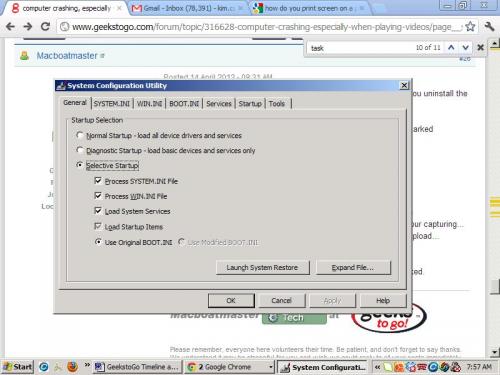




 Sign In
Sign In Create Account
Create Account

