I have done all your instructions (except BlueScreenView)as follows.
ccleaner
Yes HKCU:Run ctfmon.exe C:\WINDOWS\system32\ctfmon.exe
Yes HKLM:Run Adobe ARM "C:\Program Files\Common Files\Adobe\ARM\1.0\AdobeARM.exe"
Yes HKLM:Run AVG_TRAY "C:\Program Files\AVG\AVG2012\avgtray.exe"
Yes HKLM:Run HotKeysCmds C:\WINDOWS\system32\hkcmd.exe
Yes HKLM:Run IgfxTray C:\WINDOWS\system32\igfxtray.exe
Yes HKLM:Run Persistence C:\WINDOWS\system32\igfxpers.exe
Yes HKLM:Run RTHDCPL RTHDCPL.EXE
Yes HKLM:Run SoundMAXPnP C:\Program Files\Analog Devices\Core\smax4pnp.exe
Yes HKLM:Run TkBellExe "C:\Program Files\Real\RealPlayer\update\realsched.exe" -osboot
Yes HKLM:Run UnlockerAssistant C:\Program Files\Unlocker\UnlockerAssistant.exe -H
Yes Startup Common Microsoft Office.lnk C:\Program Files\Microsoft Office\Office10\OSA.EXE
mini toolbox
MiniToolBox by Farbar Version: 18-01-2012
Ran by Owner (administrator) on 09-04-2012 at 09:48:26
Microsoft Windows XP Professional Service Pack 3 (X86)
Boot Mode: Normal
***************************************************************************
========================= Event log errors: ===============================
Application errors:
==================
Error: (04/08/2012 03:29:17 PM) (Source: MsiInstaller) (User: Owner)Owner
Description: Product: Adobe Reader 8.1.1 -- A process is running that cannot be shut down by Setup. Please either close all applications and run Setup again, or restart your computer and run Setup again.(NULL)(NULL)(NULL)(NULL)
Error: (04/08/2012 03:28:59 PM) (Source: MsiInstaller) (User: Owner)Owner
Description: Product: Adobe Reader 8.1.1 -- A process is running that cannot be shut down by Setup. Please either close all applications and run Setup again, or restart your computer and run Setup again.(NULL)(NULL)(NULL)(NULL)
Error: (04/08/2012 01:59:19 PM) (Source: ESENT) (User: )
Description: wuauclt (936) Unable to rollback operation #5082 on database C:\WINDOWS\SoftwareDistribution\DataStore\DataStore.edb. Error: -510. All future database updates will be rejected.
Error: (04/08/2012 01:59:19 PM) (Source: ESENT) (User: )
Description: wuauclt (936) The logfile sequence in "C:\WINDOWS\SoftwareDistribution\DataStore\Logs\" has been halted due to a fatal error. No further updates are possible for the databases that use this logfile sequence. Please correct the problem and restart or restore from backup.
Error: (04/08/2012 01:59:19 PM) (Source: ESENT) (User: )
Description: wuauclt (936) Unable to create a new logfile because the database cannot write to the log drive. The drive may be read-only, out of disk space, misconfigured, or corrupted. Error -1022.
Error: (04/08/2012 01:58:35 PM) (Source: ESENT) (User: )
Description: wuauclt (936) An attempt to write to the file "C:\WINDOWS\SoftwareDistribution\DataStore\Logs\edbtmp.log" at offset 0 (0x0000000000000000) for 131072 (0x00020000) bytes failed with system error 1117 (0x0000045d): "The request could not be performed because of an I/O device error. ". The write operation will fail with error -1022 (0xfffffc02). If this error persists then the file may be damaged and may need to be restored from a previous backup.
Error: (02/16/2012 01:20:20 PM) (Source: crypt32) (User: )
Description: Failed extract of third-party root list from auto update cab at: <
http://www.download....uthrootstl.cab> with error: A required certificate is not within its validity period when verifying against the current system clock or the timestamp in the signed file.
Error: (02/16/2012 01:20:20 PM) (Source: crypt32) (User: )
Description: Failed extract of third-party root list from auto update cab at: <
http://www.download....uthrootstl.cab> with error: A required certificate is not within its validity period when verifying against the current system clock or the timestamp in the signed file.
System errors:
=============
Error: (04/08/2012 11:42:58 PM) (Source: 0) (User: )
Description: \Device\Harddisk0\D
Error: (04/08/2012 11:42:54 PM) (Source: 0) (User: )
Description: \Device\Harddisk0\D
Error: (04/08/2012 11:40:58 PM) (Source: 0) (User: )
Description: \Device\Harddisk0\D
Error: (04/08/2012 11:40:58 PM) (Source: 0) (User: )
Description: \Device\Harddisk0\D
Error: (04/08/2012 10:43:12 PM) (Source: 0) (User: )
Description: \Device\Harddisk0\D
Error: (04/08/2012 10:43:08 PM) (Source: 0) (User: )
Description: \Device\Harddisk0\D
Error: (04/08/2012 10:41:11 PM) (Source: 0) (User: )
Description: \Device\Harddisk0\D
Error: (04/08/2012 10:41:09 PM) (Source: 0) (User: )
Description: \Device\Harddisk0\D
Error: (04/08/2012 10:39:49 PM) (Source: 0) (User: )
Description: \Device\Harddisk0\D
Error: (04/08/2012 10:39:46 PM) (Source: 0) (User: )
Description: \Device\Harddisk0\D
Microsoft Office Sessions:
=========================
Error: (04/08/2012 03:29:17 PM) (Source: MsiInstaller)(User: Owner)Owner
Description: Product: Adobe Reader 8.1.1 -- A process is running that cannot be shut down by Setup. Please either close all applications and run Setup again, or restart your computer and run Setup again.(NULL)(NULL)(NULL)(NULL)
Error: (04/08/2012 03:28:59 PM) (Source: MsiInstaller)(User: Owner)Owner
Description: Product: Adobe Reader 8.1.1 -- A process is running that cannot be shut down by Setup. Please either close all applications and run Setup again, or restart your computer and run Setup again.(NULL)(NULL)(NULL)(NULL)
Error: (04/08/2012 01:59:19 PM) (Source: ESENT)(User: )
Description: wuauclt9365082C:\WINDOWS\SoftwareDistribution\DataStore\DataStore.edb-510
Error: (04/08/2012 01:59:19 PM) (Source: ESENT)(User: )
Description: wuauclt936C:\WINDOWS\SoftwareDistribution\DataStore\Logs\
Error: (04/08/2012 01:59:19 PM) (Source: ESENT)(User: )
Description: wuauclt936-1022
Error: (04/08/2012 01:58:35 PM) (Source: ESENT)(User: )
Description: wuauclt936C:\WINDOWS\SoftwareDistribution\DataStore\Logs\edbtmp.log0 (0x0000000000000000)131072 (0x00020000)-1022 (0xfffffc02)1117 (0x0000045d)The request could not be performed because of an I/O device error.
Error: (02/16/2012 01:20:20 PM) (Source: crypt32)(User: )
Description:
http://www.download....uthrootstl.cabA required certificate is not within its validity period when verifying against the current system clock or the timestamp in the signed file.
Error: (02/16/2012 01:20:20 PM) (Source: crypt32)(User: )
Description:
http://www.download....uthrootstl.cabA required certificate is not within its validity period when verifying against the current system clock or the timestamp in the signed file.
=========================== Installed Programs ============================
Active@ Hard Disk Monitor (Version: 3.0.2)
Adobe Flash Player 11 ActiveX (Version: 11.2.202.228)
Adobe Flash Player 9 Plugin (Version: 9.0.124.0)
Adobe Reader X (10.1.2) (Version: 10.1.2)
Adobe Shockwave Player (Version: 11.0)
AVG 2012 (Version: 12.0.1913)
AVG 2012 (Version: 12.0.2411)
AVG 2012 (Version: 2012.0.1913)
CCleaner (Version: 3.17)
CDBurnerXP (Version: 4.0.024.439)
Defraggler (Version: 2.09)
e-Sword (Version: 7.07.0007)
Intel® Graphics Media Accelerator Driver
K-Lite Mega Codec Pack 3.8.0 (Version: 3.8.0)
Magical Jelly Bean KeyFinder (Version: 2.0.8.2)
Memorex exPressit Label Design Studio
Microsoft .NET Framework 2.0 Service Pack 2 (Version: 2.2.30729)
Microsoft .NET Framework 3.0 Service Pack 2 (Version: 3.2.30729)
Microsoft .NET Framework 3.5 SP1
Microsoft .NET Framework 3.5 SP1 (Version: 3.5.30729)
Microsoft Office XP Professional with FrontPage (Version: 10.0.2627.0)
Microsoft Visual C++ 2008 ATL Update kb973924 - x86 9.0.30729.4148 (Version: 9.0.30729.4148)
Microsoft Visual C++ 2008 Redistributable - x86 9.0.30729.17 (Version: 9.0.30729)
Microsoft Visual C++ 2008 Redistributable - x86 9.0.30729.4148 (Version: 9.0.30729.4148)
Microsoft Visual C++ 2008 Redistributable - x86 9.0.30729.6161 (Version: 9.0.30729.6161)
MSXML 4.0 SP2 (KB954430) (Version: 4.20.9870.0)
MSXML 4.0 SP2 (KB973688) (Version: 4.20.9876.0)
MSXML 6.0 Parser (KB925673) (Version: 6.00.3888.0)
NirSoft BlueScreenView
RealNetworks - Microsoft Visual C++ 2008 Runtime (Version: 9.0)
RealPlayer
Realtek High Definition Audio Driver (Version: 5.10.0.6363)
RealUpgrade 1.1 (Version: 1.1.0)
Sonic Foundry Sound Forge 6.0b (Version: 6.0.185)
Update for Microsoft .NET Framework 3.5 SP1 (KB963707) (Version: 1)
Update for Windows Internet Explorer 8 (KB978506) (Version: 1)
Update for Windows XP (KB2345886) (Version: 1)
Update for Windows XP (KB2641690) (Version: 1)
Update for Windows XP (KB955759) (Version: 1)
Update for Windows XP (KB968389) (Version: 1)
Update for Windows XP (KB971029) (Version: 1)
Update for Windows XP (KB973687) (Version: 1)
Update for Windows XP (KB973815) (Version: 1)
WebFldrs XP (Version: 9.50.7523)
Windows Genuine Advantage Validation Tool (KB892130)
Windows Genuine Advantage Validation Tool (KB892130) (Version: 1.7.0069.2)
Windows Internet Explorer 8 (Version: 20090308.140743)
Windows Presentation Foundation (Version: 3.0.6920.0)
Windows Vista Wallpapers
XML Paper Specification Shared Components Pack 1.0
========================= Devices: ================================
Name: PCI Simple Communications Controller
Description: PCI Simple Communications Controller
Class Guid:
Manufacturer:
Service:
Problem: : The drivers for this device are not installed. (Code 28)
Resolution: To install the drivers for this device, click "Update Driver", which starts the Hardware Update wizard.
========================= Memory info: ===================================
Percentage of memory in use: 47%
Total physical RAM: 1013.21 MB
Available physical RAM: 530.62 MB
Total Pagefile: 1672.51 MB
Available Pagefile: 1158.71 MB
Total Virtual: 2047.88 MB
Available Virtual: 1961.97 MB
========================= Partitions: =====================================
1 Drive c: () (Fixed) (Total:186.31 GB) (Free:174.06 GB) NTFS
========================= Users: ========================================
User accounts for \\OWNER-0D10B7C3C
Administrator Guest HelpAssistant
Owner SUPPORT_388945a0
========================= Minidump Files ==================================
No minidump file found
**** End of log ****
I ran chkdsk and it said the volume is clean.
I ran sfc /scannow. Didn't show errors but I restarted and ran again.
I have reseated everything in the video except there's no video card. On board video.





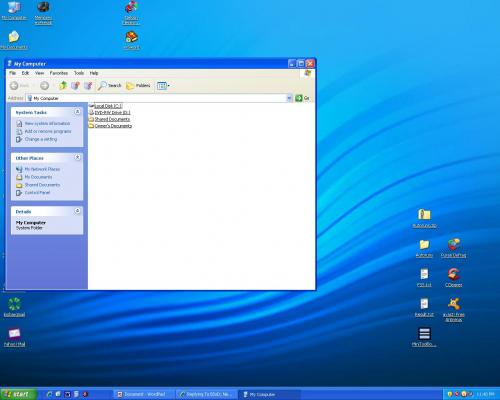











 Sign In
Sign In Create Account
Create Account

