hi rockmilk,
i hope this is all the info you wanted
sorry i took a bit of time doing it
but i finally got there...i hope
I have done them in order of your post...
thanks again
cheers......
it came with mcafee antivirus but i uninstalled it a few years ago
i have had norton antivirus on my l/top the last few years and it is fully updated
i have a TOSHIBA Satellite L350 PSLD8E-073008EN
i cant see anything on belarc that says service tag ?
yes HKCU:Run msnmsgr "C:\Program Files\Windows Live\Messenger\msnmsgr.exe" /background
Yes HKCU:Run swg "C:\Program Files\Google\GoogleToolbarNotifier\GoogleToolbarNotifier.exe"
Yes HKCU:Run WMPNSCFG C:\Program Files\Windows Media Player\WMPNSCFG.exe
Yes HKLM:Run 00TCrdMain %ProgramFiles%\TOSHIBA\FlashCards\TCrdMain.exe
Yes HKLM:Run Adobe ARM "C:\Program Files\Common Files\Adobe\ARM\1.0\AdobeARM.exe"
Yes HKLM:Run Camera Assistant Software "C:\Program Files\Camera Assistant Software for Toshiba\traybar.exe" /start
Yes HKLM:Run cfFncEnabler.exe C:\Program Files\TOSHIBA\ConfigFree\cfFncEnabler.exe
Yes HKLM:Run HotKeysCmds C:\Windows\system32\hkcmd.exe
Yes HKLM:Run HP Software Update C:\Program Files\HP\HP Software Update\HPWuSchd2.exe
Yes HKLM:Run HSON %ProgramFiles%\TOSHIBA\TBS\HSON.exe
Yes HKLM:Run IgfxTray C:\Windows\system32\igfxtray.exe
Yes HKLM:Run NDSTray.exe C:\Program Files\TOSHIBA\ConfigFree\NDSTray.exe
Yes HKLM:Run NswUiTray C:\Program Files\Norton SystemWorks Basic Edition\NswUiTray.exe
Yes HKLM:Run Persistence C:\Windows\system32\igfxpers.exe
Yes HKLM:Run RtHDVCpl RtHDVCpl.exe
Yes HKLM:Run Skytel Skytel.exe
Yes HKLM:Run SmoothView %ProgramFiles%\Toshiba\SmoothView\SmoothView.exe
Yes HKLM:Run SunJavaUpdateSched "C:\Program Files\Common Files\Java\Java Update\jusched.exe"
Yes HKLM:Run SynTPEnh C:\Program Files\Synaptics\SynTP\SynTPEnh.exe
Yes HKLM:Run topi C:\Program Files\TOSHIBA\Toshiba Online Product Information\topi.exe -startup
Yes HKLM:Run Toshiba Registration C:\Program Files\Toshiba\Registration\ToshibaRegistration.exe
Yes HKLM:Run Toshiba TEMPO C:\Program Files\Toshiba TEMPRO\Toshiba.Tempo.UI.TrayApplication.exe
Yes HKLM:Run TPwrMain %ProgramFiles%\TOSHIBA\Power Saver\TPwrMain.EXE
Yes HKLM:Run Windows Defender %ProgramFiles%\Windows Defender\MSASCui.exe -hide
Yes Startup Common HP Digital Imaging Monitor.lnk C:\Program Files\HP\Digital Imaging\bin\hpqtra08.exe
Adobe Acrobat Update Service Abobe systems incorporated (running)
Adobe flash player Update Service Abobe systems incorporated (stopped)
agere modem call progress audio agere systems (running)
automatic live update scheduler symantec corporation (running)
config free service toshiba corporation (running)
google update service (gupdate) google inc (stopped)
google software updater (gupdat... google inc (stopped)
jumpstart wifi protected setup atheros communications,... (stopped)
live update symantec corporation (stopped)
norton internet security symantec corporation (running)
rapport mangement service trusteerltd (running)
smartfaceVWatchSrv toshiba (running)
notebook performance tuning S... toshiba corporation (running)
toshiba navi support service toshiba corporation (running)
toshiba optical disc drive ser... toshiba corporation (running)
toshiba power saver toshiba corporation (running)
toshiba smart log service toshiba corporation (running)
ulead burning helper ulead systems,inc (running) i had to type all above^^^^ as it would not let me copy n paste ...all above had their boxes checked Application errors:
==================
Error: (04/10/2012 06:31:16 PM) (Source: WinMgmt) (User: )
Description: //./root/CIMV2SELECT * FROM __InstanceModificationEvent WITHIN 60 WHERE TargetInstance ISA "Win32_Processor" AND TargetInstance.LoadPercentage > 990x80041003
Error: (04/10/2012 02:23:59 PM) (Source: WinMgmt) (User: )
Description: //./root/CIMV2SELECT * FROM __InstanceModificationEvent WITHIN 60 WHERE TargetInstance ISA "Win32_Processor" AND TargetInstance.LoadPercentage > 990x80041003
Error: (04/10/2012 10:07:23 AM) (Source: WinMgmt) (User: )
Description: //./root/CIMV2SELECT * FROM __InstanceModificationEvent WITHIN 60 WHERE TargetInstance ISA "Win32_Processor" AND TargetInstance.LoadPercentage > 990x80041003
Error: (04/09/2012 06:37:53 PM) (Source: WinMgmt) (User: )
Description: //./root/CIMV2SELECT * FROM __InstanceModificationEvent WITHIN 60 WHERE TargetInstance ISA "Win32_Processor" AND TargetInstance.LoadPercentage > 990x80041003
Error: (04/09/2012 10:37:30 AM) (Source: EventSystem) (User: )
Description: 80070005EventSystem.EventSubscription{CD0A3A24-1F06-4B96-A7EF-3CD635C13393}-{00000000-0000-0000-0000-000000000000}-{00000000-0000-0000-0000-000000000000}
Error: (04/09/2012 10:02:56 AM) (Source: WinMgmt) (User: )
Description: //./root/CIMV2SELECT * FROM __InstanceModificationEvent WITHIN 60 WHERE TargetInstance ISA "Win32_Processor" AND TargetInstance.LoadPercentage > 990x80041003
Error: (04/08/2012 06:31:33 PM) (Source: EventSystem) (User: )
Description: 80070005{8338CD47-5743-470D-8AA5-B3F130480805}-{00000000-0000-0000-0000-000000000000}-{00000000-0000-0000-0000-000000000000}
Error: (04/08/2012 06:31:32 PM) (Source: EventSystem) (User: )
Description: 80070005{59A36A6E-6734-47DA-A901-4C9F684ED40C}-{00000000-0000-0000-0000-000000000000}-{00000000-0000-0000-0000-000000000000}
Error: (04/08/2012 06:27:01 PM) (Source: EventSystem) (User: )
Description: 80070005EventSystem.EventSubscription{59A36A6E-6734-47DA-A901-4C9F684ED40C}-{00000000-0000-0000-0000-000000000000}-{00000000-0000-0000-0000-000000000000}
Error: (04/08/2012 00:37:54 PM) (Source: WinMgmt) (User: )
Description: //./root/CIMV2SELECT * FROM __InstanceModificationEvent WITHIN 60 WHERE TargetInstance ISA "Win32_Processor" AND TargetInstance.LoadPercentage > 990x80041003
System errors:
=============
Error: (04/10/2012 06:30:05 PM) (Source: netbt) (User: )
Description: The name "KEVIN-PC :0" could not be registered on the interface with IP address 192.168.1.64.
The computer with the IP address 192.168.1.65 did not allow the name to be claimed by
this computer.
Error: (04/10/2012 06:30:05 PM) (Source: netbt) (User: )
Description: The name "KEVIN-PC :0" could not be registered on the interface with IP address 192.168.1.64.
The computer with the IP address 192.168.1.65 did not allow the name to be claimed by
this computer.
Error: (04/10/2012 05:19:33 PM) (Source: DCOM) (User: )
Description: {C2BFE331-6739-4270-86C9-493D9A04CD38}
Error: (04/10/2012 05:05:08 PM) (Source: PlugPlayManager) (User: )
Description: The device 'Atheros AR5007EG Wireless Network Adapter' (PCI\VEN_168C&DEV_001C&SUBSYS_7128144F&REV_01\4&c8c337f&0&00E1) disappeared from the system without first being prepared for removal.
Error: (04/10/2012 05:05:07 PM) (Source: PlugPlayManager) (User: )
Description: The device 'Intel® ICH9 Family PCI Express Root Port 2 - 2942' (PCI\VEN_8086&DEV_2942&SUBSYS_FF661179&REV_03\3&21436425&0&E1) disappeared from the system without first being prepared for removal.
Error: (04/10/2012 02:22:45 PM) (Source: netbt) (User: )
Description: The name "KEVIN-PC :0" could not be registered on the interface with IP address 192.168.1.64.
The computer with the IP address 192.168.1.65 did not allow the name to be claimed by
this computer.
Error: (04/10/2012 02:22:45 PM) (Source: netbt) (User: )
Description: The name "KEVIN-PC :0" could not be registered on the interface with IP address 192.168.1.64.
The computer with the IP address 192.168.1.65 did not allow the name to be claimed by
this computer.
Error: (04/10/2012 11:06:35 AM) (Source: DCOM) (User: )
Description: {C2BFE331-6739-4270-86C9-493D9A04CD38}
Error: (04/10/2012 10:06:06 AM) (Source: Dhcp) (User: )
Description: The IP address lease 192.168.1.64 for the Network Card with network address 002163E3E356 has been denied by the DHCP server 192.168.1.254 (The DHCP Server sent a DHCPNACK message).
Error: (04/09/2012 09:55:08 PM) (Source: DCOM) (User: )
Description: {C2BFE331-6739-4270-86C9-493D9A04CD38}
Microsoft Office Sessions:
=========================
Error: (04/10/2012 06:31:16 PM) (Source: WinMgmt)(User: )
Description: //./root/CIMV2SELECT * FROM __InstanceModificationEvent WITHIN 60 WHERE TargetInstance ISA "Win32_Processor" AND TargetInstance.LoadPercentage > 990x80041003
Error: (04/10/2012 02:23:59 PM) (Source: WinMgmt)(User: )
Description: //./root/CIMV2SELECT * FROM __InstanceModificationEvent WITHIN 60 WHERE TargetInstance ISA "Win32_Processor" AND TargetInstance.LoadPercentage > 990x80041003
Error: (04/10/2012 10:07:23 AM) (Source: WinMgmt)(User: )
Description: //./root/CIMV2SELECT * FROM __InstanceModificationEvent WITHIN 60 WHERE TargetInstance ISA "Win32_Processor" AND TargetInstance.LoadPercentage > 990x80041003
Error: (04/09/2012 06:37:53 PM) (Source: WinMgmt)(User: )
Description: //./root/CIMV2SELECT * FROM __InstanceModificationEvent WITHIN 60 WHERE TargetInstance ISA "Win32_Processor" AND TargetInstance.LoadPercentage > 990x80041003
Error: (04/09/2012 10:37:30 AM) (Source: EventSystem)(User: )
Description: 80070005EventSystem.EventSubscription{CD0A3A24-1F06-4B96-A7EF-3CD635C13393}-{00000000-0000-0000-0000-000000000000}-{00000000-0000-0000-0000-000000000000}
Error: (04/09/2012 10:02:56 AM) (Source: WinMgmt)(User: )
Description: //./root/CIMV2SELECT * FROM __InstanceModificationEvent WITHIN 60 WHERE TargetInstance ISA "Win32_Processor" AND TargetInstance.LoadPercentage > 990x80041003
Error: (04/08/2012 06:31:33 PM) (Source: EventSystem)(User: )
Description: 80070005{8338CD47-5743-470D-8AA5-B3F130480805}-{00000000-0000-0000-0000-000000000000}-{00000000-0000-0000-0000-000000000000}
Error: (04/08/2012 06:31:32 PM) (Source: EventSystem)(User: )
Description: 80070005{59A36A6E-6734-47DA-A901-4C9F684ED40C}-{00000000-0000-0000-0000-000000000000}-{00000000-0000-0000-0000-000000000000}
Error: (04/08/2012 06:27:01 PM) (Source: EventSystem)(User: )
Description: 80070005EventSystem.EventSubscription{59A36A6E-6734-47DA-A901-4C9F684ED40C}-{00000000-0000-0000-0000-000000000000}-{00000000-0000-0000-0000-000000000000}
Error: (04/08/2012 00:37:54 PM) (Source: WinMgmt)(User: )
Description: //./root/CIMV2SELECT * FROM __InstanceModificationEvent WITHIN 60 WHERE TargetInstance ISA "Win32_Processor" AND TargetInstance.LoadPercentage > 990x80041003
=========================== Installed Programs ============================
32 Bit HP CIO Components Installer (Version: 6.1.1)
Adobe AIR (Version: 2.7.0.19480)
Adobe Flash Player 11 ActiveX (Version: 11.2.202.228)
Adobe Flash Player 11 Plugin (Version: 11.2.202.228)
Adobe Reader X (10.1.2) (Version: 10.1.2)
Atheros Driver Installation Program (Version: 5.2)
Atheros Wi-Fi Protected Setup Library
Belarc Advisor 8.2 (Version: 8.2.7.6)
BufferChm (Version: 130.0.331.000)
Camera Assistant Software for Toshiba (Version: 1.7.193.0508L)
CCleaner (Version: 3.17)
CD/DVD Drive Acoustic Silencer (Version: 2.02.03)
Cisco EAP-FAST Module (Version: 2.1.6)
Cisco LEAP Module (Version: 1.0.12)
Cisco PEAP Module (Version: 1.0.13)
Copy (Version: 130.0.366.000)
D3DX10 (Version: 15.4.2368.0902)
Destinations (Version: 140.0.77.000)
DeviceDiscovery (Version: 130.0.372.000)
DJ_AIO_06_F4500_SW_MIN (Version: 130.0.406.000)
DVD MovieFactory for TOSHIBA (Version: 5.51)
F4500 (Version: 130.0.406.000)
Feedback Tool (Version: 1.1.0)
Google Toolbar for Internet Explorer (Version: 1.0.0)
Google Toolbar for Internet Explorer (Version: 7.3.2710.138)
Google Update Helper (Version: 1.3.21.111)
GPBaseService2 (Version: 130.0.371.000)
HP Deskjet F4500 Printer Driver Software 13.0 Rel .6 (Version: 13.0)
HP Imaging Device Functions 13.0 (Version: 13.0)
HP Print Projects 1.0 (Version: 1.0)
HP Smart Web Printing 4.60 (Version: 4.60)
HP Solution Center 13.0 (Version: 13.0)
HP Update (Version: 5.002.006.003)
HPPhotoGadget (Version: 130.0.282.000)
hpPrintProjects (Version: 130.0.303.000)
HPProductAssistant (Version: 130.0.371.000)
hpWLPGInstaller (Version: 130.0.303.000)
Intel® Graphics Media Accelerator Driver
Intel® Matrix Storage Manager
Java Auto Updater (Version: 2.0.7.1)
Java™ 6 Update 31 (Version: 6.0.310)
Junk Mail filter update (Version: 15.4.3502.0922)
LiveUpdate (Symantec Corporation) (Version: 3.4.1.238)
Microsoft .NET Framework 3.5 SP1
Microsoft .NET Framework 3.5 SP1 (Version: 3.5.30729)
Microsoft .NET Framework 4 Client Profile (Version: 4.0.30319)
Microsoft Application Error Reporting (Version: 12.0.6012.5000)
Microsoft Office File Validation Add-In (Version: 14.0.5130.5003)
Microsoft Office PowerPoint Viewer 2007 (English) (Version: 12.0.6612.1000)
Microsoft Office Professional Edition 2003 (Version: 11.0.8173.0)
Microsoft Silverlight (Version: 4.1.10111.0)
Microsoft SQL Server 2005 Compact Edition [ENU] (Version: 3.1.0000)
Microsoft Visual C++ 2005 ATL Update kb973923 - x86 8.0.50727.4053 (Version: 8.0.50727.4053)
Microsoft Visual C++ 2005 Redistributable (Version: 8.0.61001)
Microsoft Visual C++ 2008 Redistributable - x86 9.0.30729.17 (Version: 9.0.30729)
Microsoft Works (Version: 9.7.0621)
Microsoft XML Parser (Version: 8.20.8730.4)
Mozilla Firefox 11.0 (x86 en-GB) (Version: 11.0)
MSVCRT (Version: 15.4.2862.0708)
MSXML 4.0 SP2 (KB941833) (Version: 4.20.9849.0)
MSXML 4.0 SP2 (KB954430) (Version: 4.20.9870.0)
MSXML 4.0 SP2 (KB973688) (Version: 4.20.9876.0)
Network (Version: 130.0.374.000)
Norton Cleanup (Version: 12.0.0.52)
Norton Internet Security (Version: 19.6.2.10)
Norton SystemWorks (Symantec Corporation) (Version: 12.0.0.52)
Norton SystemWorks Basic Edition (Version: 12.0.0.52)
Norton Utilities (Version: 12.0.0.52)
OGA Notifier 2.0.0048.0 (Version: 2.0.0048.0)
Rapport (Version: 3.5.1108.73)
Realtek 8169 8168 8101E 8102E Ethernet Driver (Version: 1.00.0000)
Realtek High Definition Audio Driver (Version: 6.0.1.5599)
Realtek USB 2.0 Card Reader (Version: )
Scan (Version: 140.0.80.000)
Segoe UI (Version: 15.4.2271.0615)
SmartWebPrinting (Version: 140.0.186.000)
SolutionCenter (Version: 130.0.373.000)
Status (Version: 130.0.373.000)
Synaptics Pointing Device Driver (Version: 11.2.4.0)
Toolbox (Version: 130.0.648.000)
TOSHIBA Assist (Version: 2.01.08)
TOSHIBA ConfigFree (Version: 7.2.20)
TOSHIBA Disc Creator (Version: 2.0.1.3)
TOSHIBA DVD PLAYER (Version: 1.31.14)
TOSHIBA Extended Tiles for Windows Mobility Center (Version: 1.01.00)
TOSHIBA Face Recognition (Version: 2.0.2.32)
TOSHIBA Hardware Setup (Version: 2.00.08)
TOSHIBA Manuals (Version: 7.40)
Toshiba Online Product Information (Version: 1.00.0012)
TOSHIBA Recovery Disc Creator (Version: 2.0.0.1b)
TOSHIBA Software Modem (Version: 2.1.77 (SM2177ALD04))
TOSHIBA Supervisor Password (Version: 2.00.04)
Toshiba TEMPRO (Version: 1.1)
TOSHIBA Value Added Package (Version: 1.1.24)
TrayApp (Version: 130.0.376.000)
TRDCReminder (Version: 1.00.0015)
TRORDCLauncher (Version: 1.0.0.1)
Update for Microsoft .NET Framework 3.5 SP1 (KB963707) (Version: 1)
Update for Microsoft .NET Framework 4 Client Profile (KB2468871) (Version: 1)
Update for Microsoft .NET Framework 4 Client Profile (KB2533523) (Version: 1)
Update for Microsoft .NET Framework 4 Client Profile (KB2600217) (Version: 1)
WebReg (Version: 130.0.132.017)
Windows Live Communications Platform (Version: 15.4.3502.0922)
Windows Live Essentials (Version: 15.4.3502.0922)
Windows Live Essentials (Version: 15.4.3538.0513)
Windows Live ID Sign-in Assistant (Version: 7.250.4232.0)
Windows Live Installer (Version: 15.4.3502.0922)
Windows Live Mail (Version: 15.4.3502.0922)
Windows Live Messenger (Version: 15.4.3538.0513)
Windows Live MIME IFilter (Version: 15.4.3502.0922)
Windows Live Movie Maker (Version: 15.4.3502.0922)
Windows Live Photo Common (Version: 15.4.3502.0922)
Windows Live Photo Gallery (Version: 15.4.3502.0922)
Windows Live PIMT Platform (Version: 15.4.3508.1109)
Windows Live SOXE (Version: 15.4.3502.0922)
Windows Live SOXE Definitions (Version: 15.4.3502.0922)
Windows Live UX Platform (Version: 15.4.3502.0922)
Windows Live UX Platform Language Pack (Version: 15.4.3508.1109)
Windows Live Writer (Version: 15.4.3502.0922)
Windows Live Writer Resources (Version: 15.4.3502.0922)
========================= Memory info: ===================================
Percentage of memory in use: 55%
Total physical RAM: 1915.25 MB
Available physical RAM: 857.86 MB
Total Pagefile: 4075.65 MB
Available Pagefile: 2063.19 MB
Total Virtual: 2047.88 MB
Available Virtual: 1938.34 MB
========================= Partitions: =====================================
1 Drive c: (Vista) (Fixed) (Total:74.37 GB) (Free:25.48 GB) NTFS
2 Drive d: (Data) (Fixed) (Total:73.21 GB) (Free:67.56 GB) NTFS
========================= Users: ========================================
User accounts for \\KEVIN-PC
Administrator Guest KEVIN
MH
========================= Minidump Files ==================================
No minidump file found
**** End of log ****
MiniToolBox by Farbar Version: 18-01-2012
Ran by KEVIN (administrator) on 10-04-2012 at 20:44:21
Microsoft® Windows Vista™ Home Premium Service Pack 2 (X86)
Boot Mode: Normal
***************************************************************************
========================= IE Proxy Settings: ==============================
Proxy is not enabled.
No Proxy Server is set.
========================= FF Proxy Settings: ==============================
========================= Hosts content: =================================
::1 localhost
127.0.0.1 localhost
========================= IP Configuration: ================================
Atheros AR5007EG Wireless Network Adapter = Wireless Network Connection (Connected)
Realtek PCIe FE Family Controller = Local Area Connection (Media disconnected)
# ----------------------------------
# IPv4 Configuration
# ----------------------------------
pushd interface ipv4
reset
set global icmpredirects=enabled
popd
# End of IPv4 configuration
Windows IP Configuration
Host Name . . . . . . . . . . . . : Kevin-PC
Primary Dns Suffix . . . . . . . :
Node Type . . . . . . . . . . . . : Hybrid
IP Routing Enabled. . . . . . . . : No
WINS Proxy Enabled. . . . . . . . : No
Wireless LAN adapter Wireless Network Connection:
Connection-specific DNS Suffix . :
Description . . . . . . . . . . . : Atheros AR5007EG Wireless Network Adapter
Physical Address. . . . . . . . . : 00-21-63-E3-E3-56
DHCP Enabled. . . . . . . . . . . : Yes
Autoconfiguration Enabled . . . . : Yes
Link-local IPv6 Address . . . . . : fe80::195:5567:8a3e:6635%11(Preferred)
IPv4 Address. . . . . . . . . . . : 192.168.1.64(Preferred)
Subnet Mask . . . . . . . . . . . : 255.255.255.0
Lease Obtained. . . . . . . . . . : 10 April 2012 18:30:01
Lease Expires . . . . . . . . . . : 11 April 2012 18:30:00
Default Gateway . . . . . . . . . : 192.168.1.254
DHCP Server . . . . . . . . . . . : 192.168.1.254
DHCPv6 IAID . . . . . . . . . . . : 201335139
DHCPv6 Client DUID. . . . . . . . : 00-01-00-01-12-2E-AF-5C-00-1E-33-8E-04-D2
DNS Servers . . . . . . . . . . . : 192.168.1.254
192.168.1.254
NetBIOS over Tcpip. . . . . . . . : Enabled
Ethernet adapter Local Area Connection:
Media State . . . . . . . . . . . : Media disconnected
Connection-specific DNS Suffix . :
Description . . . . . . . . . . . : Realtek PCIe FE Family Controller
Physical Address. . . . . . . . . : 00-1E-33-8E-04-D2
DHCP Enabled. . . . . . . . . . . : Yes
Autoconfiguration Enabled . . . . : Yes
Tunnel adapter Local Area Connection* 7:
Media State . . . . . . . . . . . : Media disconnected
Connection-specific DNS Suffix . :
Description . . . . . . . . . . . : Microsoft ISATAP Adapter #2
Physical Address. . . . . . . . . : 00-00-00-00-00-00-00-E0
DHCP Enabled. . . . . . . . . . . : No
Autoconfiguration Enabled . . . . : Yes
Tunnel adapter Local Area Connection* 11:
Media State . . . . . . . . . . . : Media disconnected
Connection-specific DNS Suffix . :
Description . . . . . . . . . . . : Teredo Tunneling Pseudo-Interface
Physical Address. . . . . . . . . : 02-00-54-55-4E-01
DHCP Enabled. . . . . . . . . . . : No
Autoconfiguration Enabled . . . . : Yes
Tunnel adapter Local Area Connection* 12:
Media State . . . . . . . . . . . : Media disconnected
Connection-specific DNS Suffix . :
Description . . . . . . . . . . . : isatap.{927011F6-887C-4D1C-A122-5111A1D7ED14}
Physical Address. . . . . . . . . : 00-00-00-00-00-00-00-E0
DHCP Enabled. . . . . . . . . . . : No
Autoconfiguration Enabled . . . . : Yes
Server: BTHomeHub.home
Address: 192.168.1.254
Name: google.com
Addresses: 173.194.41.73
173.194.41.65
173.194.41.66
173.194.41.70
173.194.41.78
173.194.41.67
173.194.41.69
173.194.41.71
173.194.41.72
173.194.41.68
173.194.41.64
Pinging google.com [173.194.41.73] with 32 bytes of data:
Reply from 173.194.41.73: bytes=32 time=23ms TTL=52
Reply from 173.194.41.73: bytes=32 time=23ms TTL=52
Ping statistics for 173.194.41.73:
Packets: Sent = 2, Received = 2, Lost = 0 (0% loss),
Approximate round trip times in milli-seconds:
Minimum = 23ms, Maximum = 23ms, Average = 23ms
Server: BTHomeHub.home
Address: 192.168.1.254
Name: yahoo.com
Addresses: 98.139.183.24
209.191.122.70
72.30.38.140
Pinging yahoo.com [209.191.122.70] with 32 bytes of data:
Reply from 209.191.122.70: bytes=32 time=167ms TTL=46
Reply from 209.191.122.70: bytes=32 time=165ms TTL=46
Ping statistics for 209.191.122.70:
Packets: Sent = 2, Received = 2, Lost = 0 (0% loss),
Approximate round trip times in milli-seconds:
Minimum = 165ms, Maximum = 167ms, Average = 166ms
Server: BTHomeHub.home
Address: 192.168.1.254
Name: bleepingcomputer.com
Address: 208.43.87.2
Pinging bleepingcomputer.com [208.43.87.2] with 32 bytes of data:
Reply from 208.43.87.2: Destination host unreachable.
Reply from 208.43.87.2: Destination host unreachable.
Ping statistics for 208.43.87.2:
Packets: Sent = 2, Received = 2, Lost = 0 (0% loss),
Pinging 127.0.0.1 with 32 bytes of data:
Reply from 127.0.0.1: bytes=32 time<1ms TTL=128
Reply from 127.0.0.1: bytes=32 time<1ms TTL=128
Ping statistics for 127.0.0.1:
Packets: Sent = 2, Received = 2, Lost = 0 (0% loss),
Approximate round trip times in milli-seconds:
Minimum = 0ms, Maximum = 0ms, Average = 0ms
===========================================================================
Interface List
11 ...00 21 63 e3 e3 56 ...... Atheros AR5007EG Wireless Network Adapter
10 ...00 1e 33 8e 04 d2 ...... Realtek PCIe FE Family Controller
1 ........................... Software Loopback Interface 1
23 ...00 00 00 00 00 00 00 e0 Microsoft ISATAP Adapter #2
12 ...02 00 54 55 4e 01 ...... Teredo Tunneling Pseudo-Interface
14 ...00 00 00 00 00 00 00 e0 isatap.{927011F6-887C-4D1C-A122-5111A1D7ED14}
===========================================================================
IPv4 Route Table
===========================================================================
Active Routes:
Network Destination Netmask Gateway Interface Metric
0.0.0.0 0.0.0.0 192.168.1.254 192.168.1.64 25
127.0.0.0 255.0.0.0 On-link 127.0.0.1 306
127.0.0.1 255.255.255.255 On-link 127.0.0.1 306
127.255.255.255 255.255.255.255 On-link 127.0.0.1 306
192.168.1.0 255.255.255.0 On-link 192.168.1.64 281
192.168.1.64 255.255.255.255 On-link 192.168.1.64 281
192.168.1.255 255.255.255.255 On-link 192.168.1.64 281
224.0.0.0 240.0.0.0 On-link 127.0.0.1 306
224.0.0.0 240.0.0.0 On-link 192.168.1.64 281
255.255.255.255 255.255.255.255 On-link 127.0.0.1 306
255.255.255.255 255.255.255.255 On-link 192.168.1.64 281
===========================================================================
Persistent Routes:
None
IPv6 Route Table
===========================================================================
Active Routes:
If Metric Network Destination Gateway
1 306 ::1/128 On-link
11 281 fe80::/64 On-link
11 281 fe80::195:5567:8a3e:6635/128
On-link
1 306 ff00::/8 On-link
11 281 ff00::/8 On-link
===========================================================================
Persistent Routes:
None
========================= Winsock entries =====================================
Catalog5 01 C:\Windows\system32\NLAapi.dll [48128] (Microsoft Corporation)
Catalog5 02 C:\Windows\system32\napinsp.dll [50176] (Microsoft Corporation)
Catalog5 03 C:\Windows\system32\pnrpnsp.dll [62464] (Microsoft Corporation)
Catalog5 04 C:\Windows\system32\pnrpnsp.dll [62464] (Microsoft Corporation)
Catalog5 05 C:\Windows\System32\mswsock.dll [223232] (Microsoft Corporation)
Catalog5 06 C:\Windows\System32\winrnr.dll [19968] (Microsoft Corporation)
Catalog9 01 C:\Windows\system32\mswsock.dll [223232] (Microsoft Corporation)
Catalog9 02 C:\Windows\system32\mswsock.dll [223232] (Microsoft Corporation)
Catalog9 03 C:\Windows\system32\mswsock.dll [223232] (Microsoft Corporation)
Catalog9 04 C:\Windows\system32\mswsock.dll [223232] (Microsoft Corporation)
Catalog9 05 C:\Windows\system32\mswsock.dll [223232] (Microsoft Corporation)
Catalog9 06 C:\Windows\system32\mswsock.dll [223232] (Microsoft Corporation)
Catalog9 07 C:\Windows\system32\mswsock.dll [223232] (Microsoft Corporation)
Catalog9 08 C:\Windows\system32\mswsock.dll [223232] (Microsoft Corporation)
Catalog9 09 C:\Windows\system32\mswsock.dll [223232] (Microsoft Corporation)
Catalog9 10 C:\Windows\system32\mswsock.dll [223232] (Microsoft Corporation)
Catalog9 11 C:\Windows\system32\mswsock.dll [223232] (Microsoft Corporation)
Catalog9 12 C:\Windows\system32\mswsock.dll [223232] (Microsoft Corporation)
Catalog9 13 C:\Windows\system32\mswsock.dll [223232] (Microsoft Corporation)
Catalog9 14 C:\Windows\system32\mswsock.dll [223232] (Microsoft Corporation)
Catalog9 15 C:\Windows\system32\mswsock.dll [223232] (Microsoft Corporation)
Catalog9 16 C:\Windows\system32\mswsock.dll [223232] (Microsoft Corporation)
Catalog9 17 C:\Windows\system32\mswsock.dll [223232] (Microsoft Corporation)
Catalog9 18 C:\Windows\system32\mswsock.dll [223232] (Microsoft Corporation)
Catalog9 19 C:\Windows\system32\mswsock.dll [223232] (Microsoft Corporation)
Catalog9 20 C:\Windows\system32\mswsock.dll [223232] (Microsoft Corporation)
Catalog9 21 C:\Windows\system32\mswsock.dll [223232] (Microsoft Corporation)
Catalog9 22 C:\Windows\system32\mswsock.dll [223232] (Microsoft Corporation)
Catalog9 23 C:\Windows\system32\mswsock.dll [223232] (Microsoft Corporation)
Catalog9 24 C:\Windows\system32\mswsock.dll [223232] (Microsoft Corporation)
========================= Devices: ================================
**** End of log ****
Farbar Service Scanner Version: 01-03-2012
Ran by KEVIN (administrator) on 10-04-2012 at 20:50:16
Running from "C:\Users\Kevin\AppData\Local\Microsoft\Windows\Temporary Internet Files\Content.IE5\ZF7Q2115"
Microsoft® Windows Vista™ Home Premium Service Pack 2 (X86)
Boot Mode: Normal
****************************************************************
Internet Services:
============
Connection Status:
==============
Localhost is accessible.
LAN connected.
Google IP is accessible.
Yahoo IP is accessible.
Windows Firewall:
=============
Firewall Disabled Policy:
==================
[HKEY_LOCAL_MACHINE\SYSTEM\CurrentControlSet\Services\SharedAccess\Parameters\FirewallPolicy\DomainProfile]
"EnableFirewall"=DWORD:0
[HKEY_LOCAL_MACHINE\SYSTEM\CurrentControlSet\Services\SharedAccess\Parameters\FirewallPolicy\StandardProfile]
"EnableFirewall"=DWORD:0
[HKEY_LOCAL_MACHINE\SYSTEM\CurrentControlSet\Services\SharedAccess\Parameters\FirewallPolicy\PublicProfile]
"EnableFirewall"=DWORD:0
System Restore:
============
System Restore Disabled Policy:
========================
Security Center:
============
Windows Update:
============
File Check:
========
C:\Windows\system32\nsisvc.dll => MD5 is legit
C:\Windows\system32\Drivers\nsiproxy.sys => MD5 is legit
C:\Windows\system32\dhcpcsvc.dll => MD5 is legit
C:\Windows\system32\Drivers\afd.sys => MD5 is legit
C:\Windows\system32\Drivers\tdx.sys => MD5 is legit
C:\Windows\system32\Drivers\tcpip.sys => MD5 is legit
C:\Windows\system32\dnsrslvr.dll => MD5 is legit
C:\Windows\system32\mpssvc.dll => MD5 is legit
C:\Windows\system32\bfe.dll => MD5 is legit
C:\Windows\system32\Drivers\mpsdrv.sys => MD5 is legit
C:\Windows\system32\SDRSVC.dll => MD5 is legit
C:\Windows\system32\vssvc.exe => MD5 is legit
C:\Windows\system32\wscsvc.dll => MD5 is legit
C:\Windows\system32\wbem\WMIsvc.dll => MD5 is legit
C:\Windows\system32\wuaueng.dll => MD5 is legit
C:\Windows\system32\qmgr.dll => MD5 is legit
C:\Windows\system32\es.dll => MD5 is legit
C:\Windows\system32\cryptsvc.dll => MD5 is legit
C:\Windows\system32\svchost.exe => MD5 is legit
C:\Windows\system32\rpcss.dll => MD5 is legit
**** End of log ****
ps. i
didnt use the registry cleaner function of ccleaner!!

thanks again for all your time and help....





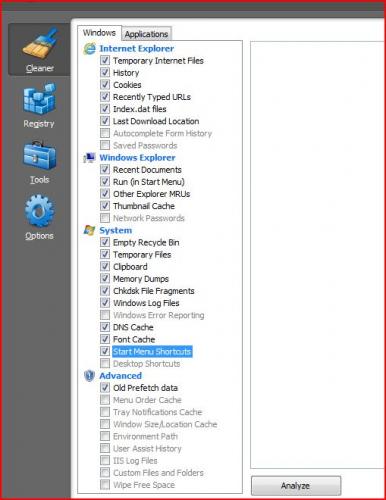
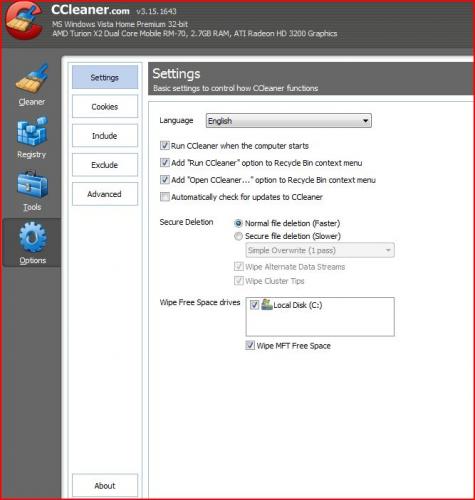
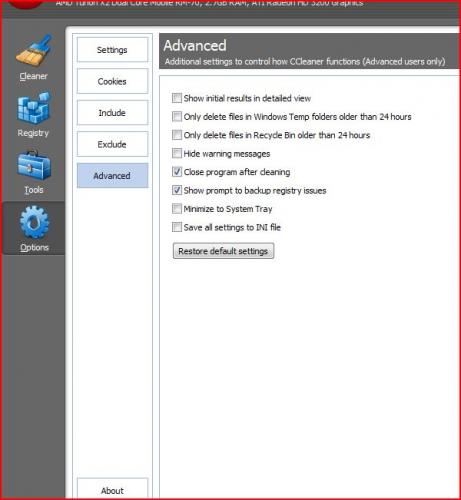











 Sign In
Sign In Create Account
Create Account

