Lots available at reasonable prices. Just something to think about.
Win 7 comp freezing.
Started by
LANCE_1313
, Apr 16 2012 05:05 PM
#16

 Posted 18 April 2012 - 06:02 PM
Posted 18 April 2012 - 06:02 PM

Lots available at reasonable prices. Just something to think about.
#17

 Posted 19 April 2012 - 04:36 PM
Posted 19 April 2012 - 04:36 PM

Bah, Crashed just before finishing a game of League of legends. Wouldn't reboot at that point but when it finally did Graphics card was at 74 degrees. I'm thinking it was overheating...
#18

 Posted 19 April 2012 - 04:51 PM
Posted 19 April 2012 - 04:51 PM

Just got a blue screen of death. If you won't mind looking at the dump files I'd appreciate it. I think both of these should have occurred after the driver was updated. Just wondering if that same file is still involved.
Attached Files
#19

 Posted 19 April 2012 - 05:20 PM
Posted 19 April 2012 - 05:20 PM

No, AsDsm.sys is not listed. The one from the 19th has IaStor.sys listed as the probable failing module. This is your Intel matrix storage manager driver file. I would suggest downloading the one from the web site an see what happens.
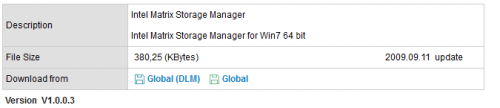
You can also try the other Intel drivers listed under Other.
Intel Rapid Storage Technology driver
Intel®_Management_Engine_Interface
IntelR Turbo Boost Technology Driver
I really think the problems you are having are caused by over heating though. As I mentioned, a Laptop Cooler may help, but the real fix is to take it to a repair shop and have them clean it thoroughly then replace the thermal compound between the CPU/Video chip and their heat sinks. Maybe even upgrade the fan to one that moves more air. Not sure how feesible this is though.
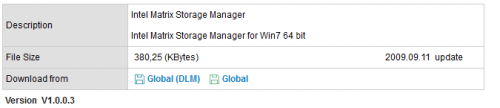
You can also try the other Intel drivers listed under Other.
Intel Rapid Storage Technology driver
Intel®_Management_Engine_Interface
IntelR Turbo Boost Technology Driver
I really think the problems you are having are caused by over heating though. As I mentioned, a Laptop Cooler may help, but the real fix is to take it to a repair shop and have them clean it thoroughly then replace the thermal compound between the CPU/Video chip and their heat sinks. Maybe even upgrade the fan to one that moves more air. Not sure how feesible this is though.
#20

 Posted 22 April 2012 - 07:18 AM
Posted 22 April 2012 - 07:18 AM

I have been tracking the temps and bought a cooling pad. Without the pad, I play a game or something else graphics intense the temp on my graphics card seems to climb and then hover around 80-85 degrees C. It sits there for a short time, maybe 5-10 minutes and then freezes. With the cooling pad the highest it climbs is around 65.
I'm a bit confused by this though. I was told that my card shouldn't cause a freeze from over heating until over 100 degrees. What are your thoughts on this? Also, the system has froze once with the cooling pad and the temp was quite low, around 45 degrees. I don't have any explanation for this. I haven't had any more BSOD since.
thanks
I'm a bit confused by this though. I was told that my card shouldn't cause a freeze from over heating until over 100 degrees. What are your thoughts on this? Also, the system has froze once with the cooling pad and the temp was quite low, around 45 degrees. I don't have any explanation for this. I haven't had any more BSOD since.
thanks
#21

 Posted 22 April 2012 - 12:58 PM
Posted 22 April 2012 - 12:58 PM

85C = 175F so that's pretty hot.
If it isn't temperature related then the only suggestion I have is to save your data restore the computer to it's factory new state using the built-in recovery partition on the hard drive, if it has one, the recovery DVD from the manufacturer or the recovery discs you created when you first got the computer.
Install SP1 and all updates, install a game and test. If all is well, restore your data and continue. If it still freezes then is has to be hardware related.
If it isn't temperature related then the only suggestion I have is to save your data restore the computer to it's factory new state using the built-in recovery partition on the hard drive, if it has one, the recovery DVD from the manufacturer or the recovery discs you created when you first got the computer.
Install SP1 and all updates, install a game and test. If all is well, restore your data and continue. If it still freezes then is has to be hardware related.
Similar Topics
0 user(s) are reading this topic
0 members, 0 guests, 0 anonymous users
As Featured On:















 Sign In
Sign In Create Account
Create Account

