Followed all instructions.
Just a question; After uninstalling Chrome/file, why was Chrome in control panel and the icon was still on desktop?
Should that not have disappeared if it removed Chrome?
Anyway, did the re-install.
Checked for the 2 items you asked;
Volume Shadow Copy = Manual
Windows Search = Automatic(delayed start)
Both were set as you said they should be.
PS; will run it all today and see how it goes...
Update;
Made Chrome default browser to see how it goes.
Chrome still slow, as soon as i opened a page "Shockwave crashed" OR "Unknown crashed".
Tested in FB and Games, still freezes up, nothing happening(talking)to modem, constant shockwave crashes.
I was told a while back that flash player and chrome flash clash, so i tried turning off the chrome one. Still getting the freeze and crashes. When the page, any page, freezes i watch the modem to see if its doing anything but Nothing. Tried turning off the other flash but then the games dont work.
After making Chrome default IE9 decided it was going to chuck a tantrum and started to load slow and it was coming up with "not responding". Which means get out and start again. I'm seriously thinking that all these programs are clashing and its not my laptop at all.
Sorry this is turning out to be such a pain...


Update;
I'm not sure whats going on but it just took me 30 minutes to get here.
Google home page just wouldnt load so i tried IE same thing. Yes i had internet connection. I ran malwarebytes just in case, it came up with nothing. There have been no updates of sorts. I haven't loaded anything new.
Edited by AQUA258, 06 June 2012 - 05:05 AM.


 This topic is locked
This topic is locked



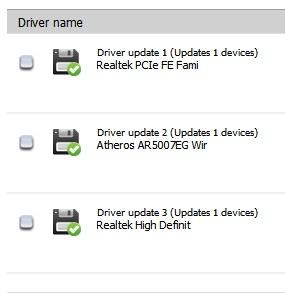
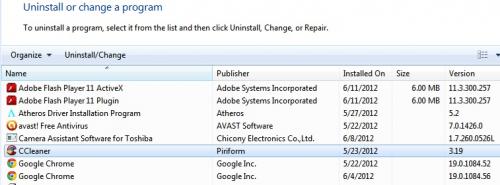
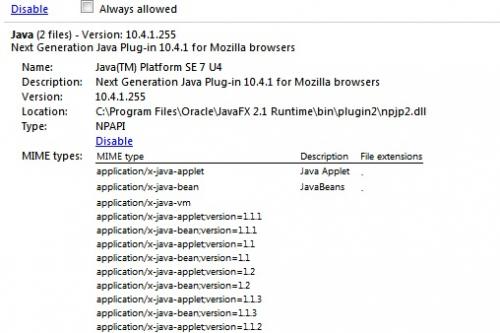











 Sign In
Sign In Create Account
Create Account

