My antivirus (AVG Free 2012 Edition coz my Kaspersky Internet Security has already expired)
just detected Found Adware.Generic in my laptop in the following location:
HKLM\Software\Microsoft\Windows\CurrentVersion\Run\\avp
I downloaded Glary Utilities from CNET coz based on user reviews, they said
it was pretty good in cleaning your computer's registry and stuff. I also saw
that it has a apyware/malware cleaning tool and it works pretty good since
I still run Malwarebytes after and didn't detect anything after I run Glary.
(I also run CCleaner to just to be sure.)
However, when I run AVG again, this was still in my computer. My OldTimer log is as follows:
--------------------------------------------------------------------------------------------------------------------------------------
OTL logfile created on: 4/21/2012 4:24:35 AM - Run 1
OTL by OldTimer - Version 3.2.40.0 Folder = C:\Users\Venturanza\Desktop
Starter Edition Service Pack 1 (Version = 6.1.7601) - Type = NTWorkstation
Internet Explorer (Version = 9.0.8112.16421)
Locale: 00000409 | Country: United States | Language: ENU | Date Format: M/d/yyyy
2.00 Gb Total Physical Memory | 0.85 Gb Available Physical Memory | 42.53% Memory free
4.00 Gb Paging File | 2.04 Gb Available in Paging File | 50.95% Paging File free
Paging file location(s): ?:\pagefile.sys [binary data]
%SystemDrive% = C: | %SystemRoot% = C:\Windows | %ProgramFiles% = C:\Program Files
Drive C: | 148.95 Gb Total Space | 97.14 Gb Free Space | 65.22% Space Free | Partition Type: NTFS
Drive D: | 149.04 Gb Total Space | 29.32 Gb Free Space | 19.67% Space Free | Partition Type: NTFS
Computer Name: VENTURANZA-PC | User Name: Venturanza | Logged in as Administrator.
Boot Mode: Normal | Scan Mode: Current user | Quick Scan
Company Name Whitelist: On | Skip Microsoft Files: On | No Company Name Whitelist: On | File Age = 30 Days
========== Processes (SafeList) ==========
PRC - [2012/04/21 03:17:14 | 000,595,968 | ---- | M] (OldTimer Tools) -- C:\Users\Venturanza\Desktop\OTL.exe
PRC - [2012/04/12 15:37:36 | 001,224,176 | ---- | M] (Google Inc.) -- C:\Program Files\Google\Chrome\Application\chrome.exe
PRC - [2012/04/09 11:20:30 | 003,063,968 | ---- | M] (Skype Technologies S.A.) -- C:\ProgramData\Skype\Toolbars\Skype C2C Service\c2c_service.exe
PRC - [2012/03/23 14:30:23 | 000,918,880 | ---- | M] () -- C:\Program Files\Common Files\AVG Secure Search\vToolbarUpdater\10.2.0\ToolbarUpdater.exe
PRC - [2012/03/21 13:15:53 | 000,939,872 | ---- | M] () -- C:\Program Files\AVG Secure Search\vprot.exe
PRC - [2012/03/13 05:37:52 | 003,331,872 | ---- | M] (Akamai Technologies, Inc) -- C:\Users\Venturanza\AppData\Local\Akamai\netsession_win.exe
PRC - [2012/02/23 18:40:41 | 002,886,528 | ---- | M] (TeamViewer GmbH) -- C:\Program Files\TeamViewer\Version7\TeamViewer_Service.exe
PRC - [2012/02/15 10:32:12 | 000,055,144 | ---- | M] (Apple Inc.) -- C:\Program Files\Common Files\Apple\Mobile Device Support\SyncServer.exe
PRC - [2012/01/24 17:24:26 | 004,200,800 | ---- | M] (AVG Technologies CZ, s.r.o.) -- C:\Program Files\AVG\AVG2012\avgui.exe
PRC - [2012/01/24 17:24:26 | 002,416,480 | ---- | M] (AVG Technologies CZ, s.r.o.) -- C:\Program Files\AVG\AVG2012\avgtray.exe
PRC - [2012/01/17 20:24:54 | 000,669,024 | ---- | M] (AVG Technologies CZ, s.r.o.) -- C:\Program Files\AVG\AVG2012\avgsrmax.exe
PRC - [2011/11/28 01:19:04 | 001,229,664 | ---- | M] (AVG Technologies CZ, s.r.o.) -- C:\Program Files\AVG\AVG2012\avgnsx.exe
PRC - [2011/11/12 12:04:12 | 000,268,640 | ---- | M] (LeapFrog Enterprises, Inc.) -- C:\Program Files\LeapFrog\LeapFrog Connect\Monitor.exe
PRC - [2011/11/12 11:21:58 | 006,141,792 | ---- | M] (LeapFrog Enterprises, Inc.) -- C:\Program Files\LeapFrog\LeapFrog Connect\CommandService.exe
PRC - [2011/10/12 06:25:22 | 004,433,248 | ---- | M] (AVG Technologies CZ, s.r.o.) -- C:\Program Files\AVG\AVG2012\AVGIDSAgent.exe
PRC - [2011/09/08 20:53:26 | 000,743,264 | ---- | M] (AVG Technologies CZ, s.r.o.) -- C:\Program Files\AVG\AVG2012\avgrsx.exe
PRC - [2011/08/15 06:21:40 | 000,337,760 | ---- | M] (AVG Technologies CZ, s.r.o.) -- C:\Program Files\AVG\AVG2012\avgcsrvx.exe
PRC - [2011/08/02 06:09:08 | 000,192,776 | ---- | M] (AVG Technologies CZ, s.r.o.) -- C:\Program Files\AVG\AVG2012\avgwdsvc.exe
PRC - [2011/06/24 12:22:20 | 000,271,360 | ---- | M] (Microsoft Corporation) -- C:\Windows\System32\conhost.exe
PRC - [2011/02/25 13:30:54 | 002,616,320 | ---- | M] (Microsoft Corporation) -- C:\Windows\explorer.exe
PRC - [2010/11/20 20:17:47 | 000,049,152 | ---- | M] (Microsoft Corporation) -- C:\Windows\System32\taskhost.exe
PRC - [2010/07/15 02:23:52 | 000,818,888 | ---- | M] (Meebo, Inc.) -- C:\Users\Venturanza\AppData\Local\Meebo\Meebo Notifier\MeeboNotifier.exe
PRC - [2010/03/09 14:48:28 | 000,651,720 | ---- | M] (Macrovision Europe Ltd.) -- C:\Program Files\Common Files\Macrovision Shared\FLEXnet Publisher\FNPLicensingService.exe
PRC - [2009/08/17 10:52:08 | 002,043,904 | ---- | M] (WDC) -- C:\Program Files\Western Digital\WD SmartWare\WD Drive Manager\WDDMStatus.exe
PRC - [2009/08/17 10:52:08 | 000,098,304 | ---- | M] (WDC) -- C:\Program Files\Western Digital\WD SmartWare\WD Drive Manager\WDDMService.exe
PRC - [2009/08/17 10:50:32 | 008,919,040 | ---- | M] (Western Digital) -- C:\Program Files\Western Digital\WD SmartWare\Front Parlor\WDSmartWare.exe
PRC - [2009/06/16 09:58:08 | 000,020,480 | ---- | M] (Memeo) -- C:\Program Files\Western Digital\WD SmartWare\Front Parlor\WDSmartWareBackgroundService.exe
PRC - [2009/05/12 22:26:42 | 000,299,008 | ---- | M] (TOSHIBA CORPORATION) -- C:\Program Files\TOSHIBA\ConfigFree\NDSTray.exe
PRC - [2009/04/16 18:42:58 | 000,020,544 | ---- | M] (TOSHIBA) -- C:\Program Files\TOSHIBA\TOSHIBA Web Camera Application\TWebCameraSrv.exe
PRC - [2009/04/14 17:57:38 | 000,176,128 | ---- | M] (TOSHIBA Corporation) -- C:\Program Files\TOSHIBA\TECO\TecoService.exe
PRC - [2009/04/14 17:57:12 | 001,318,912 | ---- | M] (TOSHIBA Corporation) -- C:\Program Files\TOSHIBA\TECO\TEco.exe
PRC - [2009/04/09 19:01:10 | 000,570,736 | ---- | M] (TOSHIBA Corporation) -- C:\Program Files\TOSHIBA\TPHM\TPCHWMsg.exe
PRC - [2009/04/09 19:00:50 | 000,656,752 | ---- | M] (TOSHIBA Corporation) -- C:\Program Files\TOSHIBA\TPHM\TPCHSrv.exe
PRC - [2009/04/01 18:11:06 | 001,283,384 | ---- | M] (TOSHIBA Corporation) -- C:\Program Files\TOSHIBA\TOSHIBA Service Station\ToshibaServiceStation.exe
PRC - [2009/04/01 18:10:58 | 000,062,776 | ---- | M] (TOSHIBA Corporation) -- C:\Program Files\TOSHIBA\TOSHIBA Service Station\TMachInfo.exe
PRC - [2009/03/23 10:50:40 | 000,729,088 | ---- | M] (TOSHIBA Corporation) -- C:\Program Files\TOSHIBA\FlashCards\TCrdMain.exe
PRC - [2009/03/19 19:57:32 | 002,532,680 | ---- | M] (TOSHIBA CORPORATION.) -- C:\Program Files\TOSHIBA\Bluetooth Toshiba Stack\TosBtMng.exe
PRC - [2009/03/17 14:36:12 | 000,144,752 | ---- | M] (TOSHIBA CORPORATION) -- C:\Program Files\TOSHIBA\Bluetooth Toshiba Stack\TosBtSrv.exe
PRC - [2009/03/10 18:51:20 | 000,046,448 | ---- | M] (TOSHIBA CORPORATION) -- C:\Program Files\TOSHIBA\ConfigFree\CFSvcs.exe
PRC - [2009/03/10 18:50:36 | 000,062,848 | ---- | M] (TOSHIBA CORPORATION) -- C:\Program Files\TOSHIBA\ConfigFree\CFSwMgr.exe
PRC - [2009/03/06 18:29:16 | 000,464,224 | ---- | M] (TOSHIBA Corporation) -- C:\Program Files\TOSHIBA\Power Saver\TosCoSrv.exe
PRC - [2009/03/06 18:29:04 | 000,468,320 | ---- | M] (TOSHIBA Corporation) -- C:\Program Files\TOSHIBA\Power Saver\TPwrMain.exe
PRC - [2009/02/25 15:18:34 | 000,447,816 | ---- | M] (TOSHIBA CORPORATION.) -- C:\Program Files\TOSHIBA\Bluetooth Toshiba Stack\TosAVRC.exe
PRC - [2009/02/14 18:52:28 | 000,320,840 | ---- | M] (TOSHIBA CORPORATION.) -- C:\Program Files\TOSHIBA\Bluetooth Toshiba Stack\TosOBEX.exe
PRC - [2009/02/14 18:52:12 | 002,573,648 | ---- | M] (TOSHIBA CORPORATION.) -- C:\Program Files\TOSHIBA\Bluetooth Toshiba Stack\TosBtProc.exe
PRC - [2009/02/03 15:07:50 | 000,308,552 | ---- | M] (TOSHIBA CORPORATION.) -- C:\Program Files\TOSHIBA\Bluetooth Toshiba Stack\TosBtHSP.exe
PRC - [2009/01/07 11:23:32 | 000,357,704 | ---- | M] (TOSHIBA CORPORATION.) -- C:\Program Files\TOSHIBA\Bluetooth Toshiba Stack\TosA2dp.exe
PRC - [2008/12/18 14:34:24 | 000,448,376 | ---- | M] (TOSHIBA Corporation) -- C:\Program Files\TOSHIBA\SmoothView\SmoothView.exe
PRC - [2008/12/10 15:44:30 | 000,435,512 | ---- | M] (TOSHIBA) -- C:\Program Files\TOSHIBA\TOSCDSPD\TOSCDSPD.exe
PRC - [2008/11/10 04:48:14 | 000,602,392 | ---- | M] (Yahoo! Inc.) -- C:\Program Files\Yahoo!\SoftwareUpdate\YahooAUService.exe
PRC - [2008/07/24 11:24:24 | 000,083,272 | ---- | M] (TOSHIBA CORPORATION.) -- C:\Program Files\TOSHIBA\Bluetooth Toshiba Stack\TosBtHid.exe
PRC - [2007/08/03 12:51:18 | 001,422,632 | ---- | M] (Nero AG) -- C:\Program Files\Common Files\Nero\Lib\NMIndexStoreSvr.exe
PRC - [2007/08/03 12:51:06 | 000,202,024 | ---- | M] (Nero AG) -- C:\Program Files\Common Files\Nero\Lib\NMBgMonitor.exe
PRC - [2006/01/17 16:57:26 | 000,294,912 | ---- | M] () -- C:\Windows\System32\ATWTUSB.EXE
========== Modules (No Company Name) ==========
MOD - [2012/04/12 15:37:34 | 000,444,400 | ---- | M] () -- C:\Program Files\Google\Chrome\Application\18.0.1025.162\ppgooglenaclpluginchrome.dll
MOD - [2012/04/12 15:37:33 | 003,915,248 | ---- | M] () -- C:\Program Files\Google\Chrome\Application\18.0.1025.162\pdf.dll
MOD - [2012/04/12 15:36:18 | 000,544,240 | ---- | M] () -- C:\Program Files\Google\Chrome\Application\18.0.1025.162\libglesv2.dll
MOD - [2012/04/12 15:36:17 | 000,117,744 | ---- | M] () -- C:\Program Files\Google\Chrome\Application\18.0.1025.162\libegl.dll
MOD - [2012/04/12 15:36:08 | 000,122,880 | ---- | M] () -- C:\Program Files\Google\Chrome\Application\18.0.1025.162\avutil-51.dll
MOD - [2012/04/12 15:36:06 | 000,220,672 | ---- | M] () -- C:\Program Files\Google\Chrome\Application\18.0.1025.162\avformat-53.dll
MOD - [2012/04/12 15:36:05 | 001,747,456 | ---- | M] () -- C:\Program Files\Google\Chrome\Application\18.0.1025.162\avcodec-53.dll
MOD - [2012/04/12 14:51:55 | 008,743,584 | ---- | M] () -- C:\Program Files\Google\Chrome\Application\18.0.1025.162\gcswf32.dll
MOD - [2012/04/12 00:24:57 | 001,670,144 | ---- | M] () -- C:\Windows\assembly\NativeImages_v2.0.50727_32\Microsoft.VisualBas#\3ce70b84dbb9970e1893672c5d430c80\Microsoft.VisualBasic.ni.dll
MOD - [2012/04/11 21:48:43 | 000,212,992 | ---- | M] () -- C:\Windows\assembly\NativeImages_v2.0.50727_32\System.ServiceProce#\c2c7f68605a42caef1b7a19c51de58b4\System.ServiceProcess.ni.dll
MOD - [2012/04/11 21:48:34 | 011,833,344 | ---- | M] () -- C:\Windows\assembly\NativeImages_v2.0.50727_32\System.Web\507b4ca18da9d2fde2e51a1f04593443\System.Web.ni.dll
MOD - [2012/04/11 21:47:54 | 012,433,408 | ---- | M] () -- C:\Windows\assembly\NativeImages_v2.0.50727_32\System.Windows.Forms\262285b3d0afafc5059f3fe9be69bff5\System.Windows.Forms.ni.dll
MOD - [2012/04/11 21:47:44 | 001,590,784 | ---- | M] () -- C:\Windows\assembly\NativeImages_v2.0.50727_32\System.Drawing\8177623eac8f15cf95b587625439eac7\System.Drawing.ni.dll
MOD - [2012/03/21 13:15:53 | 000,939,872 | ---- | M] () -- C:\Program Files\AVG Secure Search\vprot.exe
MOD - [2012/02/20 21:29:04 | 000,087,912 | ---- | M] () -- C:\Program Files\Common Files\Apple\Apple Application Support\zlib1.dll
MOD - [2012/02/20 21:28:42 | 001,242,472 | ---- | M] () -- C:\Program Files\Common Files\Apple\Apple Application Support\libxml2.dll
MOD - [2012/02/20 15:06:55 | 001,051,136 | ---- | M] () -- C:\Windows\assembly\NativeImages_v2.0.50727_32\System.Management\cb5bd98ffa4c82327b0e4db02bb58d2d\System.Management.ni.dll
MOD - [2012/02/20 15:02:54 | 000,771,584 | ---- | M] () -- C:\Windows\assembly\NativeImages_v2.0.50727_32\System.Runtime.Remo#\a1c4a635721f85bef0ea4194b888b871\System.Runtime.Remoting.ni.dll
MOD - [2012/02/20 15:02:51 | 006,611,456 | ---- | M] () -- C:\Windows\assembly\NativeImages_v2.0.50727_32\System.Data\eedf95f16a7e81ca43dd8accf11498a3\System.Data.ni.dll
MOD - [2012/02/20 15:01:49 | 005,453,312 | ---- | M] () -- C:\Windows\assembly\NativeImages_v2.0.50727_32\System.Xml\9866d1f6178e1cde25642f1ac293ff8d\System.Xml.ni.dll
MOD - [2012/02/20 15:01:44 | 000,971,264 | ---- | M] () -- C:\Windows\assembly\NativeImages_v2.0.50727_32\System.Configuration\e620323cacb5b6bfd93fd28d263440e4\System.Configuration.ni.dll
MOD - [2012/02/20 15:01:40 | 007,967,232 | ---- | M] () -- C:\Windows\assembly\NativeImages_v2.0.50727_32\System\faf4e8730ecbd07570111bb7c3b20565\System.ni.dll
MOD - [2012/01/25 09:04:22 | 011,490,304 | ---- | M] () -- C:\Windows\assembly\NativeImages_v2.0.50727_32\mscorlib\a1a82db68b3badc7c27ea1f6579d22c5\mscorlib.ni.dll
MOD - [2011/09/14 09:19:06 | 008,500,224 | ---- | M] () -- C:\Program Files\LeapFrog\LeapFrog Connect\QtGui4.dll
MOD - [2011/09/14 09:19:06 | 002,348,544 | ---- | M] () -- C:\Program Files\LeapFrog\LeapFrog Connect\QtCore4.dll
MOD - [2010/11/05 09:58:05 | 002,927,616 | ---- | M] () -- C:\Windows\assembly\GAC_32\System.Data\2.0.0.0__b77a5c561934e089\System.Data.dll
MOD - [2010/01/20 19:13:13 | 008,007,680 | ---- | M] () -- C:\Windows\assembly\GAC\Microsoft.mshtml\7.0.3300.0__b03f5f7f11d50a3a\Microsoft.mshtml.dll
MOD - [2009/11/10 15:39:24 | 000,929,792 | ---- | M] () -- C:\Program Files\Yahoo!\Messenger\yui.dll
MOD - [2009/08/17 10:26:24 | 000,049,152 | ---- | M] () -- C:\Program Files\Western Digital\WD SmartWare\Front Parlor\Memeo.API.dll
MOD - [2009/07/29 16:24:14 | 000,504,293 | ---- | M] () -- C:\Program Files\Western Digital\WD SmartWare\Front Parlor\sqlite3.dll
MOD - [2009/03/12 19:08:04 | 000,049,152 | ---- | M] () -- C:\Program Files\TOSHIBA\PCDiag\NotifyPCD.dll
MOD - [2009/03/07 13:15:46 | 007,005,496 | ---- | M] () -- C:\Program Files\TOSHIBA\FlashCards\BlackPng.dll
MOD - [2007/03/13 11:28:36 | 000,823,296 | ---- | M] () -- C:\Program Files\Common Files\Nero\Lib\log4cxx.dll
MOD - [2006/12/01 17:55:42 | 000,009,216 | ---- | M] () -- C:\Program Files\TOSHIBA\TBS\NotifyTBS.dll
MOD - [2006/10/10 11:44:16 | 000,009,728 | ---- | M] () -- C:\Program Files\TOSHIBA\TOSHIBA Assist\NotifyX.dll
MOD - [2006/01/17 16:57:26 | 000,294,912 | ---- | M] () -- C:\Windows\System32\ATWTUSB.EXE
========== Win32 Services (SafeList) ==========
SRV - [2012/04/09 11:20:30 | 003,063,968 | ---- | M] (Skype Technologies S.A.) [Auto | Running] -- C:\ProgramData\Skype\Toolbars\Skype C2C Service\c2c_service.exe -- (Skype C2C Service)
SRV - [2012/04/05 11:37:38 | 000,158,856 | R--- | M] (Skype Technologies) [Auto | Stopped] -- C:\Program Files\Skype\Updater\Updater.exe -- (SkypeUpdate)
SRV - [2012/03/28 12:12:01 | 003,417,376 | ---- | M] () [Auto | Running] -- c:\program files\common files\akamai/netsession_win_6c825ce.dll -- (Akamai)
SRV - [2012/03/23 14:30:23 | 000,918,880 | ---- | M] () [Auto | Running] -- C:\Program Files\Common Files\AVG Secure Search\vToolbarUpdater\10.2.0\ToolbarUpdater.exe -- (vToolbarUpdater10.2.0)
SRV - [2012/02/23 18:40:41 | 002,886,528 | ---- | M] (TeamViewer GmbH) [Auto | Running] -- C:\Program Files\TeamViewer\Version7\TeamViewer_Service.exe -- (TeamViewer7)
SRV - [2011/11/12 11:21:58 | 006,141,792 | ---- | M] (LeapFrog Enterprises, Inc.) [Auto | Running] -- C:\Program Files\LeapFrog\LeapFrog Connect\CommandService.exe -- (LeapFrog Connect Device Service)
SRV - [2011/10/12 06:25:22 | 004,433,248 | ---- | M] (AVG Technologies CZ, s.r.o.) [Auto | Running] -- C:\Program Files\AVG\AVG2012\AVGIDSAgent.exe -- (AVGIDSAgent)
SRV - [2011/08/02 06:09:08 | 000,192,776 | ---- | M] (AVG Technologies CZ, s.r.o.) [Auto | Running] -- C:\Program Files\AVG\AVG2012\avgwdsvc.exe -- (avgwd)
SRV - [2010/08/19 20:32:12 | 000,311,680 | ---- | M] (Kaspersky Lab) [Auto | Running] -- C:\Program Files\Kaspersky Lab\Kaspersky Internet Security 2010\avp.exe -- (AVP)
SRV - [2010/03/09 14:48:28 | 000,651,720 | ---- | M] (Macrovision Europe Ltd.) [Auto | Running] -- C:\Program Files\Common Files\Macrovision Shared\FLEXnet Publisher\FNPLicensingService.exe -- (FLEXnet Licensing Service)
SRV - [2009/08/17 10:52:08 | 000,098,304 | ---- | M] (WDC) [Auto | Running] -- C:\Program Files\Western Digital\WD SmartWare\WD Drive Manager\WDDMService.exe -- (WDDMService)
SRV - [2009/07/14 09:15:41 | 000,680,960 | ---- | M] (Microsoft Corporation) [On_Demand | Stopped] -- C:\Program Files\Windows Defender\MpSvc.dll -- (WinDefend)
SRV - [2009/06/16 09:58:08 | 000,020,480 | ---- | M] (Memeo) [Auto | Running] -- C:\Program Files\Western Digital\WD SmartWare\Front Parlor\WDSmartWareBackgroundService.exe -- (WDSmartWareBackgroundService)
SRV - [2009/04/16 18:42:58 | 000,020,544 | ---- | M] (TOSHIBA) [Auto | Running] -- C:\Program Files\TOSHIBA\TOSHIBA Web Camera Application\TWebCameraSrv.exe -- (camsvc)
SRV - [2009/04/14 17:57:38 | 000,176,128 | ---- | M] (TOSHIBA Corporation) [Auto | Running] -- C:\Program Files\TOSHIBA\TECO\TecoService.exe -- (TOSHIBA eco Utility Service)
SRV - [2009/04/09 19:00:50 | 000,656,752 | ---- | M] (TOSHIBA Corporation) [Auto | Running] -- C:\Program Files\TOSHIBA\TPHM\TPCHSrv.exe -- (TPCHSrv)
SRV - [2009/04/01 18:10:58 | 000,062,776 | ---- | M] (TOSHIBA Corporation) [Auto | Running] -- C:\Program Files\TOSHIBA\TOSHIBA Service Station\TMachInfo.exe -- (TMachInfo)
SRV - [2009/03/17 14:36:12 | 000,144,752 | ---- | M] (TOSHIBA CORPORATION) [Auto | Running] -- C:\Program Files\TOSHIBA\Bluetooth Toshiba Stack\TosBtSrv.exe -- (TOSHIBA Bluetooth Service)
SRV - [2009/03/10 18:51:20 | 000,046,448 | ---- | M] (TOSHIBA CORPORATION) [Auto | Running] -- C:\Program Files\TOSHIBA\ConfigFree\CFSvcs.exe -- (ConfigFree Service)
SRV - [2009/03/06 18:29:16 | 000,464,224 | ---- | M] (TOSHIBA Corporation) [Auto | Running] -- C:\Program Files\TOSHIBA\Power Saver\TosCoSrv.exe -- (TosCoSrv)
SRV - [2008/11/10 04:48:14 | 000,602,392 | ---- | M] (Yahoo! Inc.) [Auto | Running] -- C:\Program Files\Yahoo!\SoftwareUpdate\YahooAUService.exe -- (YahooAUService)
SRV - [2007/03/20 16:41:24 | 000,153,792 | ---- | M] (Adobe Systems Incorporated) [On_Demand | Stopped] -- C:\Program Files\Common Files\Adobe\Adobe Version Cue CS3\Server\bin\VersionCueCS3.exe -- (Adobe Version Cue CS3)
========== Driver Services (SafeList) ==========
DRV - [2011/11/12 11:18:20 | 000,019,456 | ---- | M] (LeapFrog) [Kernel | On_Demand | Stopped] -- C:\Windows\System32\drivers\FlyUsb.sys -- (FlyUsb)
DRV - [2011/10/07 06:23:48 | 000,230,608 | ---- | M] (AVG Technologies CZ, s.r.o.) [Kernel | System | Running] -- C:\Windows\System32\drivers\avgldx86.sys -- (Avgldx86)
DRV - [2011/10/04 06:21:28 | 000,016,720 | ---- | M] (AVG Technologies CZ, s.r.o. ) [Kernel | On_Demand | Running] -- C:\Windows\System32\drivers\AVGIDSShim.sys -- (AVGIDSShim)
DRV - [2011/09/13 06:30:10 | 000,032,592 | ---- | M] (AVG Technologies CZ, s.r.o.) [File_System | Boot | Running] -- C:\Windows\System32\drivers\avgrkx86.sys -- (Avgrkx86)
DRV - [2011/08/08 06:08:58 | 000,040,016 | ---- | M] (AVG Technologies CZ, s.r.o.) [File_System | System | Running] -- C:\Windows\System32\drivers\avgmfx86.sys -- (Avgmfx86)
DRV - [2011/07/11 01:14:38 | 000,295,248 | ---- | M] (AVG Technologies CZ, s.r.o.) [Kernel | System | Running] -- C:\Windows\System32\drivers\avgtdix.sys -- (Avgtdix)
DRV - [2011/07/11 01:14:14 | 000,024,272 | ---- | M] (AVG Technologies CZ, s.r.o. ) [Kernel | On_Demand | Running] -- C:\Windows\System32\drivers\AVGIDSFilter.sys -- (AVGIDSFilter)
DRV - [2011/07/11 01:14:12 | 000,134,736 | ---- | M] (AVG Technologies CZ, s.r.o. ) [Kernel | On_Demand | Running] -- C:\Windows\System32\drivers\AVGIDSDriver.sys -- (AVGIDSDriver)
DRV - [2011/07/11 01:14:12 | 000,023,120 | ---- | M] (AVG Technologies CZ, s.r.o. ) [Kernel | Boot | Running] -- C:\Windows\System32\drivers\AVGIDSEH.sys -- (AVGIDSEH)
DRV - [2010/11/20 18:24:41 | 000,052,224 | ---- | M] (Microsoft Corporation) [Kernel | On_Demand | Stopped] -- C:\Windows\System32\drivers\TsUsbFlt.sys -- (TsUsbFlt)
DRV - [2010/11/20 17:59:44 | 000,035,968 | ---- | M] (Microsoft Corporation) [Kernel | On_Demand | Stopped] -- C:\Windows\System32\drivers\winusb.sys -- (WinUsb)
DRV - [2010/02/20 10:23:44 | 000,280,592 | ---- | M] (Kaspersky Lab) [File_System | System | Running] -- C:\Windows\System32\drivers\klif.sys -- (KLIF)
DRV - [2009/07/14 07:45:33 | 000,083,456 | ---- | M] (Brother Industries Ltd.) [Kernel | On_Demand | Stopped] -- C:\Windows\System32\drivers\serial.sys -- (Serial)
DRV - [2009/07/14 06:02:53 | 000,347,136 | ---- | M] (Realtek Semiconductor Corporation ) [Kernel | On_Demand | Running] -- C:\Windows\System32\drivers\RTL8187B.sys -- (RTL8187B)
DRV - [2009/06/15 14:01:00 | 000,128,016 | ---- | M] (Kaspersky Lab) [Kernel | System | Running] -- C:\Windows\System32\drivers\kl1.sys -- (kl1)
DRV - [2009/05/16 20:59:34 | 000,019,472 | ---- | M] (Kaspersky Lab) [Kernel | On_Demand | Running] -- C:\Windows\System32\drivers\klmouflt.sys -- (klmouflt)
DRV - [2009/05/15 18:50:22 | 000,021,008 | ---- | M] (Kaspersky Lab) [Kernel | System | Running] -- C:\Windows\System32\drivers\klim6.sys -- (KLIM6)
DRV - [2009/03/23 17:28:24 | 000,054,272 | ---- | M] (TOSHIBA Corporation) [Kernel | On_Demand | Stopped] -- C:\Windows\System32\drivers\TosRfSnd.sys -- (TosRfSnd)
DRV - [2009/03/20 23:29:18 | 000,012,920 | ---- | M] (TOSHIBA Corporation) [Kernel | Auto | Running] -- C:\Windows\System32\drivers\TVALZFL.sys -- (TVALZFL)
DRV - [2009/03/19 14:07:32 | 000,043,264 | ---- | M] (TOSHIBA CORPORATION) [Kernel | On_Demand | Running] -- C:\Windows\System32\drivers\tosrfusb.sys -- (Tosrfusb)
DRV - [2009/03/18 11:44:54 | 000,022,272 | ---- | M] (TOSHIBA Corporation) [Kernel | On_Demand | Running] -- C:\Windows\System32\drivers\PGEffect.sys -- (PGEffect)
DRV - [2009/03/12 11:33:08 | 000,016,128 | ---- | M] (TOSHIBA Corporation.) [Kernel | On_Demand | Running] -- C:\Windows\System32\drivers\tosrfnds.sys -- (tosrfnds)
DRV - [2009/03/05 11:03:16 | 000,074,368 | ---- | M] (TOSHIBA Corporation.) [Kernel | On_Demand | Running] -- C:\Windows\System32\drivers\Tosrfhid.sys -- (Tosrfhid)
DRV - [2009/03/03 15:42:56 | 000,036,864 | ---- | M] (TOSHIBA Corporation) [Kernel | On_Demand | Running] -- C:\Windows\System32\drivers\tosrfbnp.sys -- (tosrfbnp)
DRV - [2009/02/19 16:20:10 | 000,063,872 | ---- | M] (TOSHIBA Corporation) [Kernel | System | Running] -- C:\Windows\System32\drivers\tosrfcom.sys -- (Tosrfcom)
DRV - [2009/02/13 12:02:52 | 000,011,520 | ---- | M] (Western Digital Technologies) [Kernel | On_Demand | Stopped] -- C:\Windows\System32\drivers\wdcsam.sys -- (WDC_SAM)
DRV - [2008/12/15 20:41:32 | 000,033,808 | ---- | M] (Kaspersky Lab) [File_System | Boot | Running] -- C:\Windows\System32\drivers\klbg.sys -- (klbg)
DRV - [2008/10/06 17:56:38 | 000,137,984 | ---- | M] (TOSHIBA CORPORATION) [Kernel | On_Demand | Running] -- C:\Windows\System32\drivers\tosrfbd.sys -- (tosrfbd)
DRV - [2008/03/25 13:54:02 | 000,041,472 | ---- | M] (TOSHIBA Corporation) [Kernel | On_Demand | Running] -- C:\Windows\System32\drivers\tosporte.sys -- (tosporte)
DRV - [2007/11/09 14:00:52 | 000,023,640 | ---- | M] (TOSHIBA Corporation) [Kernel | Boot | Running] -- C:\Windows\System32\drivers\TVALZ_O.SYS -- (TVALZ)
DRV - [2006/11/20 14:11:14 | 000,007,168 | ---- | M] (TOSHIBA Corporation) [Kernel | On_Demand | Running] -- C:\Windows\System32\drivers\FwLnk.sys -- (FwLnk)
DRV - [2006/10/23 16:32:20 | 000,009,216 | ---- | M] (TOSHIBA Corporation) [Kernel | On_Demand | Running] -- C:\Windows\System32\drivers\tosrfec.sys -- (tosrfec)
DRV - [2005/12/23 12:13:54 | 000,022,656 | ---- | M] (Pen Pad) [Kernel | System | Stopped] -- C:\Windows\System32\drivers\aiptektp.sys -- (aiptektp)
========== Standard Registry (SafeList) ==========
========== Internet Explorer ==========
IE - HKLM\SOFTWARE\Microsoft\Internet Explorer\Main,Start Page = about:blank
IE - HKLM\..\SearchScopes,DefaultScope = {0633EE93-D776-472f-A0FF-E1416B8B2E3A}
IE - HKLM\..\SearchScopes\{0633EE93-D776-472f-A0FF-E1416B8B2E3A}: "URL" = http://www.bing.com/...ms}&FORM=IE8SRC
IE - HKCU\SOFTWARE\Microsoft\Internet Explorer\Main,Start Page = about:blank
IE - HKCU\SOFTWARE\Microsoft\Internet Explorer\Main,Start Page Redirect Cache = http://kr.msn.com/iat/us_kr.aspx
IE - HKCU\SOFTWARE\Microsoft\Internet Explorer\Main,Start Page Redirect Cache AcceptLangs = en-us
IE - HKCU\SOFTWARE\Microsoft\Internet Explorer\Main,Start Page Redirect Cache_TIMESTAMP = BA 57 E5 71 E9 AA CA 01 [binary data]
IE - HKCU\..\SearchScopes,DefaultScope = {0633EE93-D776-472f-A0FF-E1416B8B2E3A}
IE - HKCU\..\SearchScopes\{0633EE93-D776-472f-A0FF-E1416B8B2E3A}: "URL" = http://www.bing.com/...Box&FORM=IE8SRC
IE - HKCU\..\SearchScopes\{95B7759C-8C7F-4BF1-B163-73684A933233}: "URL" = http://isearch.avg.c...fr&d=2012-03-21 13:16:02&v=10.0.0.7&sap=dsp&q={searchTerms}
IE - HKCU\Software\Microsoft\Windows\CurrentVersion\Internet Settings: "ProxyEnable" = 0
IE - HKCU\Software\Microsoft\Windows\CurrentVersion\Internet Settings: "ProxyOverride" = *.local;127.0.0.1:9421;<local>
========== FireFox ==========
FF - prefs.js..browser.search.param.yahoo-fr: "chrf-ytbm"
FF - prefs.js..browser.search.param.yahoo-fr-cjkt: "chrf-ytbm"
FF - prefs.js..browser.search.param.yahoo-type: "${8}"
FF - prefs.js..extensions.enabledItems: {CAFEEFAC-0016-0000-0020-ABCDEFFEDCBA}:6.0.20
FF - prefs.js..extensions.enabledItems: {CAFEEFAC-0016-0000-0021-ABCDEFFEDCBA}:6.0.21
FF - prefs.js..extensions.enabledItems: {CAFEEFAC-0016-0000-0022-ABCDEFFEDCBA}:6.0.22
FF - prefs.js..extensions.enabledItems: {CAFEEFAC-0016-0000-0024-ABCDEFFEDCBA}:6.0.24
FF - prefs.js..extensions.enabledItems: [email protected]:9.0.0.463
FF - prefs.js..extensions.enabledItems: {635abd67-4fe9-1b23-4f01-e679fa7484c1}:2.1.1.20091029021655
FF - HKLM\Software\MozillaPlugins\@adobe.com/FlashPlayer: C:\Windows\system32\Macromed\Flash\NPSWF32.dll ()
FF - HKLM\Software\MozillaPlugins\@adobe.com/ShockwavePlayer: C:\Windows\system32\Adobe\Director\np32dsw.dll (Adobe Systems, Inc.)
FF - HKLM\Software\MozillaPlugins\@Apple.com/iTunes,version=: File not found
FF - HKLM\Software\MozillaPlugins\@Apple.com/iTunes,version=1.0: C:\Program Files\iTunes\Mozilla Plugins\npitunes.dll ()
FF - HKLM\Software\MozillaPlugins\@Google.com/GoogleEarthPlugin: C:\Program Files\Google\Google Earth\plugin\npgeplugin.dll (Google)
FF - HKLM\Software\MozillaPlugins\@java.com/JavaPlugin: C:\Program Files\Java\jre6\bin\plugin2\npjp2.dll (Sun Microsystems, Inc.)
FF - HKLM\Software\MozillaPlugins\@messenger.yahoo.com/YahooMessengerStatePlugin;version=1.0.0.6: C:\Program Files\Yahoo!\Shared\npYState.dll (Yahoo! Inc.)
FF - HKLM\Software\MozillaPlugins\@SonyCreativeSoftware.com/Media Go,version=1.0: C:\Program Files\Sony\Media Go\npmediago.dll (Sony Media Software and Services Inc)
FF - HKLM\Software\MozillaPlugins\@tools.google.com/Google Update;version=3: C:\Program Files\Google\Update\1.3.21.111\npGoogleUpdate3.dll (Google Inc.)
FF - HKLM\Software\MozillaPlugins\@tools.google.com/Google Update;version=9: C:\Program Files\Google\Update\1.3.21.111\npGoogleUpdate3.dll (Google Inc.)
FF - HKCU\Software\MozillaPlugins\@Skype Limited.com/Facebook Video Calling Plugin: C:\Users\Venturanza\AppData\Local\Facebook\Video\Skype\npFacebookVideoCalling.dll (Skype Limited)
FF - HKCU\Software\MozillaPlugins\@yahoo.com/BrowserPlus,version=2.9.8: C:\Users\Venturanza\AppData\Local\Yahoo!\BrowserPlus\2.9.8\Plugins\npybrowserplus_2.9.8.dll (Yahoo! Inc.)
FF - HKEY_LOCAL_MACHINE\software\mozilla\Firefox\Extensions\\{3f963a5b-e555-4543-90e2-c3908898db71}: C:\Program Files\AVG\AVG2012\Firefox\ [2012/03/21 13:14:21 | 000,000,000 | ---D | M]
FF - HKEY_LOCAL_MACHINE\software\mozilla\Firefox\Extensions\\{1E73965B-8B48-48be-9C8D-68B920ABC1C4}: C:\Program Files\AVG\AVG2012\Firefox4\ [2012/03/21 13:16:26 | 000,000,000 | ---D | M]
FF - HKEY_LOCAL_MACHINE\software\mozilla\Firefox\Extensions\\avg@toolbar: C:\ProgramData\AVG Secure Search\10.2.0.3\ [2012/03/23 14:30:59 | 000,000,000 | ---D | M]
FF - HKEY_LOCAL_MACHINE\software\mozilla\Mozilla Firefox 3.5.11\extensions\\Components: C:\Program Files\Mozilla Firefox\components [2012/04/16 14:10:16 | 000,000,000 | ---D | M]
FF - HKEY_LOCAL_MACHINE\software\mozilla\Mozilla Firefox 3.5.11\extensions\\Plugins: C:\Program Files\Mozilla Firefox\plugins [2012/04/20 22:09:32 | 000,000,000 | ---D | M]
FF - HKEY_LOCAL_MACHINE\software\mozilla\Thunderbird\Extensions\\[email protected]: C:\Program Files\ESET\ESET NOD32 Antivirus\Mozilla Thunderbird
FF - HKEY_LOCAL_MACHINE\software\mozilla\Thunderbird\Extensions\\{eea12ec4-729d-4703-bc37-106ce9879ce2}: C:\Program Files\Kaspersky Lab\Kaspersky Internet Security 2010\THBExt [2010/02/20 10:24:30 | 000,000,000 | ---D | M]
[2010/01/21 13:52:28 | 000,000,000 | ---D | M] (No name found) -- C:\Users\Venturanza\AppData\Roaming\Mozilla\Extensions
[2011/07/12 15:17:48 | 000,000,000 | ---D | M] (No name found) -- C:\Users\Venturanza\AppData\Roaming\Mozilla\Firefox\Profiles\ssrjbc6k.default\extensions
[2010/01/21 14:38:19 | 000,000,000 | ---D | M] (Yahoo! Toolbar) -- C:\Users\Venturanza\AppData\Roaming\Mozilla\Firefox\Profiles\ssrjbc6k.default\extensions\{635abd67-4fe9-1b23-4f01-e679fa7484c1}
[2012/04/17 14:40:00 | 000,000,000 | ---D | M] (No name found) -- C:\Program Files\Mozilla Firefox\extensions
[2012/04/17 14:40:01 | 000,000,000 | ---D | M] (Skype Click to Call) -- C:\Program Files\Mozilla Firefox\extensions\{82AF8DCA-6DE9-405D-BD5E-43525BDAD38A}
[2010/05/14 22:28:14 | 000,000,000 | ---D | M] (Java Console) -- C:\Program Files\Mozilla Firefox\extensions\{CAFEEFAC-0016-0000-0020-ABCDEFFEDCBA}
[2010/09/16 20:26:34 | 000,000,000 | ---D | M] (Java Console) -- C:\Program Files\Mozilla Firefox\extensions\{CAFEEFAC-0016-0000-0021-ABCDEFFEDCBA}
[2010/11/01 15:36:21 | 000,000,000 | ---D | M] (Java Console) -- C:\Program Files\Mozilla Firefox\extensions\{CAFEEFAC-0016-0000-0022-ABCDEFFEDCBA}
[2012/04/01 10:43:01 | 000,000,000 | ---D | M] (Java Console) -- C:\Program Files\Mozilla Firefox\extensions\{CAFEEFAC-0016-0000-0031-ABCDEFFEDCBA}
[2010/02/20 10:25:01 | 000,000,000 | ---D | M] (Kaspersky URL Advisor) -- C:\Program Files\Mozilla Firefox\extensions\[email protected]
File not found (No name found) -- C:\PROGRAM FILES\MOZILLA FIREFOX\EXTENSIONS\{CAFEEFAC-0016-0000-0024-ABCDEFFEDCBA}
[2012/04/01 10:42:22 | 000,476,904 | ---- | M] (Sun Microsystems, Inc.) -- C:\Program Files\mozilla firefox\plugins\npdeployJava1.dll
[2012/03/23 14:29:38 | 000,003,766 | ---- | M] () -- C:\Program Files\mozilla firefox\searchplugins\avg-secure-search.xml
========== Chrome ==========
CHR - default_search_provider: Google (Enabled)
CHR - default_search_provider: search_url = {google:baseURL}search?{google:RLZ}{google:acceptedSuggestion}{google:originalQueryForSuggestion}{google:searchFieldtrialParameter}{google:instantFieldTrialGroupParameter}sourceid=chrome&ie={inputEncoding}&q={searchTerms}
CHR - default_search_provider: suggest_url = {google:baseSuggestURL}search?{google:searchFieldtrialParameter}{google:instantFieldTrialGroupParameter}client=chrome&hl={language}&q={searchTerms}
CHR - plugin: Remoting Viewer (Enabled) = internal-remoting-viewer
CHR - plugin: Native Client (Enabled) = C:\Program Files\Google\Chrome\Application\18.0.1025.162\ppGoogleNaClPluginChrome.dll
CHR - plugin: Chrome PDF Viewer (Enabled) = C:\Program Files\Google\Chrome\Application\18.0.1025.162\pdf.dll
CHR - plugin: Shockwave Flash (Enabled) = C:\Program Files\Google\Chrome\Application\18.0.1025.162\gcswf32.dll
CHR - plugin: Shockwave Flash (Disabled) = C:\Users\Venturanza\AppData\Local\Google\Chrome\User Data\PepperFlash\11.1.31.203\pepflashplayer.dll
CHR - plugin: Shockwave Flash (Enabled) = C:\Windows\system32\Macromed\Flash\NPSWF32.dll
CHR - plugin: AVG Internet Security (Enabled) = C:\Users\Venturanza\AppData\Local\Google\Chrome\User Data\Default\Extensions\jmfkcklnlgedgbglfkkgedjfmejoahla\12.0.0.1901_0\plugins/avgnpss.dll
CHR - plugin: Skype Click to Call (Enabled) = C:\Users\Venturanza\AppData\Local\Google\Chrome\User Data\Default\Extensions\lifbcibllhkdhoafpjfnlhfpfgnpldfl\5.11.0.9874_0\npSkypeChromePlugin.dll
CHR - plugin: Adobe Acrobat (Enabled) = C:\Program Files\Adobe\Reader 9.0\Reader\Browser\nppdf32.dll
CHR - plugin: Java Deployment Toolkit 6.0.310.5 (Enabled) = C:\Program Files\Mozilla Firefox\plugins\npdeployJava1.dll
CHR - plugin: Java™ Platform SE 6 U31 (Enabled) = C:\Program Files\Java\jre6\bin\plugin2\npjp2.dll
CHR - plugin: 2007 Microsoft Office system (Enabled) = C:\Program Files\Mozilla Firefox\plugins\NPOFF12.DLL
CHR - plugin: QuickTime Plug-in 7.7.1 (Enabled) = C:\Program Files\Mozilla Firefox\plugins\npqtplugin.dll
CHR - plugin: QuickTime Plug-in 7.7.1 (Enabled) = C:\Program Files\Mozilla Firefox\plugins\npqtplugin2.dll
CHR - plugin: QuickTime Plug-in 7.7.1 (Enabled) = C:\Program Files\Mozilla Firefox\plugins\npqtplugin3.dll
CHR - plugin: QuickTime Plug-in 7.7.1 (Enabled) = C:\Program Files\Mozilla Firefox\plugins\npqtplugin4.dll
CHR - plugin: QuickTime Plug-in 7.7.1 (Enabled) = C:\Program Files\Mozilla Firefox\plugins\npqtplugin5.dll
CHR - plugin: QuickTime Plug-in 7.7.1 (Enabled) = C:\Program Files\Mozilla Firefox\plugins\npqtplugin6.dll
CHR - plugin: QuickTime Plug-in 7.7.1 (Enabled) = C:\Program Files\Mozilla Firefox\plugins\npqtplugin7.dll
CHR - plugin: Google Earth Plugin (Enabled) = C:\Program Files\Google\Google Earth\plugin\npgeplugin.dll
CHR - plugin: Google Update (Enabled) = C:\Program Files\Google\Update\1.3.21.111\npGoogleUpdate3.dll
CHR - plugin: Media Go Detector (Enabled) = C:\Program Files\Sony\Media Go\npmediago.dll
CHR - plugin: iTunes Application Detector (Enabled) = C:\Program Files\iTunes\Mozilla Plugins\npitunes.dll
CHR - plugin: Facebook Video Calling Plugin (Enabled) = C:\Users\Venturanza\AppData\Local\Facebook\Video\Skype\npFacebookVideoCalling.dll
CHR - plugin: BrowserPlus (from Yahoo!) v2.9.8 (Enabled) = C:\Users\Venturanza\AppData\Local\Yahoo!\BrowserPlus\2.9.8\Plugins\npybrowserplus_2.9.8.dll
CHR - plugin: Shockwave for Director (Enabled) = C:\Windows\system32\Adobe\Director\np32dsw.dll
CHR - Extension: YouTube = C:\Users\Venturanza\AppData\Local\Google\Chrome\User Data\Default\Extensions\blpcfgokakmgnkcojhhkbfbldkacnbeo\4.2.5_0\
CHR - Extension: Google Search = C:\Users\Venturanza\AppData\Local\Google\Chrome\User Data\Default\Extensions\coobgpohoikkiipiblmjeljniedjpjpf\0.0.0.19_0\
CHR - Extension: AVG Safe Search = C:\Users\Venturanza\AppData\Local\Google\Chrome\User Data\Default\Extensions\jmfkcklnlgedgbglfkkgedjfmejoahla\12.0.0.1901_0\
CHR - Extension: Skype Click to Call = C:\Users\Venturanza\AppData\Local\Google\Chrome\User Data\Default\Extensions\lifbcibllhkdhoafpjfnlhfpfgnpldfl\5.11.0.9874_0\
CHR - Extension: Gmail = C:\Users\Venturanza\AppData\Local\Google\Chrome\User Data\Default\Extensions\pjkljhegncpnkpknbcohdijeoejaedia\7_0\
O1 HOSTS File: ([2011/05/23 23:33:43 | 000,000,878 | ---- | M]) - C:\Windows\System32\drivers\etc\hosts
O2 - BHO: (no name) - {02478D38-C3F9-4efb-9B51-7695ECA05670} - No CLSID value found.
O2 - BHO: (ContributeBHO Class) - {074C1DC5-9320-4A9A-947D-C042949C6216} - C:\Program Files\Adobe\/Adobe Contribute CS3/contributeieplugin.dll ()
O2 - BHO: (Shareaza Web Download Hook) - {0EEDB912-C5FA-486F-8334-57288578C627} - C:\Program Files\Shareaza\RazaWebHook32.dll (Shareaza Development Team)
O2 - BHO: (AVG Safe Search) - {3CA2F312-6F6E-4B53-A66E-4E65E497C8C0} - C:\Program Files\AVG\AVG2012\avgssie.dll (AVG Technologies CZ, s.r.o.)
O2 - BHO: (IEVkbdBHO Class) - {59273AB4-E7D3-40F9-A1A8-6FA9CCA1862C} - C:\Program Files\Kaspersky Lab\Kaspersky Internet Security 2010\ievkbd.dll (Kaspersky Lab)
O2 - BHO: (Java™ Plug-In SSV Helper) - {761497BB-D6F0-462C-B6EB-D4DAF1D92D43} - C:\Program Files\Java\jre6\bin\ssv.dll (Sun Microsystems, Inc.)
O2 - BHO: (AVG Security Toolbar) - {95B7759C-8C7F-4BF1-B163-73684A933233} - C:\Program Files\AVG Secure Search\10.2.0.3\AVG Secure Search_toolbar.dll ()
O2 - BHO: (Skype Browser Helper) - {AE805869-2E5C-4ED4-8F7B-F1F7851A4497} - C:\Program Files\Skype\Toolbars\Internet Explorer\skypeieplugin.dll (Skype Technologies S.A.)
O2 - BHO: (FilterBHO Class) - {E33CF602-D945-461A-83F0-819F76A199F8} - C:\Program Files\Kaspersky Lab\Kaspersky Internet Security 2010\klwtbbho.dll (Kaspersky Lab)
O3 - HKLM\..\Toolbar: (Contribute Toolbar) - {517BDDE4-E3A7-4570-B21E-2B52B6139FC7} - C:\Program Files\Adobe\/Adobe Contribute CS3/contributeieplugin.dll ()
O3 - HKLM\..\Toolbar: (AVG Security Toolbar) - {95B7759C-8C7F-4BF1-B163-73684A933233} - C:\Program Files\AVG Secure Search\10.2.0.3\AVG Secure Search_toolbar.dll ()
O3 - HKCU\..\Toolbar\WebBrowser: (no name) - {47833539-D0C5-4125-9FA8-0819E2EAAC93} - No CLSID value found.
O4 - HKLM..\Run: [00TCrdMain] C:\Program Files\TOSHIBA\FlashCards\TCrdMain.exe (TOSHIBA Corporation)
O4 - HKLM..\Run: [Adobe_ID0EYTHM] C:\Program Files\Common Files\Adobe\Adobe Version Cue CS3\Server\bin\VersionCueCS3Tray.exe (Adobe Systems Incorporated)
O4 - HKLM..\Run: [APSDaemon] C:\Program Files\Common Files\Apple\Apple Application Support\APSDaemon.exe (Apple Inc.)
O4 - HKLM..\Run: [atwtusb] C:\Windows\System32\ATWTUSB.EXE ()
O4 - HKLM..\Run: [AVG_TRAY] C:\Program Files\AVG\AVG2012\avgtray.exe (AVG Technologies CZ, s.r.o.)
O4 - HKLM..\Run: [avp] C:\Program Files\Kaspersky Lab\Kaspersky Internet Security 2010\avp.exe (Kaspersky Lab)
O4 - HKLM..\Run: [cfFncEnabler.exe] C:\Program Files\TOSHIBA\ConfigFree\cfFncEnabler.exe (Toshiba Corporation)
O4 - HKLM..\Run: [HSON] C:\Program Files\TOSHIBA\TBS\HSON.exe (TOSHIBA Corporation)
O4 - HKLM..\Run: [ITSecMng] C:\Program Files\TOSHIBA\Bluetooth Toshiba Stack\ItSecMng.exe (TOSHIBA CORPORATION)
O4 - HKLM..\Run: [Monitor] C:\Program Files\LeapFrog\LeapFrog Connect\Monitor.exe (LeapFrog Enterprises, Inc.)
O4 - HKLM..\Run: [NBKeyScan] C:\Program Files\Nero\Nero8\Nero BackItUp\NBKeyScan.exe (Nero AG)
O4 - HKLM..\Run: [NDSTray.exe] C:\Program Files\TOSHIBA\ConfigFree\NDSTray.exe (TOSHIBA CORPORATION)
O4 - HKLM..\Run: [NeroFilterCheck] C:\Program Files\Common Files\Nero\Lib\NeroCheck.exe (Nero AG)
O4 - HKLM..\Run: [Skytel] C:\Program Files\Realtek\Audio\HDA\SkyTel.exe (Realtek Semiconductor Corp.)
O4 - HKLM..\Run: [SmartFaceVWatcher] C:\Program Files\TOSHIBA\SmartFaceV\SmartFaceVWatcher.exe (TOSHIBA Corporation)
O4 - HKLM..\Run: [SmoothView] C:\Program Files\TOSHIBA\SmoothView\SmoothView.exe (TOSHIBA Corporation)
O4 - HKLM..\Run: [Teco] C:\Program Files\TOSHIBA\TECO\Teco.exe (TOSHIBA Corporation)
O4 - HKLM..\Run: [ToshibaServiceStation] C:\Program Files\TOSHIBA\TOSHIBA Service Station\ToshibaServiceStation.exe (TOSHIBA Corporation)
O4 - HKLM..\Run: [TPCHWMsg] C:\Program Files\TOSHIBA\TPHM\TPCHWMsg.exe (TOSHIBA Corporation)
O4 - HKLM..\Run: [TPwrMain] C:\Program Files\TOSHIBA\Power Saver\TPwrMain.exe (TOSHIBA Corporation)
O4 - HKLM..\Run: [TWebCamera] C:\Program Files\TOSHIBA\TOSHIBA Web Camera Application\TWebCamera.exe (TOSHIBA)
O4 - HKLM..\Run: [vProt] C:\Program Files\AVG Secure Search\vprot.exe ()
O4 - HKCU..\Run: [Akamai NetSession Interface] C:\Users\Venturanza\AppData\Local\Akamai\netsession_win.exe (Akamai Technologies, Inc)
O4 - HKCU..\Run: [BgMonitor_{79662E04-7C6C-4d9f-84C7-88D8A56B10AA}] C:\Program Files\Common Files\Nero\Lib\NMBgMonitor.exe (Nero AG)
O4 - HKCU..\Run: [EPSON Stylus CX7300 Series] C:\Windows\System32\spool\DRIVERS\W32X86\3\E_FATICDL.EXE (SEIKO EPSON CORPORATION)
O4 - HKCU..\Run: [EPSON Stylus CX7300 Series (Copy 1)] C:\Windows\System32\spool\DRIVERS\W32X86\3\E_FATICDL.EXE (SEIKO EPSON CORPORATION)
O4 - HKCU..\Run: [Facebook Update] C:\Users\Venturanza\AppData\Local\Facebook\Update\FacebookUpdate.exe (Facebook Inc.)
O4 - HKCU..\Run: [Meebo Notifier] C:\Users\Venturanza\AppData\Local\Meebo\Meebo Notifier\MeeboNotifier.exe (Meebo, Inc.)
O4 - HKCU..\Run: [Messenger (Yahoo!)] C:\Program Files\Yahoo!\Messenger\YahooMessenger.exe (Yahoo! Inc.)
O4 - HKCU..\Run: [TOSCDSPD] C:\Program Files\TOSHIBA\TOSCDSPD\TOSCDSPD.exe (TOSHIBA)
O4 - HKCU..\Run: [Xvid] C:\Program Files\Xvid\CheckUpdate.exe ()
O6 - HKLM\SOFTWARE\Microsoft\Windows\CurrentVersion\policies\Explorer: NoDriveTypeAutoRun = 60
O6 - HKLM\SOFTWARE\Microsoft\Windows\CurrentVersion\policies\System: ConsentPromptBehaviorAdmin = 5
O6 - HKLM\SOFTWARE\Microsoft\Windows\CurrentVersion\policies\System: ConsentPromptBehaviorUser = 3
O6 - HKLM\SOFTWARE\Microsoft\Windows\CurrentVersion\policies\System: PromptOnSecureDesktop = 0
O8 - Extra context menu item: Add to Anti-Banner - C:\Program Files\Kaspersky Lab\Kaspersky Internet Security 2010\ie_banner_deny.htm ()
O8 - Extra context menu item: Append Link Target to Existing PDF - res://C:\Program Files\Common Files\Adobe\Acrobat\ActiveX\AcroIEFavClient.dll/AcroIEAppendSelLinks.html File not found
O8 - Extra context menu item: Download with &Shareaza - c:\program files\shareaza\razawebhook32.dll (Shareaza Development Team)
O9 - Extra Button: &Virtual keyboard - {4248FE82-7FCB-46AC-B270-339F08212110} - C:\Program Files\Kaspersky Lab\Kaspersky Internet Security 2010\klwtbbho.dll (Kaspersky Lab)
O9 - Extra Button: Skype Click to Call - {898EA8C8-E7FF-479B-8935-AEC46303B9E5} - C:\Program Files\Skype\Toolbars\Internet Explorer\skypeieplugin.dll (Skype Technologies S.A.)
O9 - Extra 'Tools' menuitem : Skype Click to Call - {898EA8C8-E7FF-479B-8935-AEC46303B9E5} - C:\Program Files\Skype\Toolbars\Internet Explorer\skypeieplugin.dll (Skype Technologies S.A.)
O9 - Extra Button: URLs c&heck - {CCF151D8-D089-449F-A5A4-D9909053F20F} - C:\Program Files\Kaspersky Lab\Kaspersky Internet Security 2010\klwtbbho.dll (Kaspersky Lab)
O10 - NameSpace_Catalog5\Catalog_Entries\000000000008 [] - C:\Program Files\Bonjour\mdnsNSP.dll (Apple Inc.)
O13 - gopher Prefix: missing
O16 - DPF: {8AD9C840-044E-11D1-B3E9-00805F499D93} http://java.sun.com/...indows-i586.cab (Java Plug-in 1.6.0_31)
O16 - DPF: {CAFEEFAC-0016-0000-0031-ABCDEFFEDCBA} http://java.sun.com/...indows-i586.cab (Java Plug-in 1.6.0_31)
O16 - DPF: {CAFEEFAC-FFFF-FFFF-FFFF-ABCDEFFEDCBA} http://java.sun.com/...indows-i586.cab (Java Plug-in 1.6.0_31)
O17 - HKLM\System\CCS\Services\Tcpip\Parameters: DhcpNameServer = 124.106.4.2 124.106.7.2
O17 - HKLM\System\CCS\Services\Tcpip\Parameters\Interfaces\{D729EDE7-EEFD-4123-A212-46DEA28824D7}: DhcpNameServer = 192.168.0.1
O17 - HKLM\System\CCS\Services\Tcpip\Parameters\Interfaces\{E9772107-DE0C-473F-B07D-8A72EB9900C7}: DhcpNameServer = 124.106.4.2 124.106.7.2
O18 - Protocol\Handler\linkscanner {F274614C-63F8-47D5-A4D1-FBDDE494F8D1} - C:\Program Files\AVG\AVG2012\avgpp.dll (AVG Technologies CZ, s.r.o.)
O18 - Protocol\Handler\skype4com {FFC8B962-9B40-4DFF-9458-1830C7DD7F5D} - C:\Program Files\Common Files\Skype\Skype4COM.dll (Skype Technologies)
O18 - Protocol\Handler\skype-ie-addon-data {91774881-D725-4E58-B298-07617B9B86A8} - C:\Program Files\Skype\Toolbars\Internet Explorer\skypeieplugin.dll (Skype Technologies S.A.)
O18 - Protocol\Handler\viprotocol {B658800C-F66E-4EF3-AB85-6C0C227862A9} - C:\Program Files\Common Files\AVG Secure Search\ViProtocolInstaller\10.2.0\ViProtocol.dll ()
O20 - AppInit_DLLs: (C:\PROGRA~1\KASPER~1\KASPER~1\mzvkbd3.dll) - C:\Program Files\Kaspersky Lab\Kaspersky Internet Security 2010\mzvkbd3.dll (Kaspersky Lab)
O20 - AppInit_DLLs: (C:\PROGRA~1\KASPER~1\KASPER~1\kloehk.dll) - C:\Program Files\Kaspersky Lab\Kaspersky Internet Security 2010\kloehk.dll (Kaspersky Lab)
O20 - HKLM Winlogon: Shell - (explorer.exe) - C:\Windows\explorer.exe (Microsoft Corporation)
O20 - HKLM Winlogon: UserInit - (C:\Windows\system32\userinit.exe) - C:\Windows\System32\userinit.exe (Microsoft Corporation)
O20 - HKLM Winlogon: VMApplet - (SystemPropertiesPerformance.exe) - C:\Windows\System32\SystemPropertiesPerformance.exe (Microsoft Corporation)
O20 - HKLM Winlogon: VMApplet - (/pagefile) - File not found
O20 - Winlogon\Notify\klogon: DllName - (C:\Windows\system32\klogon.dll) - C:\Windows\System32\klogon.dll (Kaspersky Lab)
O21 - SSODL: WebCheck - {E6FB5E20-DE35-11CF-9C87-00AA005127ED} - No CLSID value found.
O32 - HKLM CDRom: AutoRun - 1
O32 - AutoRun File - [2009/06/11 05:42:20 | 000,000,024 | ---- | M] () - C:\autoexec.bat -- [ NTFS ]
O33 - MountPoints2\{17dc270a-0647-11df-b4d4-0026b6949952}\Shell - "" = AutoRun
O33 - MountPoints2\{17dc270a-0647-11df-b4d4-0026b6949952}\Shell\AutoRun\command - "" = "F:\WD SmartWare.exe" autoplay=true
O33 - MountPoints2\{4a9307ce-05c8-11df-95a9-0026b6949952}\Shell - "" = AutoRun
O33 - MountPoints2\{4a9307ce-05c8-11df-95a9-0026b6949952}\Shell\AutoRun\command - "" = F:\AutoRun.exe
O34 - HKLM BootExecute: (autocheck autochk *)
O34 - HKLM BootExecute: (C:\PROGRA~1\AVG\AVG2012\avgrsx.exe /sync /restart)
O35 - HKLM\..comfile [open] -- "%1" %*
O35 - HKLM\..exefile [open] -- "%1" %*
O37 - HKLM\...com [@ = comfile] -- "%1" %*
O37 - HKLM\...exe [@ = exefile] -- "%1" %*
========== Files/Folders - Created Within 30 Days ==========
[2012/04/21 03:16:57 | 000,595,968 | ---- | C] (OldTimer Tools) -- C:\Users\Venturanza\Desktop\OTL.exe
[2012/04/17 14:40:13 | 000,000,000 | ---D | C] -- C:\ProgramData\boost_interprocess
[2012/04/17 14:39:02 | 000,000,000 | ---D | C] -- C:\Users\Venturanza\AppData\Roaming\Skype
[2012/04/17 14:38:39 | 000,000,000 | ---D | C] -- C:\ProgramData\Microsoft\Windows\Start Menu\Programs\Skype
[2012/04/17 14:38:39 | 000,000,000 | ---D | C] -- C:\Program Files\Common Files\Skype
[2012/04/17 14:38:38 | 000,000,000 | R--D | C] -- C:\Program Files\Skype
[2012/04/17 14:38:27 | 000,000,000 | ---D | C] -- C:\ProgramData\Skype
[2012/04/16 14:21:45 | 000,000,000 | ---D | C] -- C:\ProgramData\Microsoft\Windows\Start Menu\Programs\iTunes
[2012/04/16 14:19:31 | 000,000,000 | ---D | C] -- C:\Program Files\iPod
[2012/04/16 14:19:29 | 000,000,000 | ---D | C] -- C:\Program Files\iTunes
[2012/04/16 14:10:02 | 000,000,000 | ---D | C] -- C:\ProgramData\Microsoft\Windows\Start Menu\Programs\QuickTime
[2012/04/03 15:00:20 | 000,000,000 | ---D | C] -- C:\Users\Venturanza\AppData\Roaming\Meebo
[2012/04/03 15:00:17 | 000,000,000 | ---D | C] -- C:\Users\Venturanza\AppData\Roaming\Microsoft\Windows\Start Menu\Programs\Meebo
[2012/04/03 15:00:17 | 000,000,000 | ---D | C] -- C:\Users\Venturanza\AppData\Local\Meebo
[2012/04/01 10:43:21 | 000,000,000 | ---D | C] -- C:\Program Files\Common Files\Java
[2012/03/27 16:20:03 | 000,000,000 | ---D | C] -- C:\ProgramData\Graboid Inc
[2012/03/27 16:19:52 | 000,000,000 | ---D | C] -- C:\Users\Venturanza\AppData\Local\Geckofx
[2012/03/27 16:18:33 | 000,000,000 | ---D | C] -- C:\Program Files\Graboid
[2012/03/27 01:57:11 | 000,000,000 | ---D | C] -- C:\Users\Venturanza\Documents\CCleaner
========== Files - Modified Within 30 Days ==========
[2012/04/21 04:47:03 | 000,000,894 | ---- | M] () -- C:\Windows\tasks\GoogleUpdateTaskMachineUA.job
[2012/04/21 03:17:14 | 000,595,968 | ---- | M] (OldTimer Tools) -- C:\Users\Venturanza\Desktop\OTL.exe
[2012/04/21 03:13:07 | 000,000,948 | ---- | M] () -- C:\Windows\tasks\FacebookUpdateTaskUserS-1-5-21-3033005868-3632105492-1770946614-1000UA.job
[2012/04/21 00:47:01 | 000,000,890 | ---- | M] () -- C:\Windows\tasks\GoogleUpdateTaskMachineCore.job
[2012/04/21 00:13:02 | 000,000,926 | ---- | M] () -- C:\Windows\tasks\FacebookUpdateTaskUserS-1-5-21-3033005868-3632105492-1770946614-1000Core.job
[2012/04/20 22:06:08 | 000,624,178 | ---- | M] () -- C:\Windows\System32\perfh009.dat
[2012/04/20 22:06:08 | 000,106,522 | ---- | M] () -- C:\Windows\System32\perfc009.dat
[2012/04/20 19:37:49 | 000,067,584 | --S- | M] () -- C:\Windows\bootstat.dat
[2012/04/20 18:54:37 | 000,011,056 | -H-- | M] () -- C:\Windows\System32\7B296FB0-376B-497e-B012-9C450E1B7327-5P-1.C7483456-A289-439d-8115-601632D005A0
[2012/04/20 18:54:37 | 000,011,056 | -H-- | M] () -- C:\Windows\System32\7B296FB0-376B-497e-B012-9C450E1B7327-5P-0.C7483456-A289-439d-8115-601632D005A0
[2012/04/20 18:47:29 | 095,695,681 | ---- | M] () -- C:\Windows\System32\drivers\AVG\incavi.avm
[2012/04/20 18:41:55 | 000,000,322 | ---- | M] () -- C:\Windows\tasks\GlaryInitialize.job
[2012/04/20 18:41:18 | 003,529,688 | ---- | M] () -- C:\Windows\System32\FNTCACHE.DAT
[2012/04/20 18:40:25 | 1610,612,736 | -HS- | M] () -- C:\hiberfil.sys
[2012/04/19 17:54:41 | 000,274,447 | ---- | M] () -- C:\Windows\System32\drivers\AVG\iavichjg.avm
[2012/04/03 15:00:18 | 000,001,208 | ---- | M] () -- C:\Users\Venturanza\Application Data\Microsoft\Internet Explorer\Quick Launch\Meebo Notifier.lnk
========== Files Created - No Company Name ==========
[2012/04/03 15:00:18 | 000,001,208 | ---- | C] () -- C:\Users\Venturanza\Application Data\Microsoft\Internet Explorer\Quick Launch\Meebo Notifier.lnk
[2011/08/30 16:13:31 | 000,650,752 | ---- | C] () -- C:\Windows\System32\xvidcore.dll
[2011/08/30 16:13:31 | 000,240,640 | ---- | C] () -- C:\Windows\System32\xvidvfw.dll
[2011/01/23 23:09:37 | 000,003,584 | ---- | C] () -- C:\Users\Venturanza\AppData\Local\DCBC2A71-70D8-4DAN-EHR8-E0D61DEA3FDF.ini
[2010/11/29 20:50:45 | 000,111,932 | ---- | C] () -- C:\Windows\System32\EPPICPrinterDB.dat
[2010/11/29 20:50:45 | 000,031,053 | ---- | C] () -- C:\Windows\System32\EPPICPattern131.dat
[2010/11/29 20:50:45 | 000,027,417 | ---- | C] () -- C:\Windows\System32\EPPICPattern121.dat
[2010/11/29 20:50:45 | 000,026,154 | ---- | C] () -- C:\Windows\System32\EPPICPattern1.dat
[2010/11/29 20:50:45 | 000,024,903 | ---- | C] () -- C:\Windows\System32\EPPICPattern3.dat
[2010/11/29 20:50:45 | 000,021,390 | ---- | C] () -- C:\Windows\System32\EPPICPattern5.dat
[2010/11/29 20:50:45 | 000,020,148 | ---- | C] () -- C:\Windows\System32\EPPICPattern2.dat
[2010/11/29 20:50:45 | 000,011,811 | ---- | C] () -- C:\Windows\System32\EPPICPattern4.dat
[2010/11/29 20:50:45 | 000,004,943 | ---- | C] () -- C:\Windows\System32\EPPICPattern6.dat
[2010/11/29 20:50:45 | 000,001,146 | ---- | C] () -- C:\Windows\System32\EPPICPresetData_DU.dat
[2010/11/29 20:50:45 | 000,001,139 | ---- | C] () -- C:\Windows\System32\EPPICPresetData_PT.dat
[2010/11/29 20:50:45 | 000,001,139 | ---- | C] () -- C:\Windows\System32\EPPICPresetData_BP.dat
[2010/11/29 20:50:45 | 000,001,136 | ---- | C] () -- C:\Windows\System32\EPPICPresetData_ES.dat
[2010/11/29 20:50:45 | 000,001,129 | ---- | C] () -- C:\Windows\System32\EPPICPresetData_FR.dat
[2010/11/29 20:50:45 | 000,001,129 | ---- | C] () -- C:\Windows\System32\EPPICPresetData_CF.dat
[2010/11/29 20:50:45 | 000,001,120 | ---- | C] () -- C:\Windows\System32\EPPICPresetData_IT.dat
[2010/11/29 20:50:45 | 000,001,107 | ---- | C] () -- C:\Windows\System32\EPPICPresetData_GE.dat
[2010/11/29 20:50:45 | 000,001,104 | ---- | C] () -- C:\Windows\System32\EPPICPresetData_EN.dat
[2010/11/29 20:50:45 | 000,000,097 | ---- | C] () -- C:\Windows\System32\PICSDK.ini
[2010/11/29 20:41:04 | 000,000,025 | ---- | C] () -- C:\Windows\CDE CX5500Asia.ini
[2010/08/25 19:30:02 | 000,439,308 | ---- | C] () -- C:\Windows\System32\igcompkrng500.bin
[2010/08/25 19:30:00 | 000,982,240 | ---- | C] () -- C:\Windows\System32\igkrng500.bin
[2010/08/25 19:30:00 | 000,092,356 | ---- | C] () -- C:\Windows\System32\igfcg500m.bin
[2010/08/25 18:59:08 | 000,004,096 | ---- | C] ( ) -- C:\Windows\System32\IGFXDEVLib.dll
[2010/08/25 18:57:00 | 000,000,151 | ---- | C] () -- C:\Windows\System32\GfxUI.exe.config
[2010/08/25 18:52:00 | 000,208,896 | ---- | C] () -- C:\Windows\System32\iglhsip32.dll
[2010/08/25 18:52:00 | 000,143,360 | ---- | C] () -- C:\Windows\System32\iglhcp32.dll
========== LOP Check ==========
[2012/03/21 13:17:31 | 000,000,000 | ---D | M] -- C:\Users\Venturanza\AppData\Roaming\AVG2012
[2012/01/23 08:14:57 | 000,000,000 | ---D | M] -- C:\Users\Venturanza\AppData\Roaming\BitTorrent
[2010/01/21 16:15:56 | 000,000,000 | ---D | M] -- C:\Users\Venturanza\AppData\Roaming\ESET
[2012/03/21 13:36:52 | 000,000,000 | ---D | M] -- C:\Users\Venturanza\AppData\Roaming\GlarySoft
[2012/04/03 15:00:58 | 000,000,000 | ---D | M] -- C:\Users\Venturanza\AppData\Roaming\Meebo
[2010/02/10 15:42:19 | 000,000,000 | ---D | M] -- C:\Users\Venturanza\AppData\Roaming\Shareaza
[2010/08/22 02:11:02 | 000,000,000 | ---D | M] -- C:\Users\Venturanza\AppData\Roaming\Sony
[2012/02/18 19:52:59 | 000,000,000 | ---D | M] -- C:\Users\Venturanza\AppData\Roaming\toshiba
[2010/01/21 15:15:07 | 000,000,000 | ---D | M] -- C:\Users\Venturanza\AppData\Roaming\Western Digital
[2010/01/20 17:43:42 | 000,000,000 | ---D | M] -- C:\Users\Venturanza\AppData\Roaming\WinBatch
[2010/02/18 22:24:54 | 000,000,000 | ---D | M] -- C:\Users\Venturanza\AppData\Roaming\Windows SideBar
[2011/07/24 16:00:21 | 000,000,000 | ---D | M] -- C:\Users\Venturanza\AppData\Roaming\YouSendIt
[2012/04/21 00:13:02 | 000,000,926 | ---- | M] () -- C:\Windows\Tasks\FacebookUpdateTaskUserS-1-5-21-3033005868-3632105492-1770946614-1000Core.job
[2012/04/21 03:13:07 | 000,000,948 | ---- | M] () -- C:\Windows\Tasks\FacebookUpdateTaskUserS-1-5-21-3033005868-3632105492-1770946614-1000UA.job
[2012/04/20 18:41:55 | 000,000,322 | ---- | M] () -- C:\Windows\Tasks\GlaryInitialize.job
[2011/11/19 01:02:25 | 000,032,630 | ---- | M] () -- C:\Windows\Tasks\SCHEDLGU.TXT
========== Purity Check ==========
========== Alternate Data Streams ==========
@Alternate Data Stream - 16 bytes -> C:\Users\Venturanza\Downloads:Shareaza.GUID
< End of report >
--------------------------------------------------------------------------------------------------------------------------------------
Will be waiting for your reply guys. Thanks so much!

 This topic is locked
This topic is locked










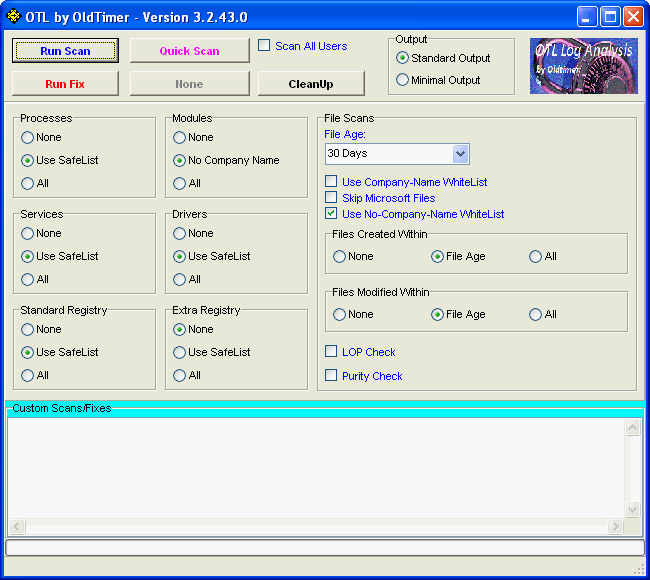













 Sign In
Sign In Create Account
Create Account

