Format SD card
Started by
dpica
, Apr 22 2012 08:24 AM
#1

 Posted 22 April 2012 - 08:24 AM
Posted 22 April 2012 - 08:24 AM

#2

 Posted 22 April 2012 - 08:53 AM
Posted 22 April 2012 - 08:53 AM

Hi dpica
To try and identify a possible issue with the card itself can the data on the card still be accessed?
Couple of suggestions are easeus http://www.easeus.co...rd-freeware.htm and Darik's Boot And Nuke http://www.dban.org/
Hope one of the above works for you and that there is no issue with the card itself and keep us posted.
To try and identify a possible issue with the card itself can the data on the card still be accessed?
Couple of suggestions are easeus http://www.easeus.co...rd-freeware.htm and Darik's Boot And Nuke http://www.dban.org/
Hope one of the above works for you and that there is no issue with the card itself and keep us posted.
#3

 Posted 22 April 2012 - 09:20 AM
Posted 22 April 2012 - 09:20 AM

yes i can acces the data.....it is a card that has GPS map data on it, and i want to erase it to be able to use the card for something else
Edited by dpica, 22 April 2012 - 09:21 AM.
#4

 Posted 22 April 2012 - 09:24 AM
Posted 22 April 2012 - 09:24 AM

Is it a card that was provided as a product as in with the maps already on it and if so can you provide the product/card details.
If the card was provided as a product the program may have a built in write protection to prevent accidental erasure.
If the card was provided as a product the program may have a built in write protection to prevent accidental erasure.
#5

 Posted 22 April 2012 - 09:35 AM
Posted 22 April 2012 - 09:35 AM

here is the data that is on the card
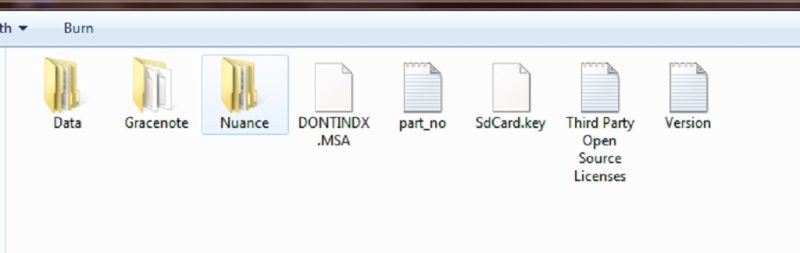
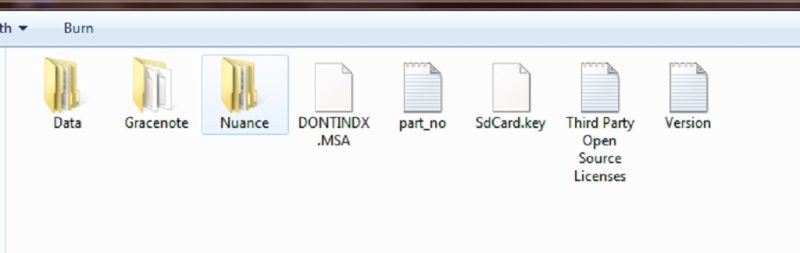
Edited by dpica, 22 April 2012 - 09:47 AM.
#6

 Posted 22 April 2012 - 09:41 AM
Posted 22 April 2012 - 09:41 AM

Please read my post #4 and provide the requested information.
Have you tried either of the two programs I provided the links to?
NB: The details in your screenshot are too small to read BTW.
Have you tried either of the two programs I provided the links to?
NB: The details in your screenshot are too small to read BTW.
#7

 Posted 22 April 2012 - 09:50 AM
Posted 22 April 2012 - 09:50 AM

yes the card has the map data allready on it.....i resized the image so you can read it
no i did not use those two linked programs
no i did not use those two linked programs
#8

 Posted 22 April 2012 - 09:56 AM
Posted 22 April 2012 - 09:56 AM

one program is to recover loss data ( i want to erase data)
the other is to wipe out a hard drive ( not sure how to use it to erase the date on sd card)
the other is to wipe out a hard drive ( not sure how to use it to erase the date on sd card)
#9

 Posted 22 April 2012 - 10:44 AM
Posted 22 April 2012 - 10:44 AM

An alternative option http://panasonic.jp/...load/index.html your card does not need to be a Panasonic product for it to work, you may also find the info helpful @ http://forum.xda-dev.../t-1137031.html
Similar Topics
0 user(s) are reading this topic
0 members, 0 guests, 0 anonymous users
As Featured On:














 Sign In
Sign In Create Account
Create Account

