Hi Aquarius,
From your Ewido scan and your HJT log ......
From your log, I see nothing in the ways of trojans, nor any evil entities attempting to possess your computer, except for Windows but it's too late for that one.

Congratulations your log now appears to be clean.

Here are some tips, to reduce the potential for spyware infection in the future, I strongly recommend installing the following applications:
Detect and Remove Programs:
- How to use Ad-Aware to remove Spyware <= If you suspect that you have spyware installed on your computer, here are instructions on how to download, install and then use Ad-Aware.
- How to use Spybot to remove Spyware <= If you suspect that you have spyware installed on your computer, here are instructions on how to download, install and then use Spybot. Similar to Ad-Aware, I strongly recommend both to catch most spyware.
Prevention Programs:
- Spywareblaster <= SpywareBlaster will prevent spyware from being installed.
- Spywareguard <= SpywareGuard offers realtime protection from spyware installation attempts.
- IE/Spyad <= IE/Spyad places over 4000 websites and domains in the IE Restricted list which will severely impair attempts to infect your system. It basically prevents any downloads (Cookies etc) from the sites listed, although you will still be able to connect to the sites.
- MVPS Hosts file <= The MVPS Hosts file replaces your current HOSTS file with one containing well know ad sites etc. Basically, this prevents your coputer from connecting to those sites by redirecting them to 127.0.0.1 which is your local computer
- Google Toolbar <= Get the free google toolbar to help stop pop up windows.
Other necessary Programs:
- AntiVirus Program<= An AntiVirus program is a must! Whether it is a free version like AVG or Anti-Vir, or a shareware version like Norton or Kapersky, this is a must have.
- Firewall<= A firewall is definatley a must have. Two good free versions are Sygate and ZoneLabs.
- More Secure Browser<= Internet Explorer is not the most secure and best browser. There are safer and better alternatives available. I recommend Firefox, however Opera and SlimBrowsers are good as well.
And also see TonyKlein's good advice
So how did I get infected in the first place? and AntiSpyware Net's spyware article:
Spyware, Adware, Malware: What it is, how it got on my computer, how to get rid of it, and how to prevent it. Have you defraged recently, i would suggest that.
As your system is now clean you are now in a position to upgrade to SP2 that offfers more protection and plugs several vulnerabilities.
Moore , there is now no reason why Daddy can't let you on the internet, however watch the sites you go to, don't open emails you are not sure of, don't click on strange links in emails or instant messengers and be sensible.
If you follow my advice above i am sure you will have happy safe surfing

 This topic is locked
This topic is locked

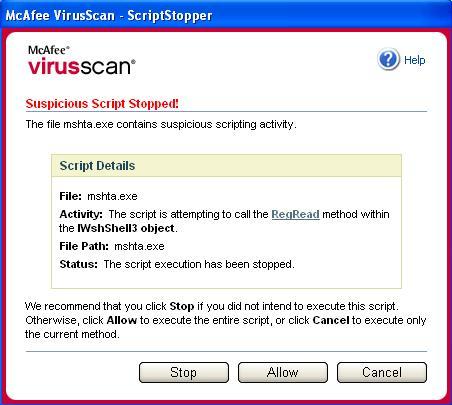
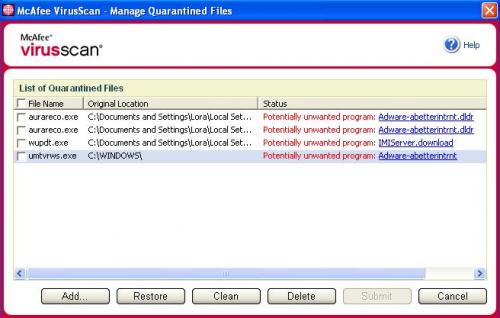











 Sign In
Sign In Create Account
Create Account

