Run date: 2012-05-06 18:17:11
-----------------------------
18:17:11.841 OS Version: Windows 6.0.6002 Service Pack 2
18:17:11.842 Number of processors: 2 586 0xF0D
18:17:11.844 ComputerName: SOPHIA-PC UserName:
18:17:13.516 Initialize success
18:18:05.888 AVAST engine defs: 12050601
18:18:55.978 Disk 0 (boot) \Device\Harddisk0\DR0 -> \Device\Ide\IAAStorageDevice-0
18:18:55.981 Disk 0 Vendor: WDC_WD16 04.0 Size: 152627MB BusType: 3
18:18:56.001 Disk 0 MBR read successfully
18:18:56.005 Disk 0 MBR scan
18:18:56.031 Disk 0 unknown MBR code
18:18:56.035 Disk 0 Partition 1 80 (A) 07 HPFS/NTFS NTFS 144067 MB offset 63
18:18:56.074 Disk 0 Partition 2 00 07 HPFS/NTFS NTFS 8558 MB offset 295049790
18:18:56.084 Disk 0 scanning sectors +312576705
18:18:56.162 Disk 0 scanning C:\Windows\system32\drivers
18:19:14.088 Service scanning
18:19:25.933 Service KL1 C:\Windows\system32\DRIVERS\kl1.sys **LOCKED** 5
18:19:25.996 Service kl2 C:\Windows\system32\DRIVERS\kl2.sys **LOCKED** 5
18:19:26.174 Service KLIM6 C:\Windows\system32\DRIVERS\klim6.sys **LOCKED** 5
18:19:26.211 Service klmouflt C:\Windows\system32\DRIVERS\klmouflt.sys **LOCKED** 5
18:19:57.563 Modules scanning
18:20:09.826 Disk 0 trace - called modules:
18:20:09.859 ntkrnlpa.exe CLASSPNP.SYS disk.sys acpi.sys hal.dll iaStor.sys
18:20:09.865 1 nt!IofCallDriver -> \Device\Harddisk0\DR0[0x8713eac8]
18:20:09.872 3 CLASSPNP.SYS[895618b3] -> nt!IofCallDriver -> [0x8507c950]
18:20:09.879 5 acpi.sys[806956bc] -> nt!IofCallDriver -> \Device\Ide\IAAStorageDevice-0[0x85a3d028]
18:20:12.193 AVAST engine scan C:\Windows
18:20:17.030 AVAST engine scan C:\Windows\system32
18:24:48.994 AVAST engine scan C:\Windows\system32\drivers
18:25:10.490 AVAST engine scan C:\Users\Administrator
18:25:53.984 AVAST engine scan C:\ProgramData
18:31:26.169 Scan finished successfully
18:33:10.059 Disk 0 MBR has been saved successfully to "C:\Users\Administrator\Desktop\MBR.dat"
18:33:10.079 The log file has been saved successfully to "C:\Users\Administrator\Desktop\aswMBR.txt"
18:35:21.333 Disk 0 MBR has been saved successfully to "C:\Users\Administrator\Desktop\MBR.dat"
18:35:21.340 The log file has been saved successfully to "C:\Users\Administrator\Desktop\aswMBR2.txt"

 This topic is locked
This topic is locked


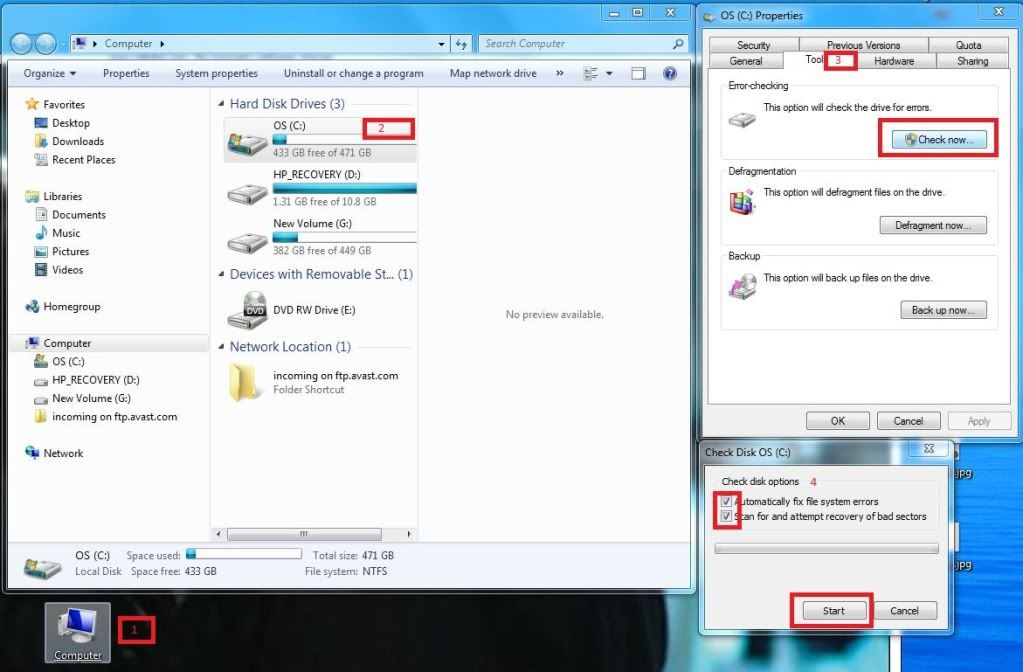
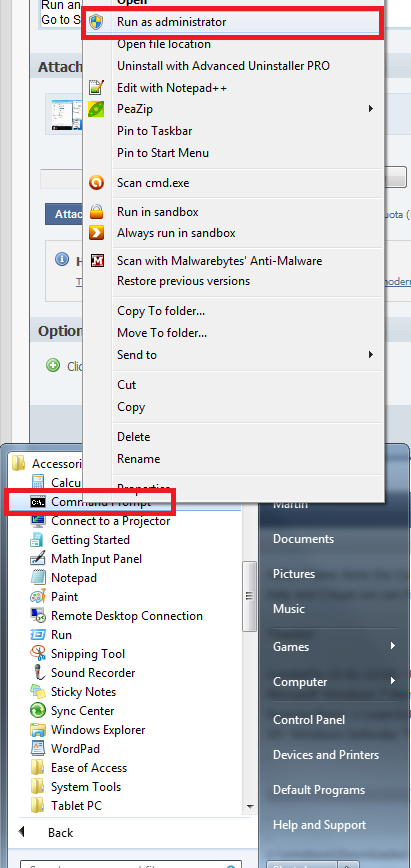
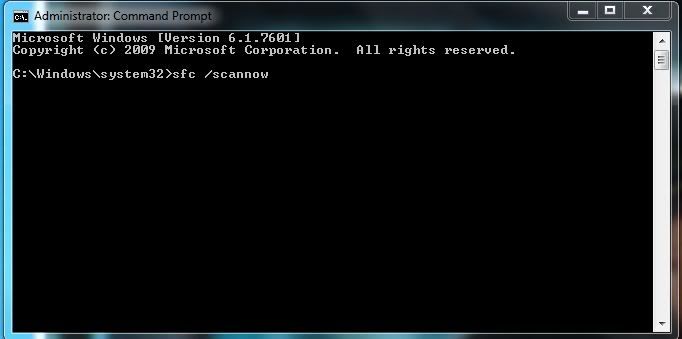











 Sign In
Sign In Create Account
Create Account

