Iím having a few issues here, and I was wondering if anybody could help me figure this out. I have a PCI card installed (PCI I/O controller card; PCI USB 2.0 2+2 port card by Koutech) in my machine, but itís not being detected in the device manager. It is a USB controller card installed in the only PCI slot on the mobo (others are PCIe). When I first installed the card, Windows detected it and installed the driver. It worked fine for about a week or less and then just stopped responding. So I contacted the maker of the card and they sent me a new one. I installed it today and no joy for it either. Itís not detected by Windows at all. I have updated the BIOS, so I donít know if there could be anything going on there or not. I donít think itís the PCI card, but more like the PCI slot. Iíve gone into the BIOS looking for a way to enable/disable the PCI slots but there is not an option for PCI slots in the BIOS (yeah, go figure) and there is only one PCI slot on this mobo. The images attacked are pics of what I see in my device manager. Windows is not finding any updates or drivers period for the ones that are missing. How do I know which ones these are and how to update them? I havenít installed the card in another machine yet, but I will if I really need to. I know it could be the card, but I really donít think so. Anyway, any help with these issues is greatly appreciated.
Here's the build specs;
Windows 7 Professional
Sentey Extreme Division GS-6050 Halcon Black SECC ATX Mid Tower Computer Case
ASUS Sabertooth 990FX
AMD FX-8120 Zambezi 3.1GHz Eight-Core Desktop Processor
CORSAIR Vengeance 16GB (4 x 4GB) 240-Pin DDR3
SAPPHIRE Radeon HD 6570 2GB (I'm not a gamer, so it's all good!)
Seagate Barracuda 7200.12 500GB
COOLER MASTER GX Series 750W ATX12V v2.31 Active PFC Power Supply
Logitech X-530 70 watts RMS 5.1 Speaker System
LG Black BD-ROM Super Multi Blue with 3D Playback
LG 22X Super-Multi DVD Burner
LG Flatron 22' LCD montior
Logitech MK550 Black Wireless Ergonomic Wave Combo




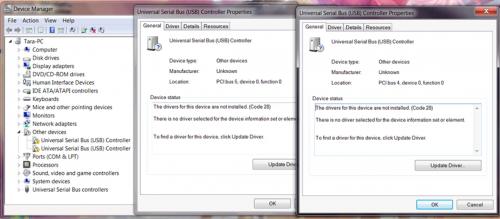












 Sign In
Sign In Create Account
Create Account

