
Microsoft Security Essentials
Started by
Wrinkly Pete
, May 10 2012 09:17 AM
#16

 Posted 10 May 2012 - 12:01 PM
Posted 10 May 2012 - 12:01 PM

#17

 Posted 10 May 2012 - 12:06 PM
Posted 10 May 2012 - 12:06 PM

Indeed.
Hope it solves it
Wait to hear your conclusion in a few days.
Hidden file for MSE
For Windows Vista and Windows 7:
c:\ProgramData\Microsoft\Microsoft Antimalware
For Windows XP:
c:\Documents and Settings\All Users\Application Data\Microsoft\Microsoft Antimalware.
Hope it solves it
Wait to hear your conclusion in a few days.
Hidden file for MSE
For Windows Vista and Windows 7:
c:\ProgramData\Microsoft\Microsoft Antimalware
For Windows XP:
c:\Documents and Settings\All Users\Application Data\Microsoft\Microsoft Antimalware.
#18

 Posted 11 May 2012 - 03:46 PM
Posted 11 May 2012 - 03:46 PM

Macboatmaster,
I am pleased to report the problem appears to be sorted now thanks.
It has not reoccurred since I unchecked the boxes in CCleaner which appeared related to MSE.
I am pleased to report the problem appears to be sorted now thanks.
It has not reoccurred since I unchecked the boxes in CCleaner which appeared related to MSE.
#19

 Posted 11 May 2012 - 03:55 PM
Posted 11 May 2012 - 03:55 PM

Pleased and thanks for taking the trouble to let us know
#20

 Posted 11 May 2012 - 03:58 PM
Posted 11 May 2012 - 03:58 PM

Thanks for letting us know and Congratulations Wrinkley Pete.  for a successful resolution for your issue.
for a successful resolution for your issue.
I'm glad we could help and please let us know how everything works out for you.
If there is anything else we can do to help please feel free to ask. I appreciate that you allowed us to assist you with your issue and for your patience.
Thank you for choosing GeeksToGo for help.

This issue now appears to be resolved.
If other members are reading this and have a similar problem please begin a New Topic and someone will assist you as soon as possible
I'm glad we could help and please let us know how everything works out for you.
If there is anything else we can do to help please feel free to ask. I appreciate that you allowed us to assist you with your issue and for your patience.
Thank you for choosing GeeksToGo for help.
This issue now appears to be resolved.
If other members are reading this and have a similar problem please begin a New Topic and someone will assist you as soon as possible
Similar Topics
0 user(s) are reading this topic
0 members, 0 guests, 0 anonymous users
As Featured On:









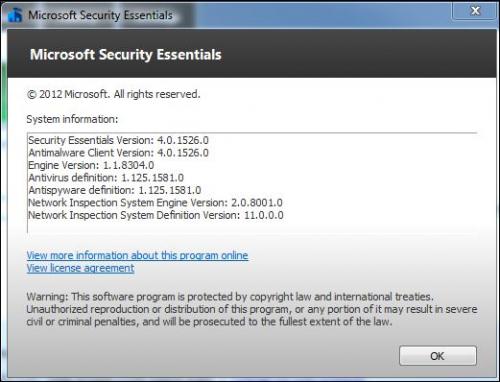






 Sign In
Sign In Create Account
Create Account

